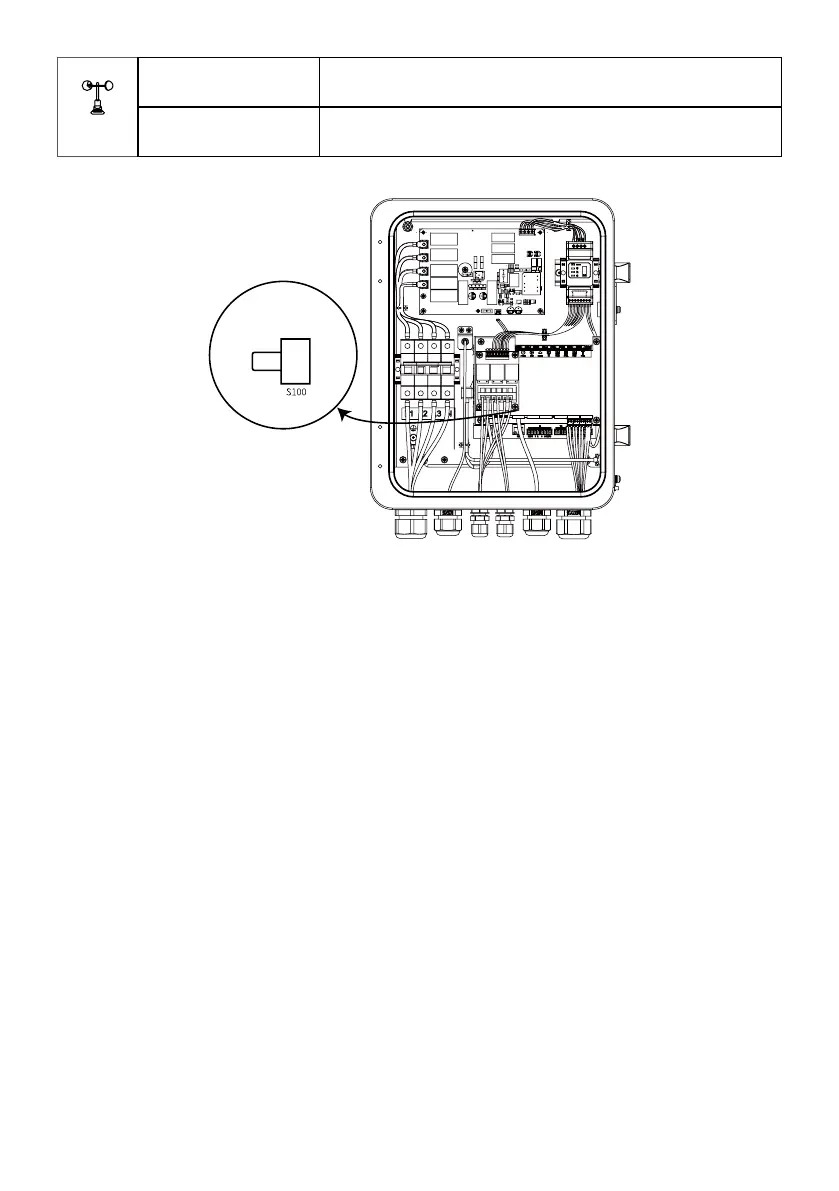09
RELOAD button:
• Long press the button for 10s to switch the SEC1000 from dynamic IP mode to static IP mode.
The indicator lights up from right to left after switching the mode.
• Long press the button for 3s to switch the SEC1000 from static IP mode to dynamic IP mode.
The indicator lights up from left to right after switching the mode.
RELOAD button
COM4
Blue light On
Communication of external environmental monitor and other
devices is normal
Blue light O
Not connected to external device like environmental monitor. Or
the ProMate settings is not congured.