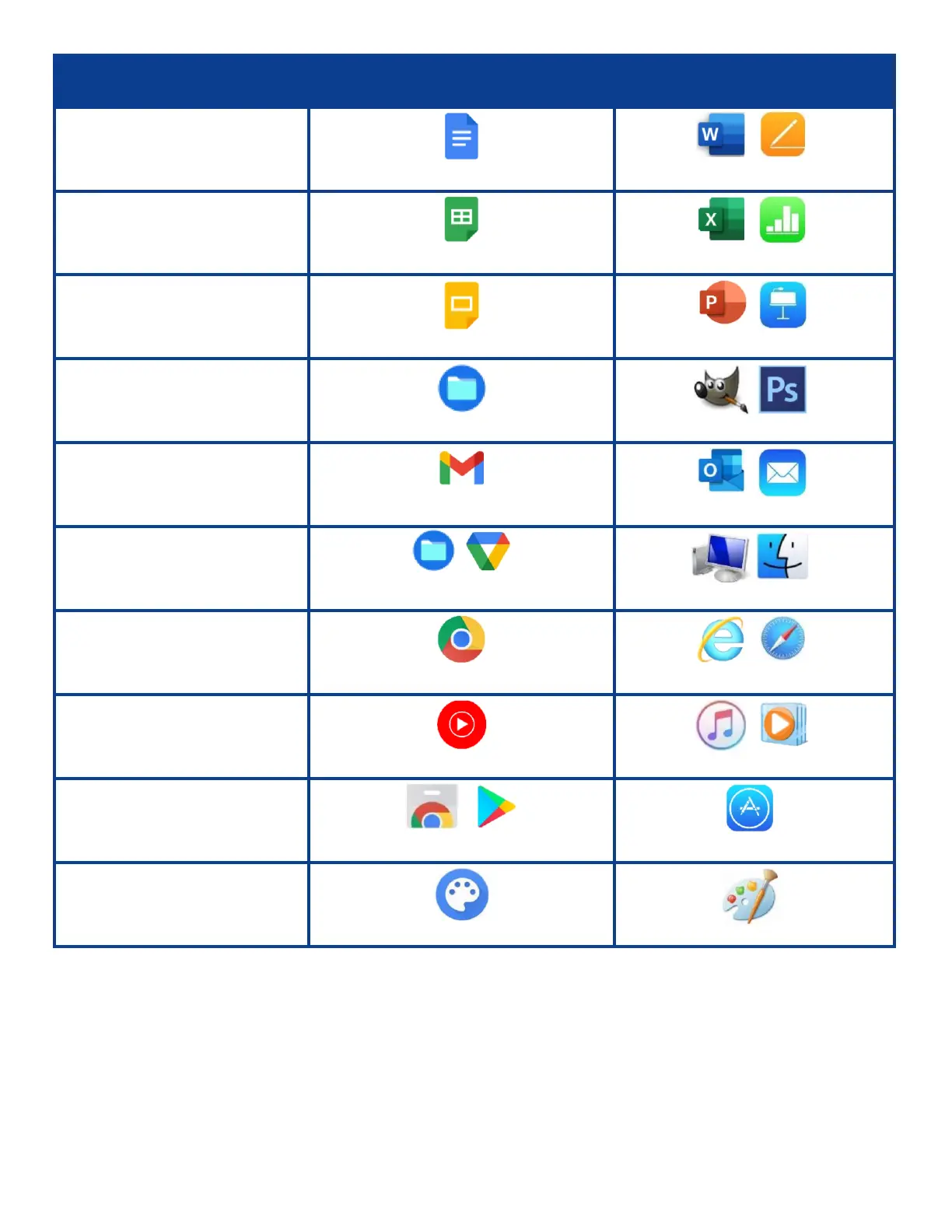MICROSOFT OFFICE
You can install the Office apps from the Google Play Store or login at Office.com. If you do
not have a subscription, there is a free version available online:
1. Open the Chrome Browser and navigate to https://www.office.com
2. Click Sign in. Note that you will need a free Microsoft account (e.g. @outlook.com,
@hotmail.com, or @live.com) to use Microsoft Office online.
3. If you don’t have a Microsoft account, click Sign up for the free version of Office
and follow prompts.
Create a document
Create a spreadsheet
Create a presentation
Open/edit a photo
Write an email
Find and save files
Browse the web
Organize and Play Music
Download apps
Create designs
Docs (Google account required)
Sheets (Google account required)
Slides (Google account required)
Open image from Files
Gmail (Google account required)
Files or Google Drive
(Google account required for Drive)
Chrome
YouTube Music
Web Store or Google Play
Chrome Canvas
MORE GOOGLE APPS TO EXPLORE
TASK
WE RECOMMEND
INSTEAD OF
Word or Pages
Excel or Numbers
Powerpoint or Keynote
GIMP or Photoshop
Outlook or Mac Mail
My Computer or Finder
Internet Explorer or Safari
iTunes or Windows Media Player
App Store
Microsoft Paint
5
