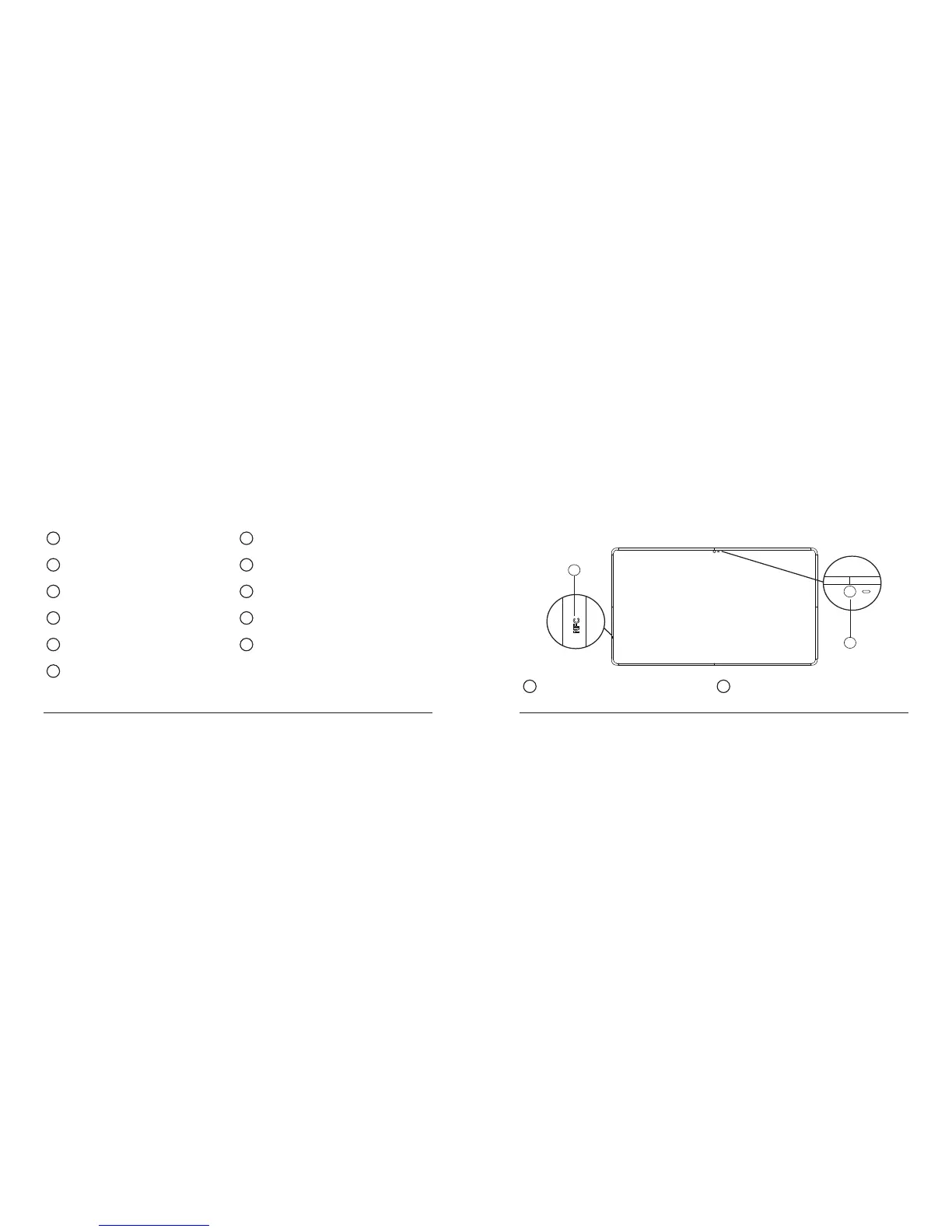1
Camera
1080P resolution input.
NFC Reader
Support NFC card to access
.
2
1
POWER BUTTON
Switch the main power on/off.
7
HDMI 2.0
HDMI video/audio input.
2
VOLUME [ +/-]
Control volume output.
8
AC IN
AC power input from the wall outlet.
3
INPUT
Use this button to select the input source.
9
USB Type C
Support power delivery/ USB storage/ DP input.
4
MICRO USB
Update Android flash only.
10
USB 3.0 Port 1 / USB 3.0 Port 2
Connect your USB storage device.
5
SPDIF OUT
SPDIF 2.1 channel output.
11
HDMI 1.4
HDMI video/audio input.
6
RJ-45
Support 1000BaseT.