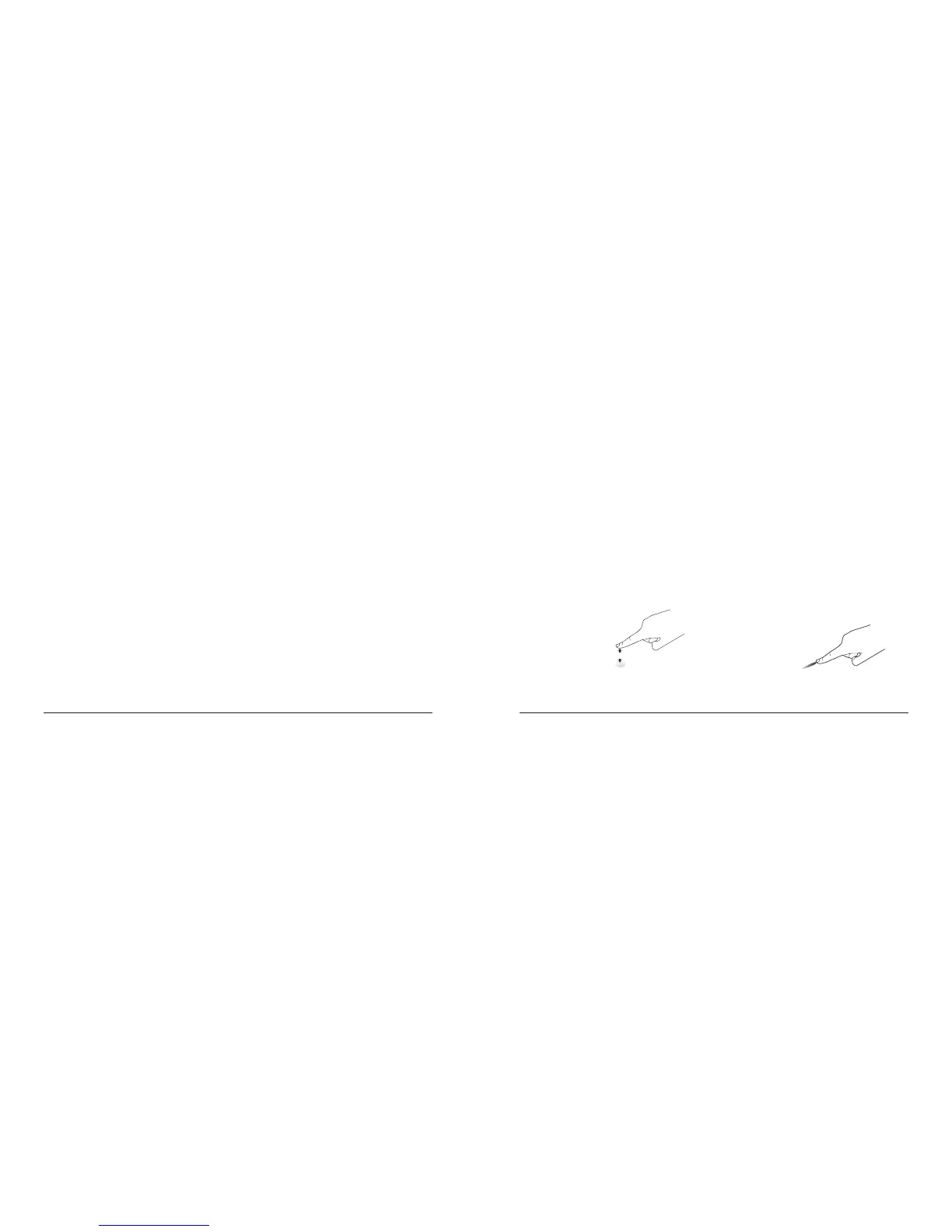6 7
3.3 Touch Operation
This Jamboard display is equipped with a touch-sensitive screen and supports the Jamboard features either by single-touch or
multi-touch operation. You can touch the pictures or words on the Jamboard touch-display gently with your fingers, and the
Jamboard will react.
The following description illustrate some typical touch operation behavior. For further detail on how to run the touch operation,
please refer to the on screen instruction.
Single Tap Pan
Touch the target on
the screen with one
fingertip for one quick
tap then release.
Touch the target on the screen
with one fingertip and move
across the target without
losing direct contact, then
release.
3. Operation
3.1 OSD Keypads 3.2 OSD Functions
Power Key:
DC off/on controller.
Power ON/OFF:
Press “Power” to switch the power state.
Source Key:
Source selection.
Source Selection:
Press “Source” to switch to next source.
The source selection sequence is HDMI1 > HDMI2 > DP > Android.
Vol+ Key:
Up adjuster.
Volume:
Press “Vol+” to pop out the “Volume adjuster” menu.
And then use “Vol+” and “Vol-“ to adjust it.
Vol- Key:
Down adjuster.
Brightness:
Press “Vol-” to pop out the “Brightness adjuster” menu.
And then use “Vol+” and “Vol-“ to adjust it.
