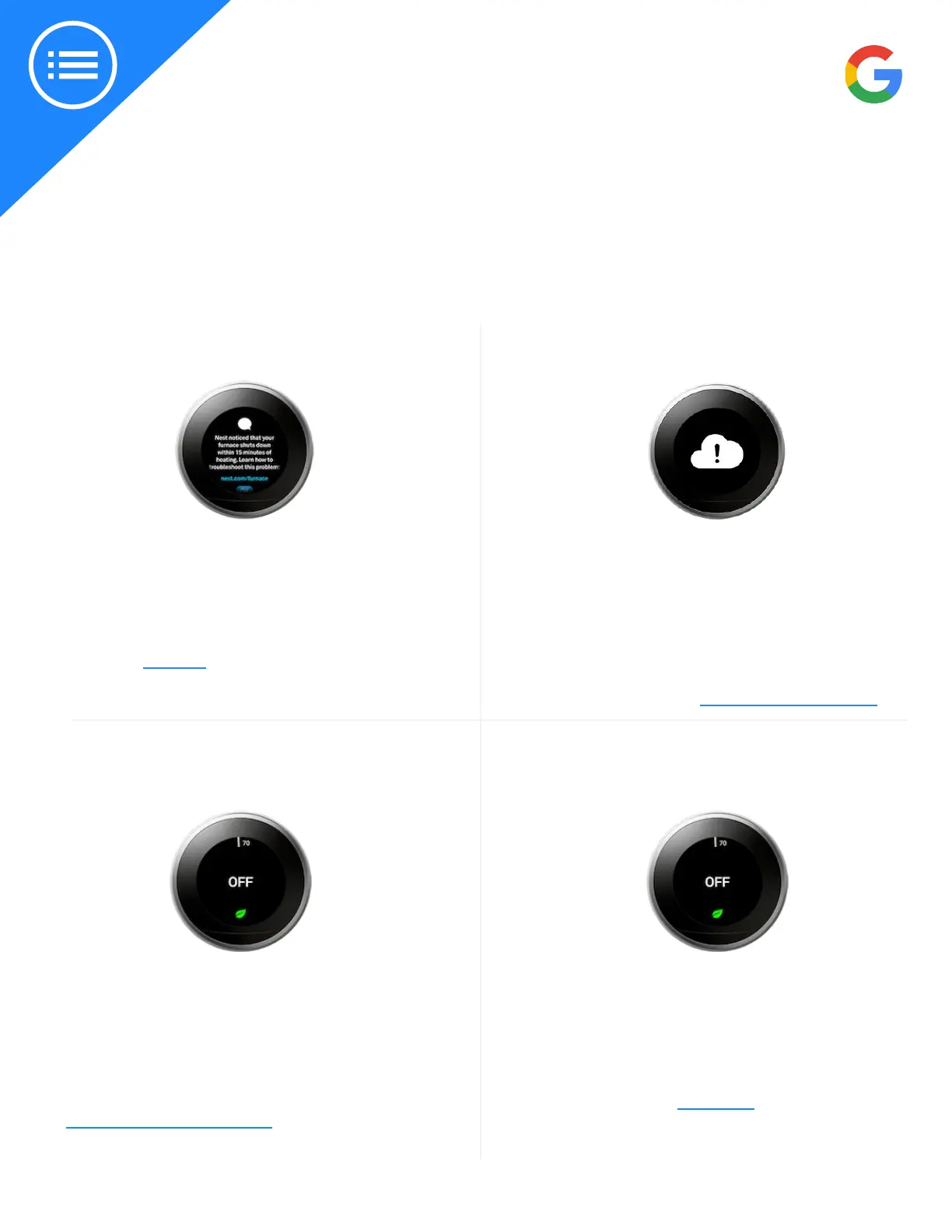2019 | Condential and Proprietary | Do not distribute
When a C wire may be needed
Heat pump cools when it's
supposed to be heating
Solve it:
There may be a few reasons why the thermostat
won’t turn on. If you see a blinking red or green light,
or no light at all there could be a power issue or the
thermostat may have frozen during a soware
update. There also could be a prompt on the
thermostat or the app regarding Wiring Repo.
All the answers are right here.
Solve it:
Even though most Nest thermostats won’t need
the C wire, there are instances where they can
help. If you’re hearing strange noises from the
system, heating or cooling or system fan won’t
turn o, or are seeing delayed messages on the
screen you may need a C wire. Nest Pros should be
using wire creation products like Fast-Stat or
Venstar to add a C wire. Visit here for information.
Solve it:
If the heating and cooling system is a heat pump
and it blows cool air when the Nest thermostat is
in heating mode (the background on the display
is orange), you may need to adjust the heat
pump O/B wire orientation seings on the Nest
Learning Thermostat. Here’s how.
Solve it:
Furnace Heads-Up can let you know when the
Nest thermostat has detected a problem with
the customer’s forced air heating system. To
troubleshoot, run a quick system test as soon as
you can to conrm there’s an issue. For fuher
assistance visit here.
Here are some common issues that may arise with Nest thermostats.
Furnace Heads-Up
Thermostat won’t turn on
Troubleshooting tips