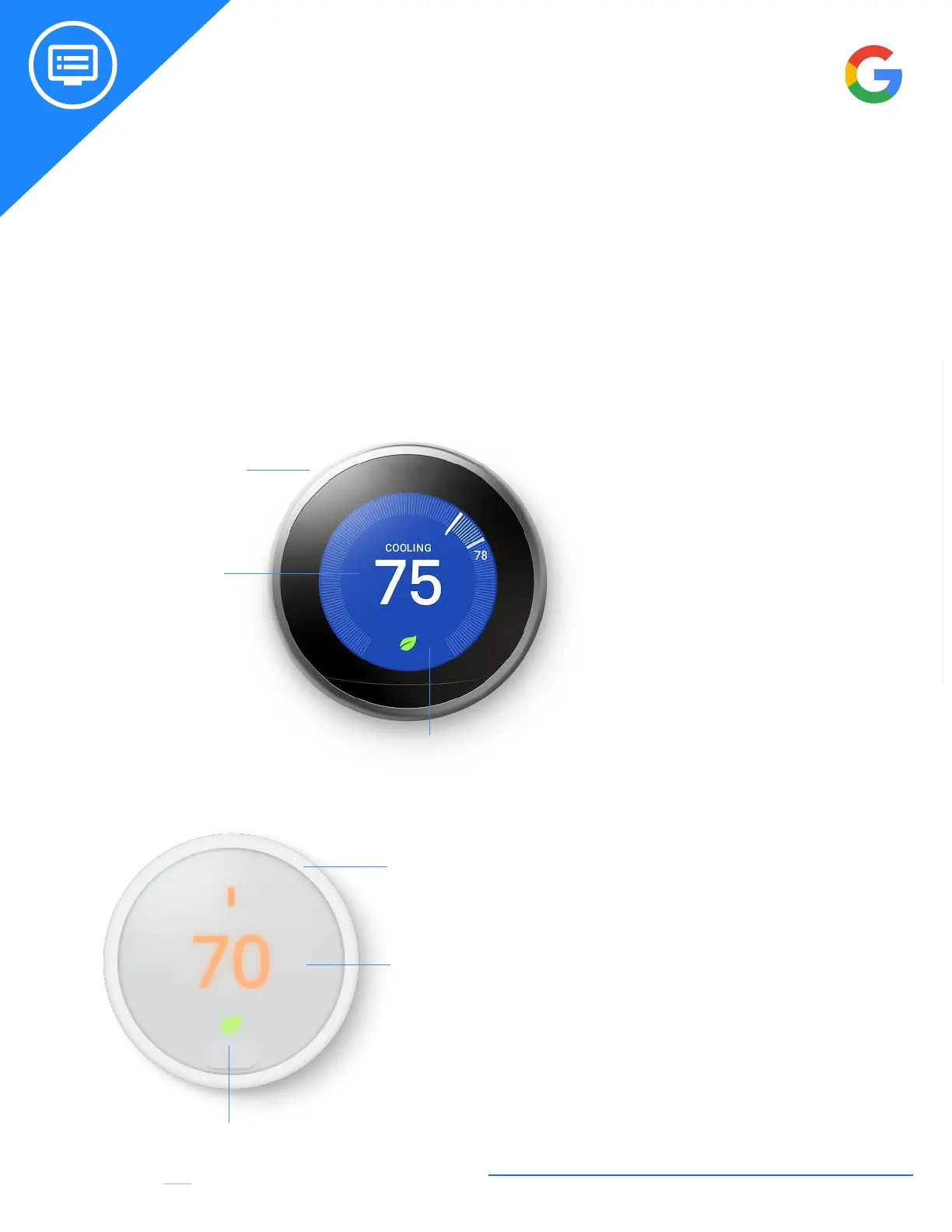2019 | Condential and Proprietary | Do not distribute
Nest gives you two sma choices.
Metal nish
High-res color display
Farsight that shows
the time,
temperature,
or weather
Frosted display
blends into walls
Polycarbonate,
ceramic-feel nish
Nest Leaf
Nest Learning Thermostat
The 3rd generation Nest Learning Thermostats suppo up to three stages of heating and two
stages of cooling for conventional systems, and two stages of heating and cooling with auxiliary
heat for heat pumps.
Nest Thermostat E
● Nest Learning Thermostat display
● Nest Learning Thermostat base
● Trim plate
● Steel plate
● Mounting screws and wire labels
● Installation Guide
● Welcome Guide
What’s in the box
● Nest Thermostat E display
● Nest Thermostat E base
● Trim plate
● Mounting screws and wire labels
● Installation Guide
What’s in the box
Meet Nest Thermostats
Compare between the Nest Learning Thermostat and
Nest Thermostat E here.
https://store.google.com/magazine/compare_thermostats
What’s the dierences?