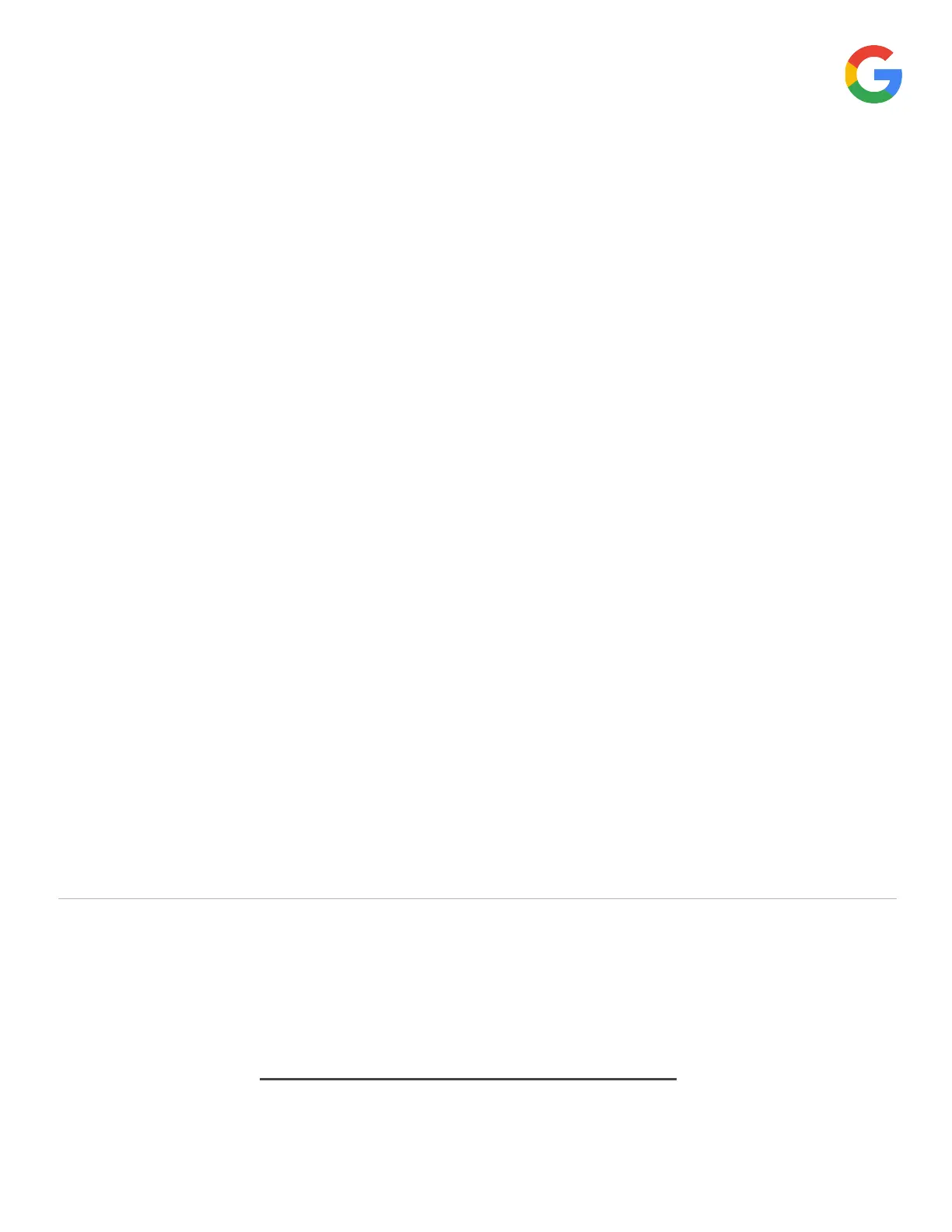2019 | Condential and Proprietary | Do not distribute
Any Qs?
Pro line: 855-VIP-NEST or 855-847-6378
Got Feedback? Tell us what you think here.
Hey there!
Welcome to the Google Nest Protect Pro Guide.
Here you will nd everything you need to install
the Nest Protect for customers who expect more
from a smoke alarm.
Section Page
Technical specs
Get to know Nest Protect on a deeper level.
Installation guides
A step-by-step guide to installing Nest Protect.
5
Category expeise
Find out how Nest Protect does it beer.
12
Be
er Together
Explore the benets of using Nest Protect along with other
Google Nest products.
15
Additional resources 16
