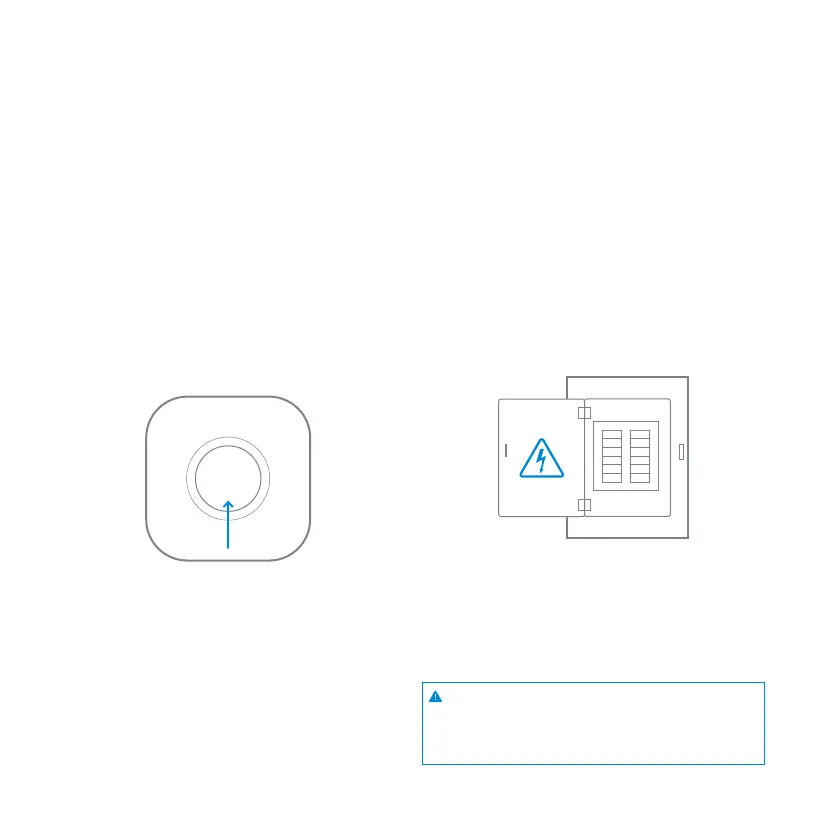Fuse box
WARNING
ELECTRICAL SHOCK HAZARD
Failure to turn o the power may result in
serious electric shock, injury and death.
8
5. Turn o the mains power
Protect yourself, and avoid blowing a fuse. Switch o
the correct circuit breaker for the room where you
are installing Nest Protect, or remove the fuse from
the fuse box.
Tip: To double-check Nest Protect’s room name, press
the buon once. You’ll hear the location that you
assigned to it during setup. It’ll say something like,
“Ready in the bedroom.”
4. Test before you install
Once you’ve nished seing up all your Nest Protects,
make sure that they’ve been added to your account.
Push the buon on one Nest Protect and follow the
instructions. All your Nest Protects should speak
up. Now you can install them on the ceiling or wall.