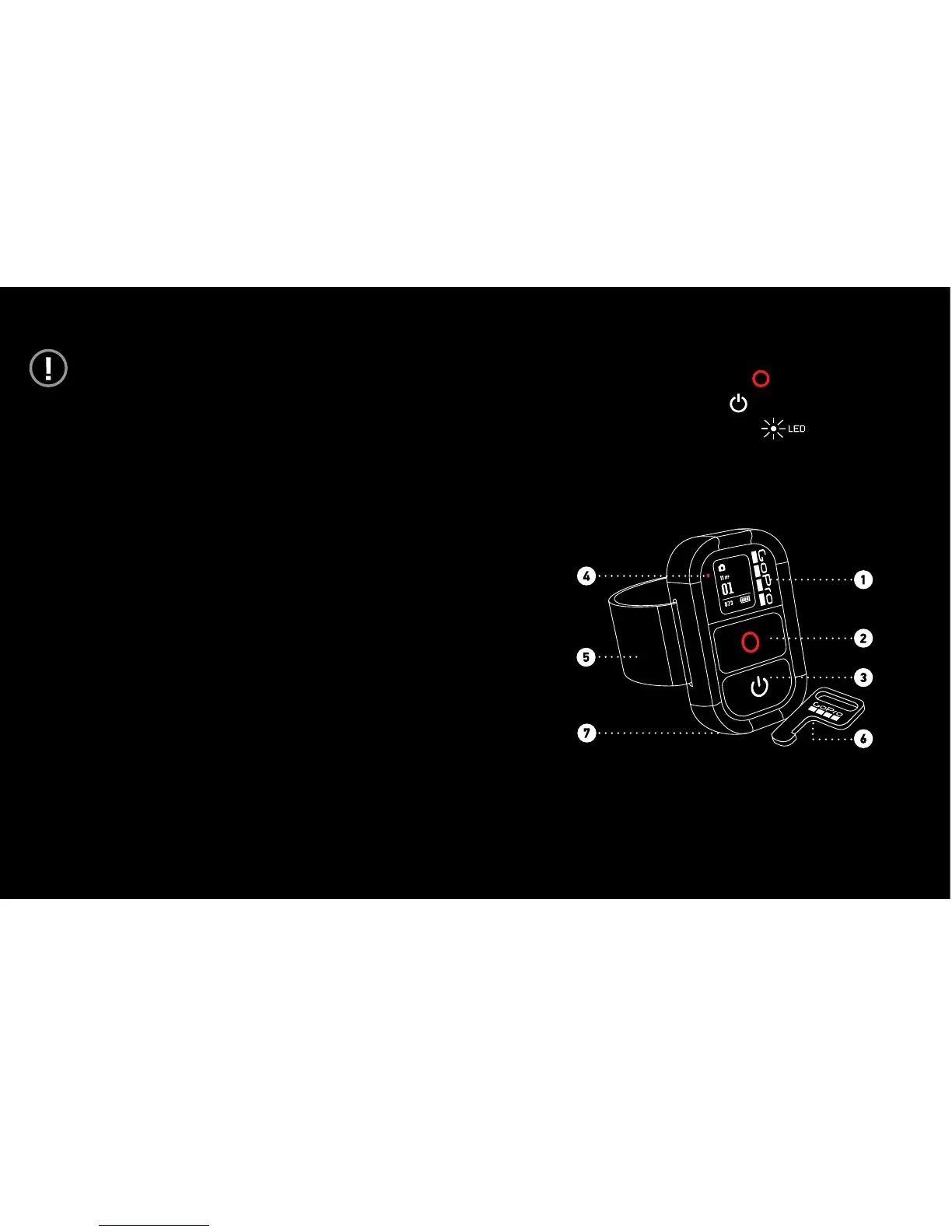FIRMWARE UPDATES
GoPro releases important updates for the Wi-Fi
Remote through firmware updates.
Visit gopro.com/firmware to download the latest
updates.
WI!FI REMOTE FEATURES
1. Remote LCD Display
2. SHUTTER/SELECT Button >
3. POWER/MODE Button >
4. Remote LED Recording Light
5. Mini-USB port (cable included)
6. Removeable Wrist Strap
7. Removeable Attachment Key
NOTE: The Wi-Fi Remote works by connecting to a Wi-Fi BacPac
properly assembled to a HD HERO or later camera. For simplicity,
however, this User Manual will refer to the Wi-Fi Remote connecting to
one or more cameras.
2 3
1 WiFi Remote UM ENG.indd 2-3 12/15/11 7:17 PM
