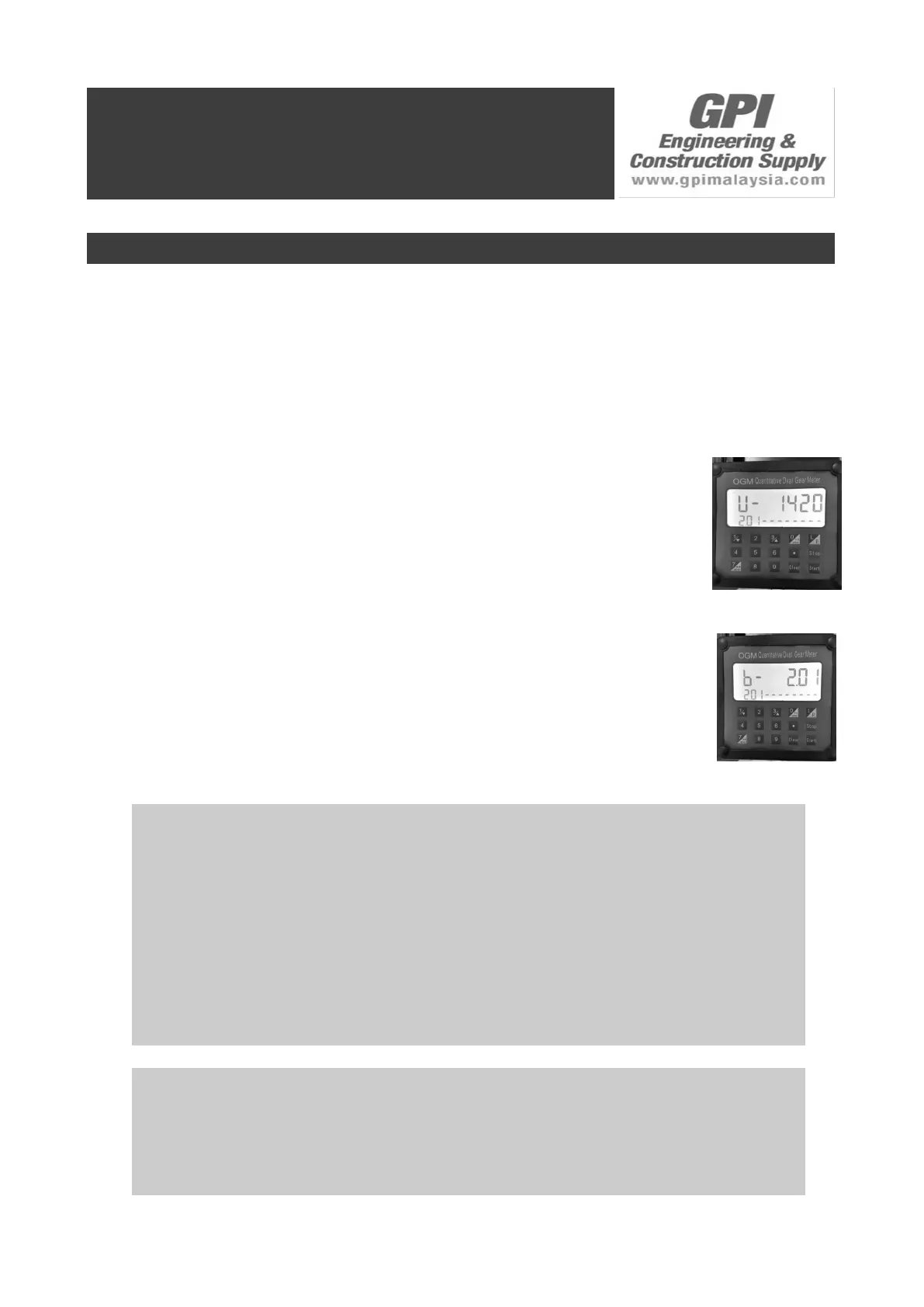Calibration & Price Setting
Field Calibration /By Dispensing
CALIBRATION by dispensing calibrates the flow meter by dispensing fuel or fluid into a GRADUATED
Container of know capacity.
This is the quickest and easiest way of calibrating the flow meter and requires no calculations
Calibration by dispensing can be suspended and restarted at will, and is considered complete when the fuel
level can be seen in the container’s graduated section.
Calibration Instruction
Liter
1) Press STOP, then press L/P for 5 seconds with the L sign on the left screen till the
Right Conner of LCD screen Blank
2) Key-in Passcode: 78787878 then press L/P to log in the Calibration Mode
3) LCD screen will show U –XXXX, Key in the Value to calibrate the flow volume
(** The higher value is to reduce the flow count ; The lower value is to
increase the flow count)
4) Press STOP to end the Calibration.
To Set Price value
1) Press STOP, then press L/P for 5 seconds with the P sign on the left screen till the
Right Conner of LCD screen Blank
2) Key-in Passcode: 11223344 then press L/P to log in the Calibration Mode
3) LCD screen will show B-X.XX, Press CLEAR then Key in the value as the PRICE.
4) Press STOP to end the Calibration
WARNNING
To calibrate the flow meter properly, you should use an accurately graduated container
with a capacity of no less then 10 liters
In particular, you should :
Remove all air from the pump, hoses, tube and flow meter by pumping until the flow
is full and regular.
Stop the flow by switching off the nozzle but not the pump.
Do not reduce flow when nearing the container’s graduated section.
The correct procedure is to start and stop dispensing at the constant rate until reaching
the desired limit, if possible with no interruptions.
WARNNING
A single dispensing is enough to calibrate the flow meter properly
After calibrating the flow meter, always check the result to make sure the instrument’s
accuracy has is within acceptable limits.
Owner’s Operation Manual