
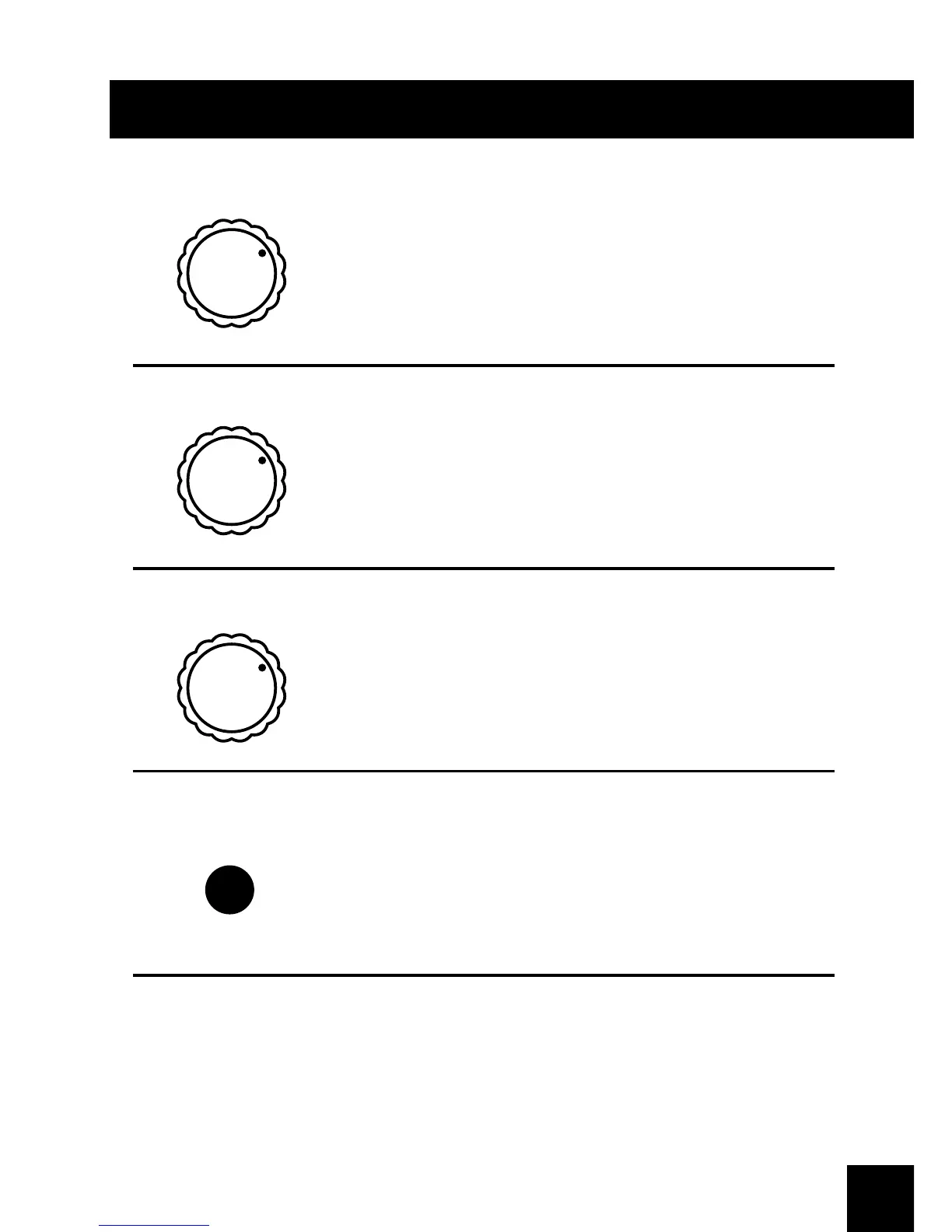 Loading...
Loading...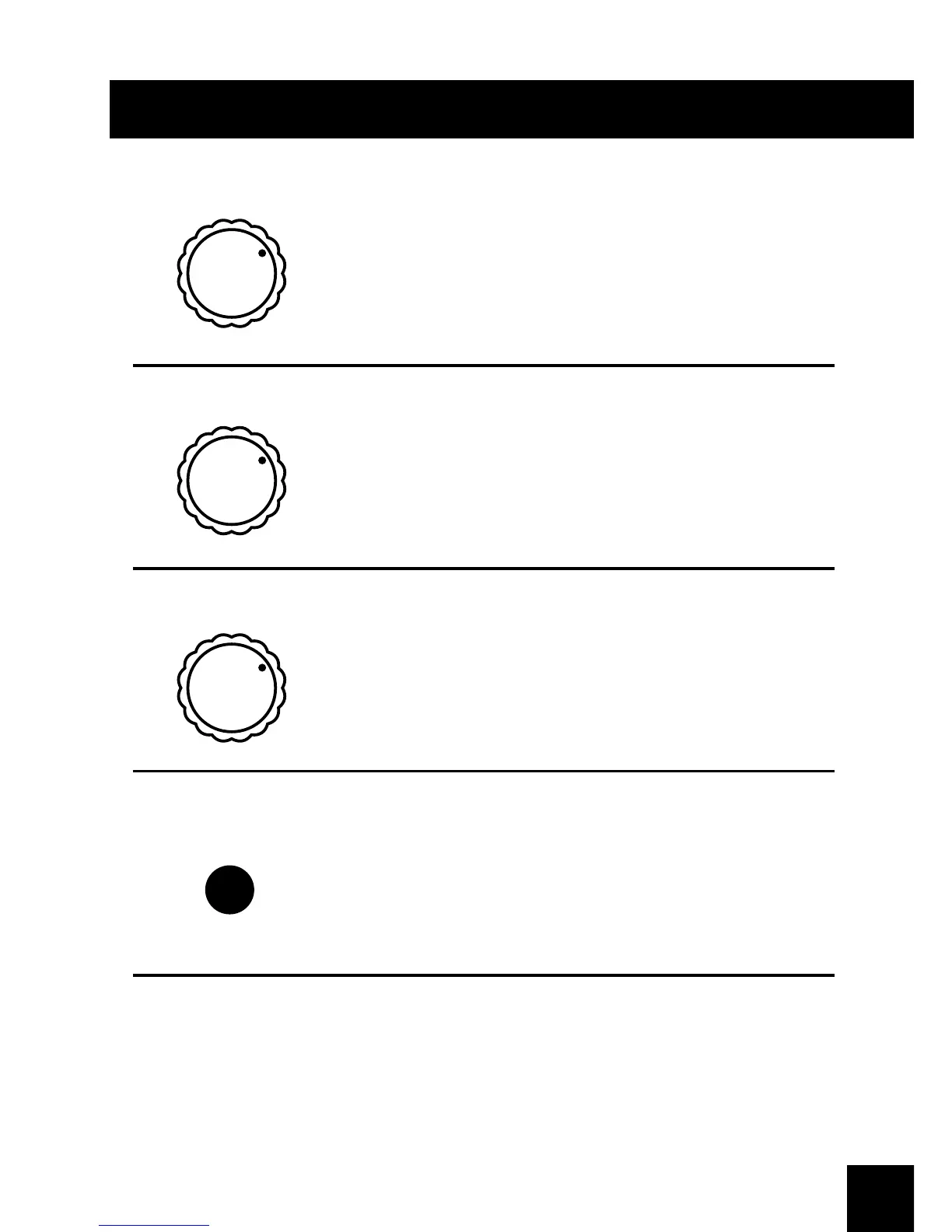
Do you have a question about the GPO Westwood and is the answer not in the manual?
| Product color | Cream |
|---|---|
| Volume control | Rotary |
| Bass adjustment | Yes |
| Recommended usage | Universal |
| Speaker type | - |
| Speaker placement | Tabletop/bookshelf |
| Audio output channels | - channels |
| RMS rated power | 25 W |
| Audio RCA inputs | 1 |
| Connectivity technology | Wired & Wireless |
| Country of origin | China |
| Power source type | DC |
| Depth | 110 mm |
|---|---|
| Width | 260 mm |
| Height | 175 mm |
| Weight | 1800 g |