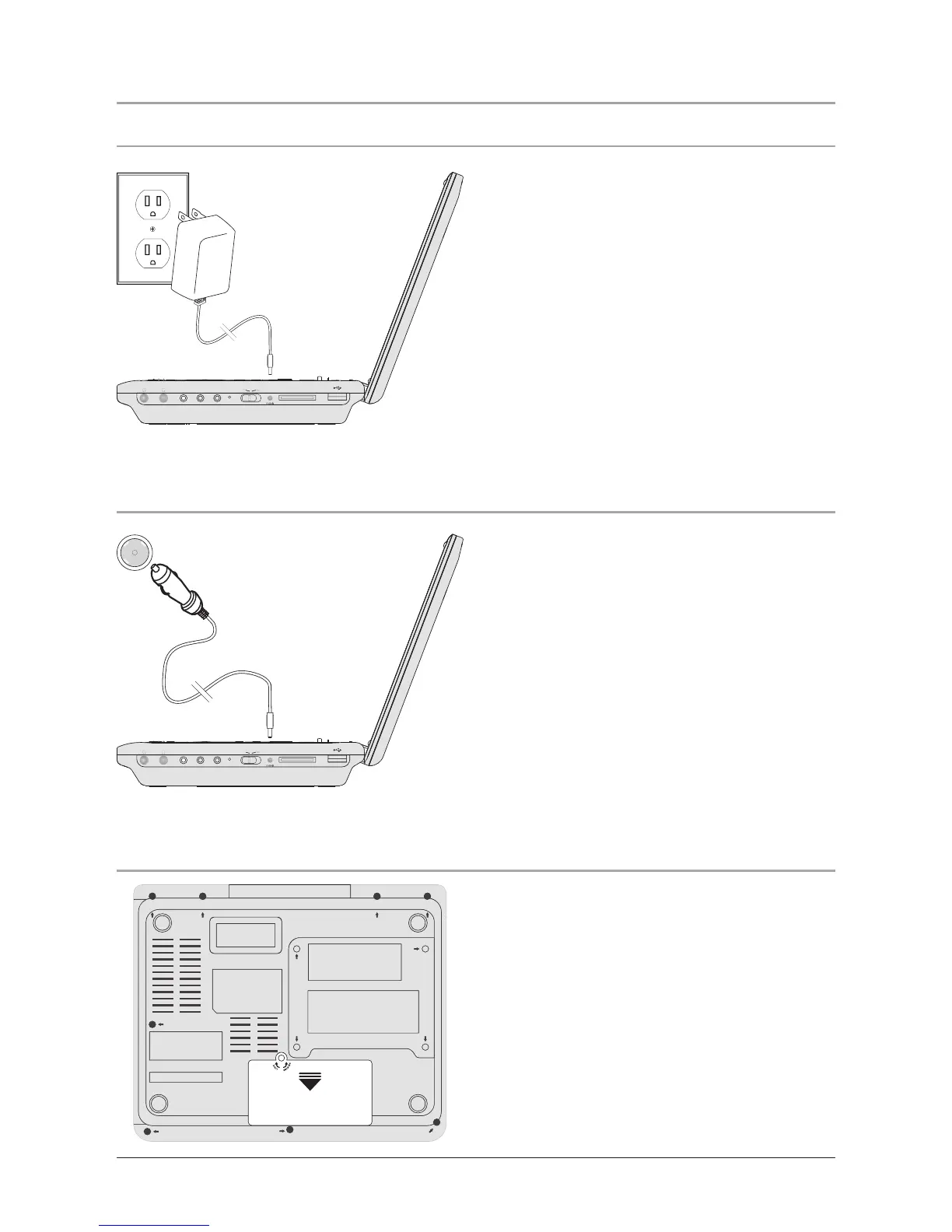E
POWER
ON
SD/MMC CARD
AV
OUT
1. To charge the unit, simply connect
it to an AC outlet using the AC/DC
Adapter, or connect it to a DC car
outlet using the DC Car Adapter.
2. It takes approximately 4-5 hours to
charge the unit completely.
DC Power
Battery Power
COAXIAL
OUTPUT
DC 9V~12V IN
S-VIDEO
OUTPUT
CHARGE
POWER
ON
SD/MMC CARD
COAXIA
E
POWER
ON
SD/MMC CARD
AV
OUT
1. When plugged into a compatible DC
car outlet, the unit’s built-in battery
will charge.
1. When plugged into a compatible AC
outlet, the unit’s built-in battery will
charge.
120V/60Hz
DC car outlet/cigarette lighter