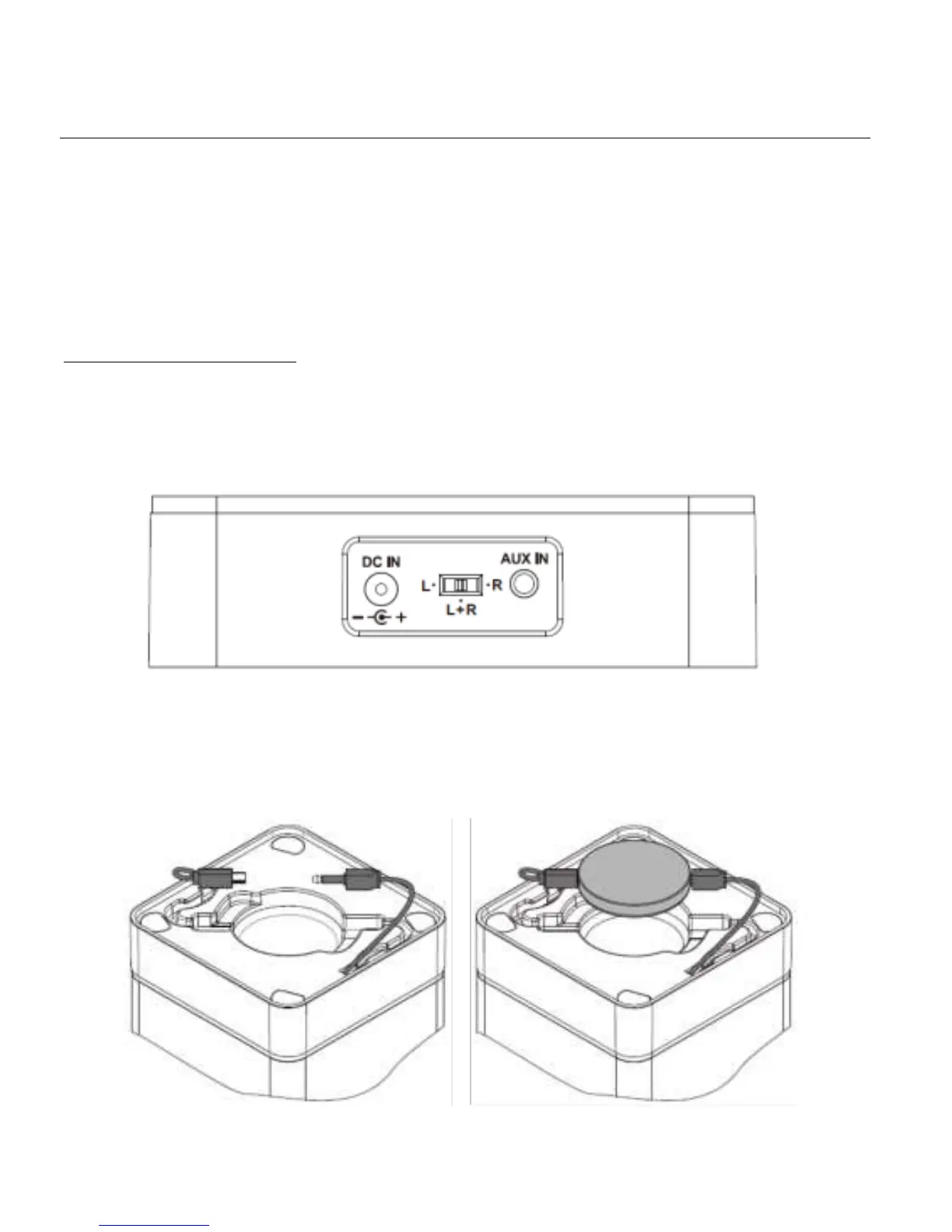4
INSTALLATION GUIDE
Thank you for your purchase of the CastDock X2 speaker built for use with
Google’s Chromecast Audio device. This guide provides a review of the main
functions of, and installation guide for the CastDock X2.
BASIC INSTALLATION
Step 1: Plug the included power cord into the rear of the CastDock X2 connector
marked ‘DC IN; and the other end into your power outlet.
Step 2: Connect your Google Chromecast Audio (Google’s Chromecast Video
device will not work) to the CastDock X2’s power cable and digital audio cable.
Then place the Chromecast in the top of the CastDock X2.