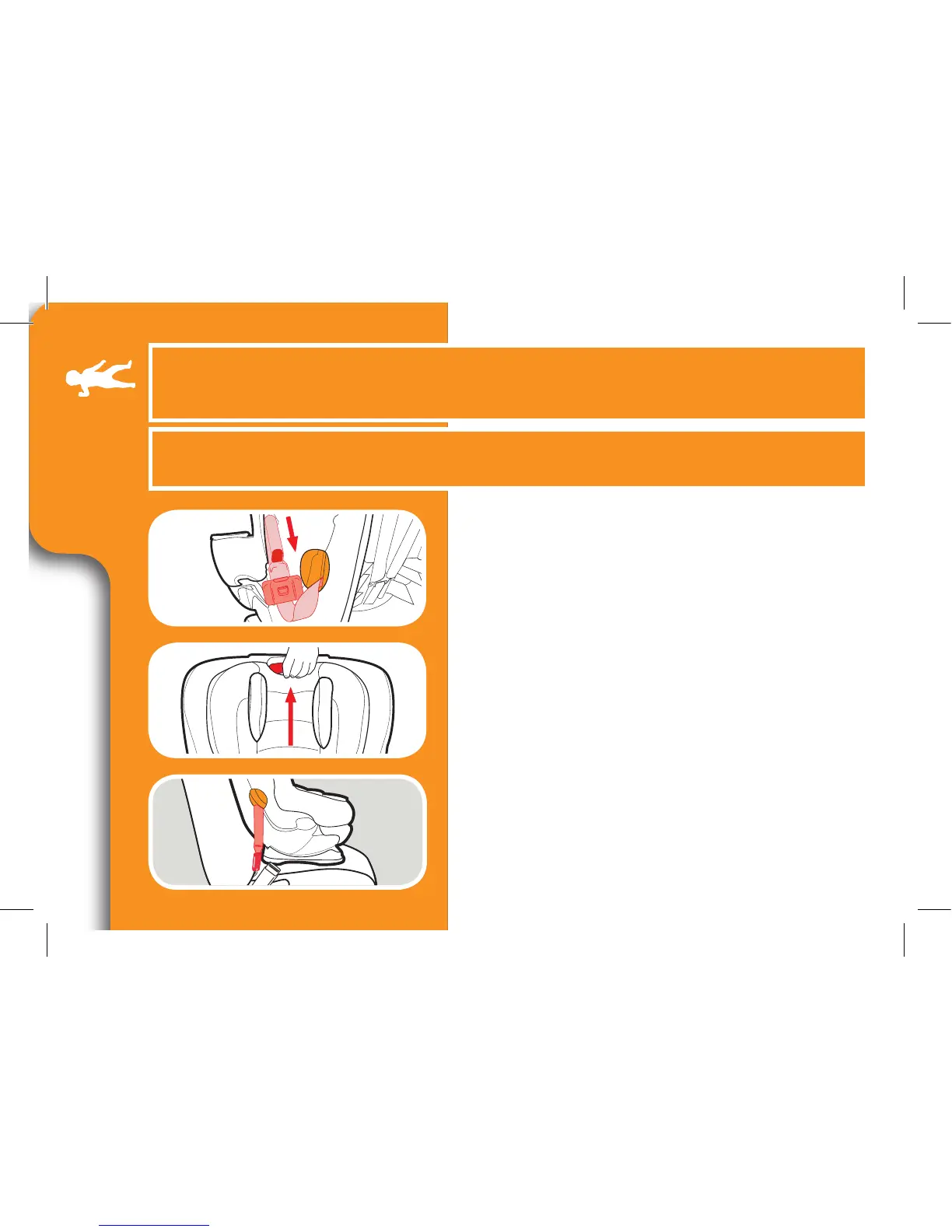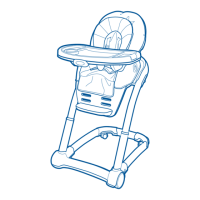1. Remove EZ Tight™UAS from Storage
Location
2. Raise the Headrest to the Highest
Postion
3.
Make Sure
EZ Tight™UAS
Strap is
in the Forward-Facing Belt Path
Marked with Orange Label
If not, See section 7 to move EZ
Tight™UAS strap.
4-B Install Forward-Facing with
EZ Tight™UAS and Tether
Review your vehicle’s owner manual for UAS location and use. Do not
install by this method for a child weighing more than 20 kg (45 lb).
