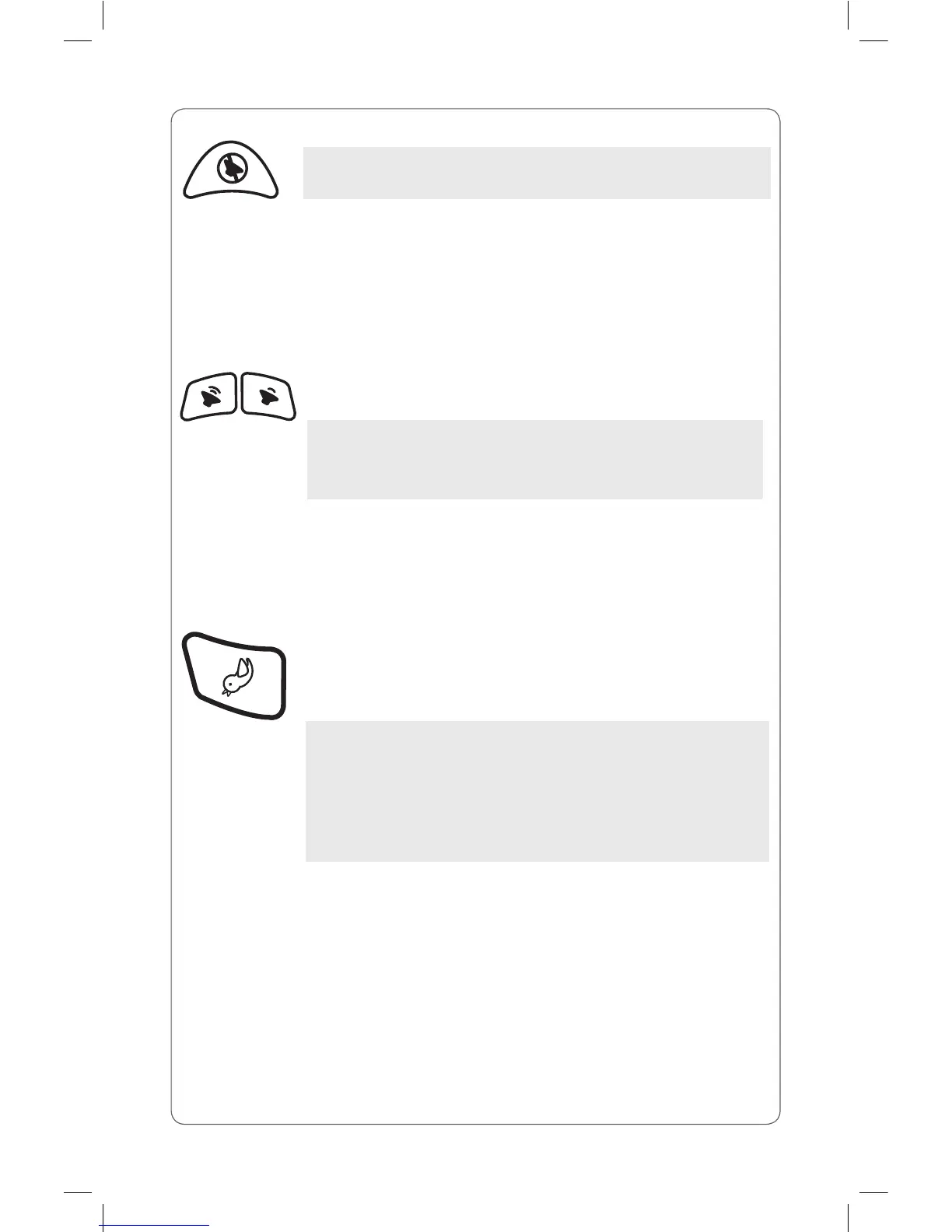38
NATURE SOUNDS— Push “Nature” button to turn
on nature sound selection. Each press will change to
the next nature sound. After the 5th sound is selected,
it will return to the first track.
SONIDOS DE LA NATURALEZA— Empuje el botón
“naturaleza” (Nature) para activar la selección de
sonidos de la naturaleza. Cada vez que lo oprime
pasará al sonido siguiente de la naturaleza. Después
de seleccionar el 5to. sonido, volverá a la primera
pista.
VOLUME— Press the plus (+) to raise the volume
and the minus (-) to lower the volume. There are 5
volume settings.
VOLUMEN— Oprima el signo más (+) para
aumentar el volumen y el signo menos (-) para
bajar el volumen. El volumen tiene 5 valores.
MUSIC/NATURE OFF - Press button to turn OFF.
APAGADO DE LA MÚSICA/NATURALEZA - Oprima
el botón para APAGARLA.