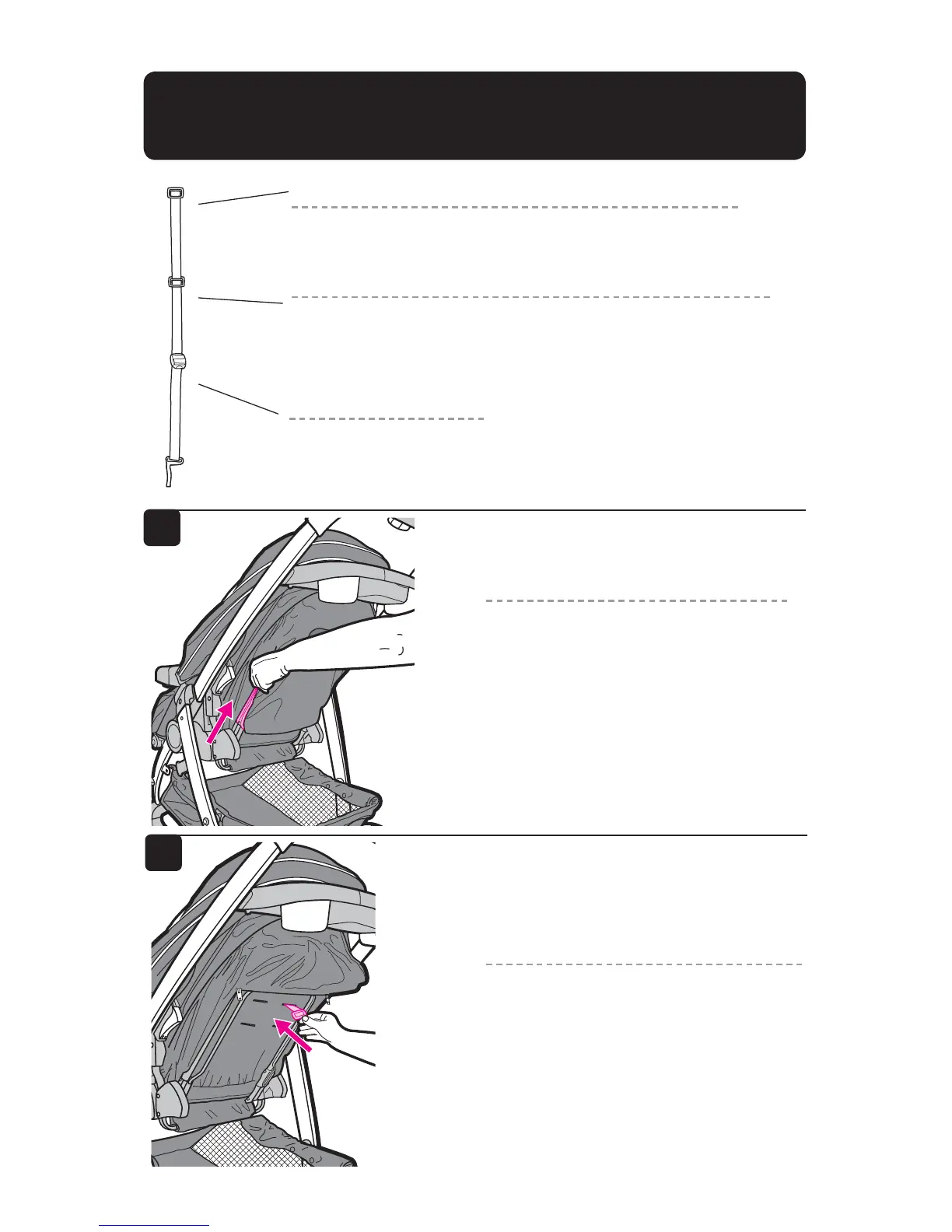21
To Change Shoulder Harness Slots
s#ØMOCAMBIARLASRANURASDELARNÏSDELHOMBRO
1
2
Shoulder harness anchor-larger child
Anclaje del arnés del hombro – niño más grande
Shoulder harness anchor—smaller child
Anclaje del arnés del hombro – niño pequeño
Slide adjuster
Ajustador deslizable
To change shoulder harness slots,
unfasten zipper on rear of seat as
shown.
Para cambiar las ranuras del arnés
de los hombros, destrabe el cierre
en la parte de atrás del asiento
como se indica.
Push harness anchor through the
front of seat then re-insert through
desired slots at the same height
level.
Pase el sujetador del arnés por el
frente del asiento y luego vuelva a
insertarlo en las ranuras deseadas
a la misma altura.