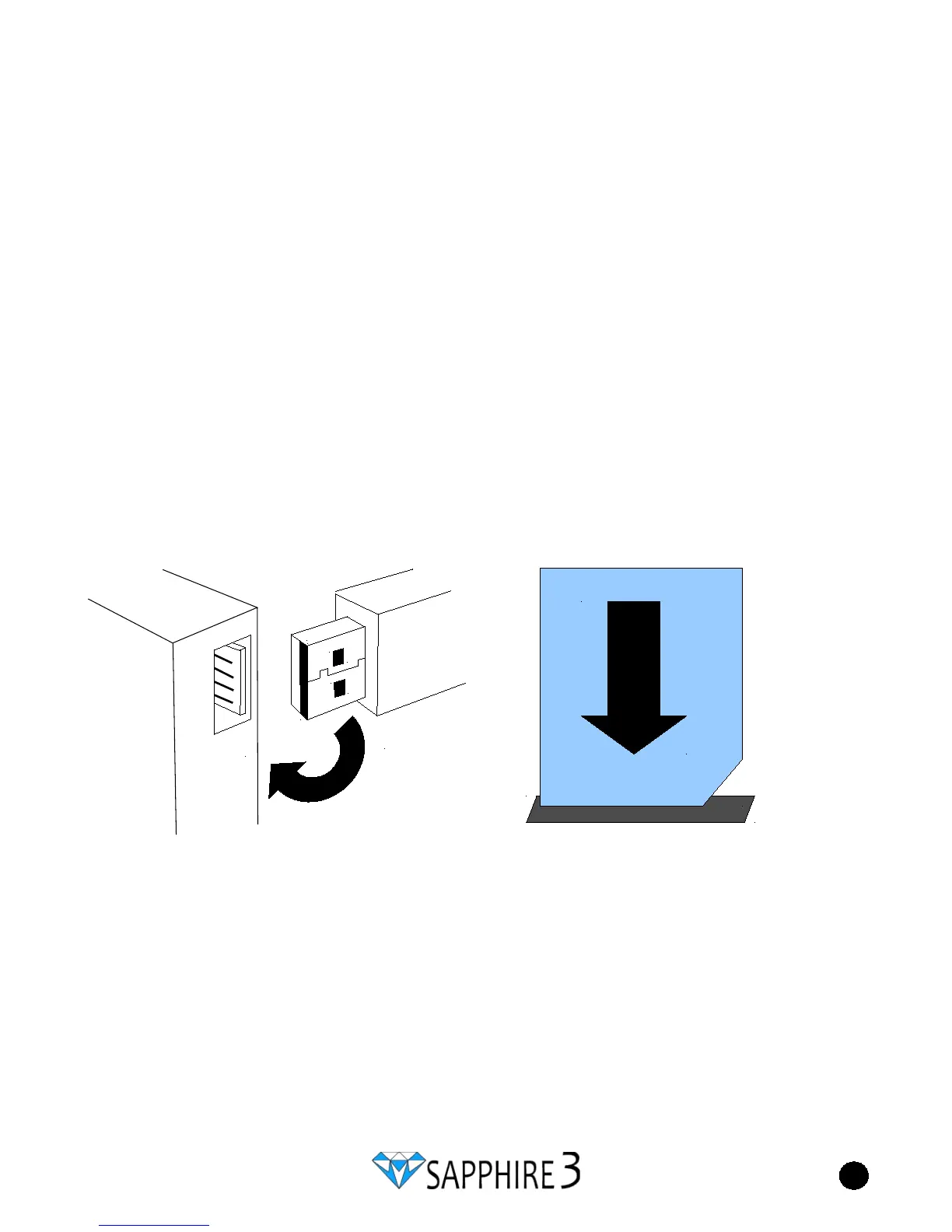General
Your Sapphire 3 is fitted with an internal re-chargeable battery, it is recommended that
you fully charge the battery for at least three hours before first use.
Charging the Battery
Use the enclosed power supply/charger. Plug one end into the mains supply. Plug the
other end into the socket marked “DC5V” on the Sapphire 3. Normal charging takes
approximately 1 ½ hours. It is not necessary to switch the player on to charge it.
Note: The media player can be used whilst the battery is being charged,
however, if the battery is completely discharged we recommend charging for 60
seconds before inserting your memory device.
Operation
1) To apply power to the Sapphire 3, slide the on/off switch (4) to the right. The blue
“power on” indicator will illuminate inside the volume control.
2) Insert your memory device containing mp3 files into the appropriate socket (USB or
SD)
Note: Your memory device is designed to fit into the appropriate socket one way
only. If resistance is felt turn the device round and try again. The diagrams show
the correct orientation.
U
S
B
USB Stick orientation
SD Card orientation
3