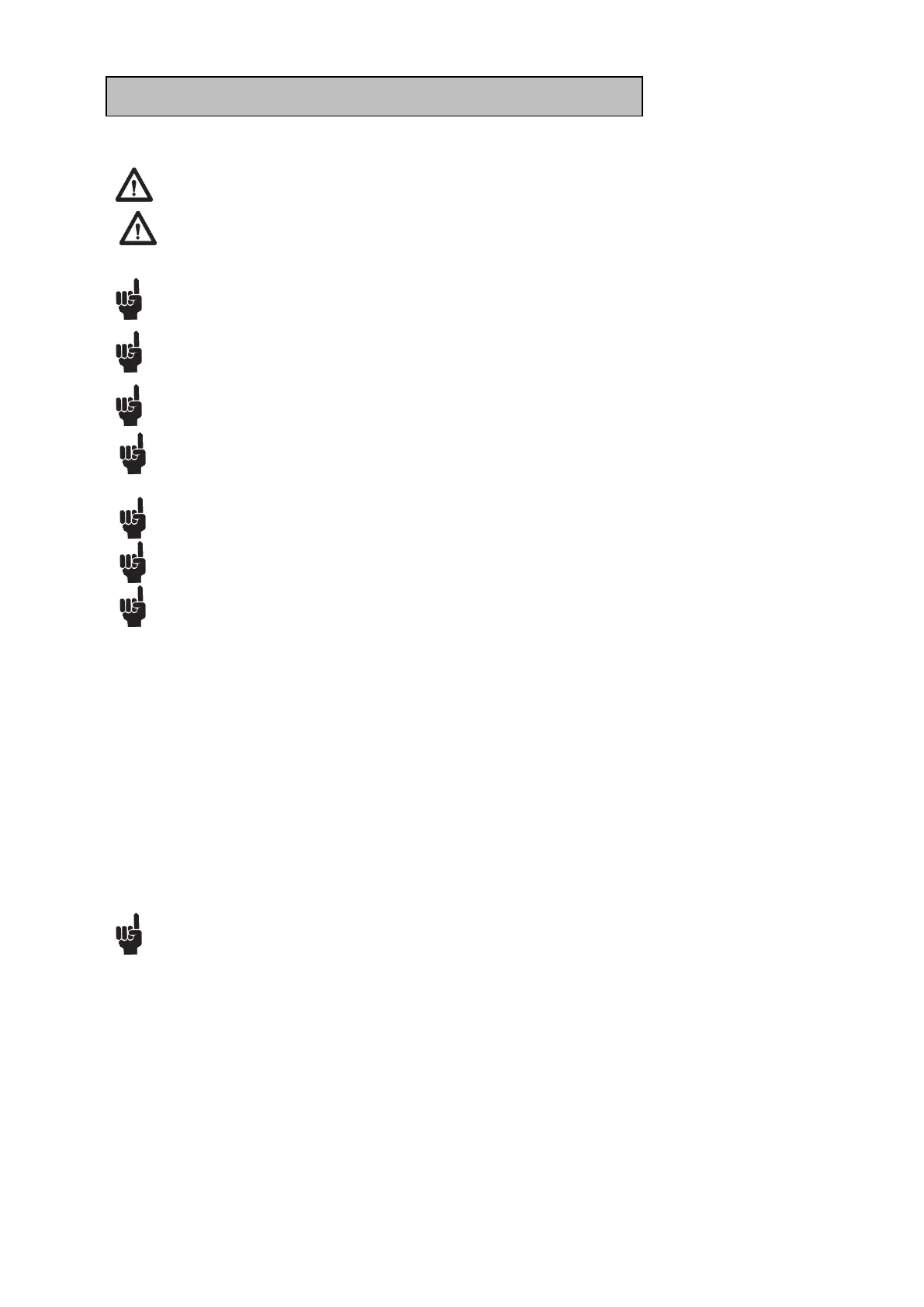Do not damage the refrigeration system parts.
During normal operation, some parts of the refrigeration system in the
compressor compartment might reach high temperatures and could therefore
cause burns if touching these components.
Do not use electrical devices inside the product.
To ensure correct and efficient air flow in the cabinet, the shaded areas must be
kept free of items (see Fig. 7).
All items to be stored, that are not wrapped or packed, must be covered in order
to avoid unnecessary corrosion of the inner parts of the cabinet.
If any controller parameters are changed from default, this could cause that the
product is not functioning normally, and harmful temperatures could damage
items that are kept inside the product.
If the product is turned off, wait minimum 3 minutes before turning it on again.
This is to protect the compressor from damage
Maximum loading of wire shelf: 40 kg
Do not store explosive substances such as aerosol cans with flammable
propellant in this appliance.
Be aware, if bottles are stored near the air outlet, they may freeze up and break, causing a
risk of injury (only K and KG products).
Do not overpack the product with foods. Allow some space between them to ensure a good
airflow.
Moist or fresh foods and those with a strong smell should be wrapped up in a plastic film or
packed in a container. Otherwise the food may dry out or give their smell to other foods.
Foods containing acetic acid or yeast should be wrapped up in plastic film. Otherwise they
may accelerate corrosion of the evaporator and metal parts, resulting in failure.
To ensure correct and efficient air flow in the product, the shaded areas and the
area above the top load line must be kept free of items. (see Fig. 7)