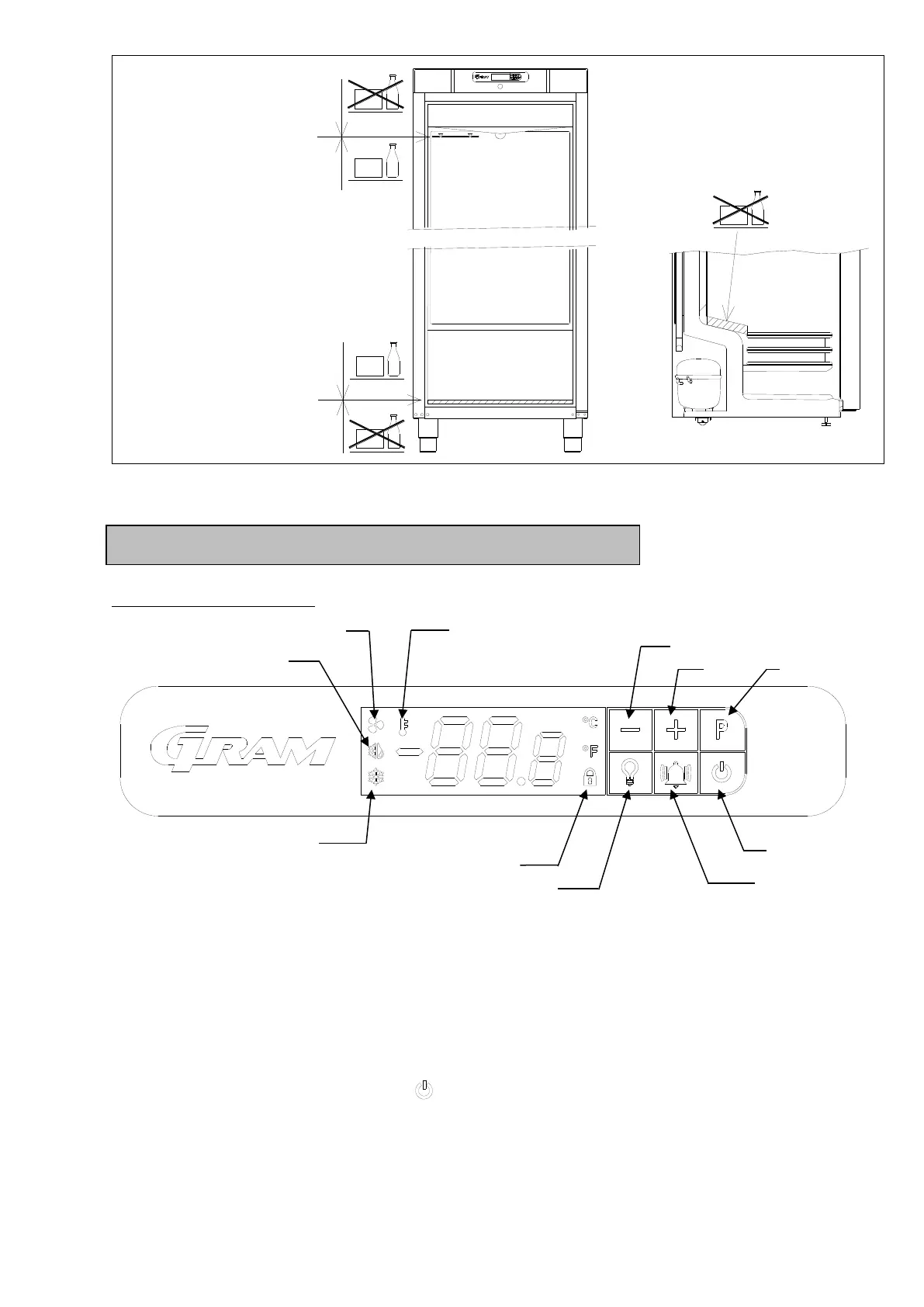Overzicht van de display
Wanneer het product wordt aangesloten op de netvoeding, wordt een korte
opstartprocedure uitgevoerd. Daarbij worden alle lichtsegmenten van het display verlicht.
Daarna start de controller op in de normale bedrijfsmodus.
Als de kast niet wordt ingeschakeld wanneer deze op de netvoeding is aangesloten, wordt
op het display oFF weergegeven.
Om de kast in te schakelen, houdt u 5 seconden ingedrukt.
De controller start in de normale bedrijfsmodus en geeft de huidige kasttemperatuur weer.
Het koelsysteem volgt de standaard ingestelde temperatuur: