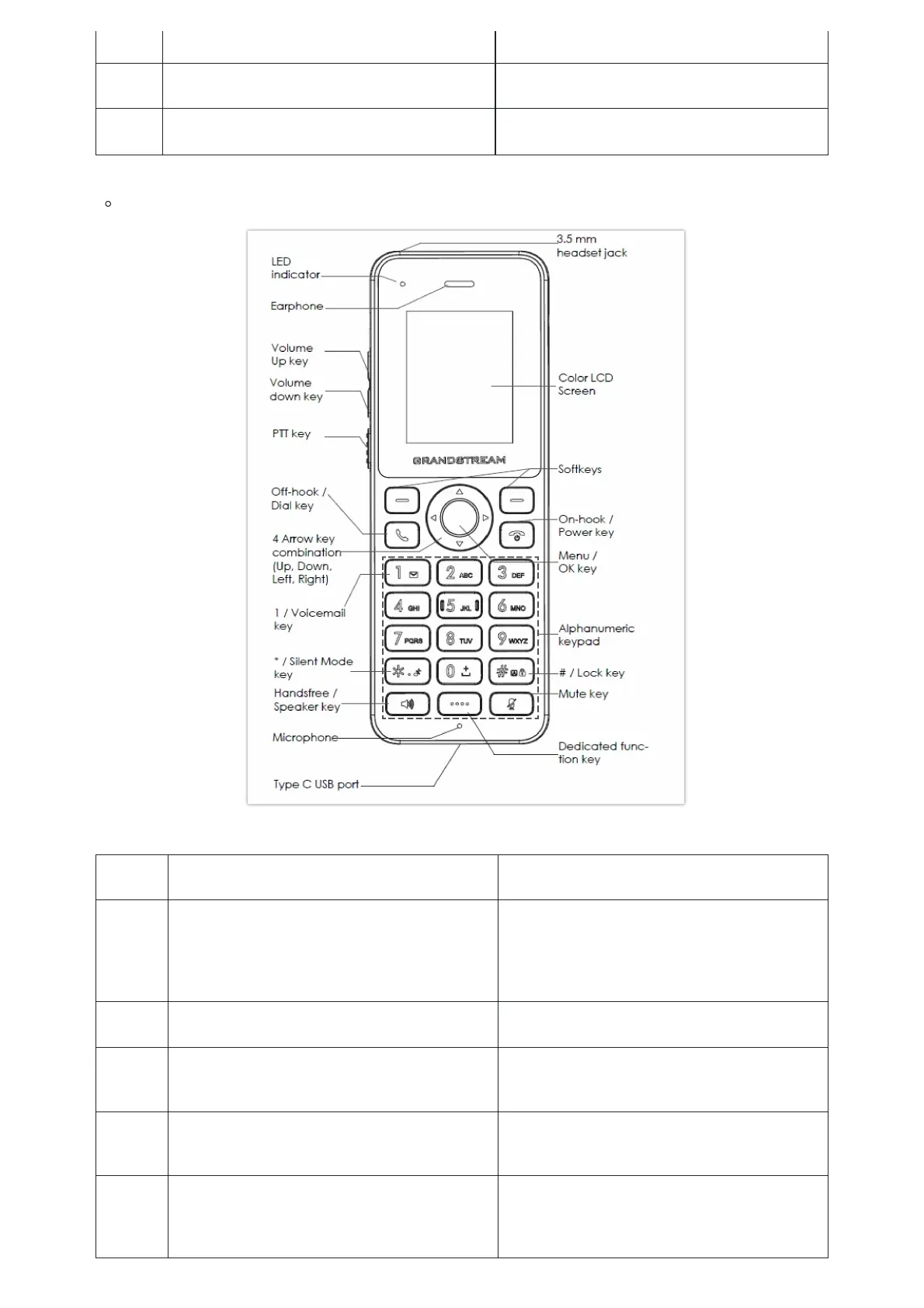DP720 Handset Keys Description
DP725
DP725 Handset Keys
modes.
12 Mute key Activates or deactivates the mute feature.
13 Microphone Picks up audio earpiece and hands-free calls.
Key Description
1 LED Indicator
Red: Charging
Green: Charge completed
Blinking green: Missed call(s) or Voice Mail received
Blinking red: Low Battery
2 Earphone Delivers audio output.
3 Volume Up key
Increases the audio volume during calls or while using
other audio features.
4 Volume down key
Decreases the audio volume during calls or while using
other audio features.
5 PTT key
Used for instant communication similar to a walkie-
talkie, allowing the user to press and hold to talk and
release to listen.
