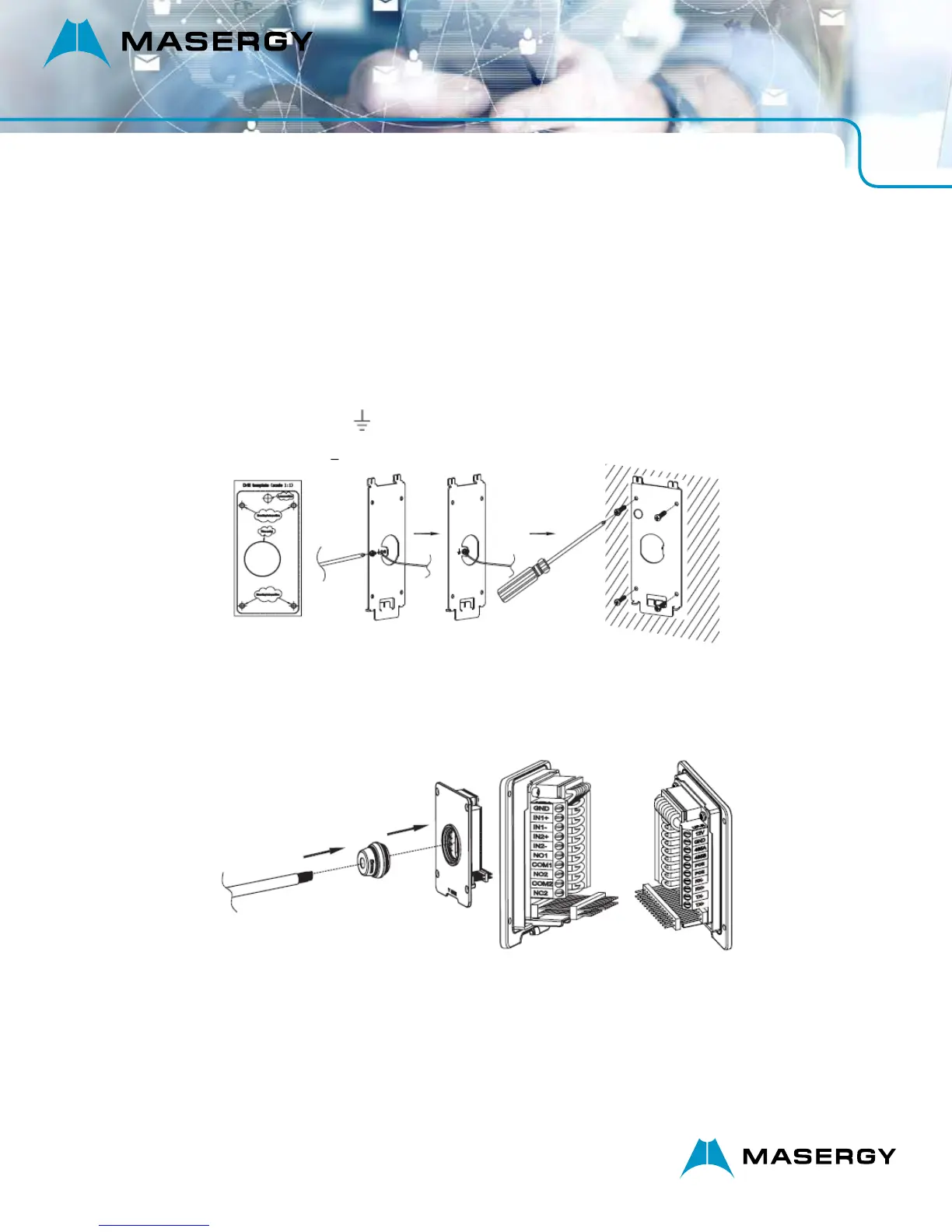GDS3705 AUDIO DOOR ACCESS SYSTEM - QUICK INSTALLATION GUIDE
3
MOUNTING GDS3705
On-Wall (Surface) Mounting
Step 1:
Refer to the “drilling template” to drill holes at targeted place on wall then mount the installation bracket using the
four screws and anchors provided (screwdriver not provided). Connect and tighten “Ground” wire (if available) to the
bracket ground marked with printed icon
.
Step 2:
Pull Cat5e or Cat6 cable (not provided) through the rubber gasket selecting the correct size and the back cover panel
piece, please refer to “GDS3705 WIRING TABLE” at the end of QIG for Pin connections.
Note:
Needle nose plier highly recommended and 2.5mm flat screwdriver required (not provided). Stripping outer plastic
shield of the cable in less than 2 inches suggested. Do NOT leave bare metal outside the socket by over stripping
the inner plastic shield of the wires.
