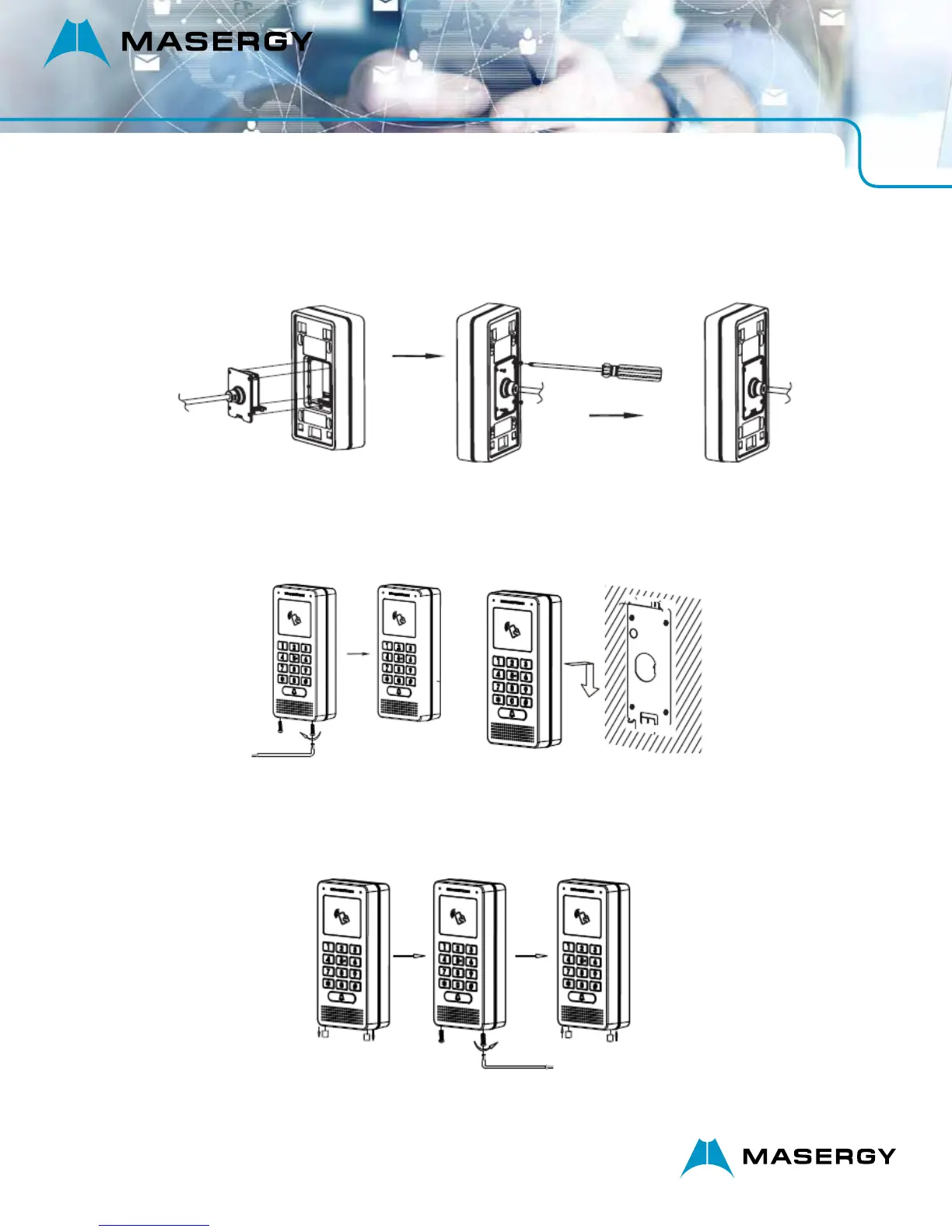GDS3705 AUDIO DOOR ACCESS SYSTEM - QUICK INSTALLATION GUIDE
4
Step 3:
Make sure the “Back Cover Frame” is in place, the wired back cover panel is good. Flush the back cover panel piece
with the whole back surface of device, tighten it using the screws provided.
Step 4:
Take out the two preinstalled anti-tamper screws using the hex key provided. Carefully align the GDS3705 to the
metal bracket on wall, press and pull the GDS3705 down to the right position.
Step 5:
Install the two anti-tamper screws back using the hex key provided (do NOT over tighten the screws). Cover the two
screw holes on the bottom of “Back Cover Frame” piece using the two silicon plugs provided. Final check and finish
the installation.
