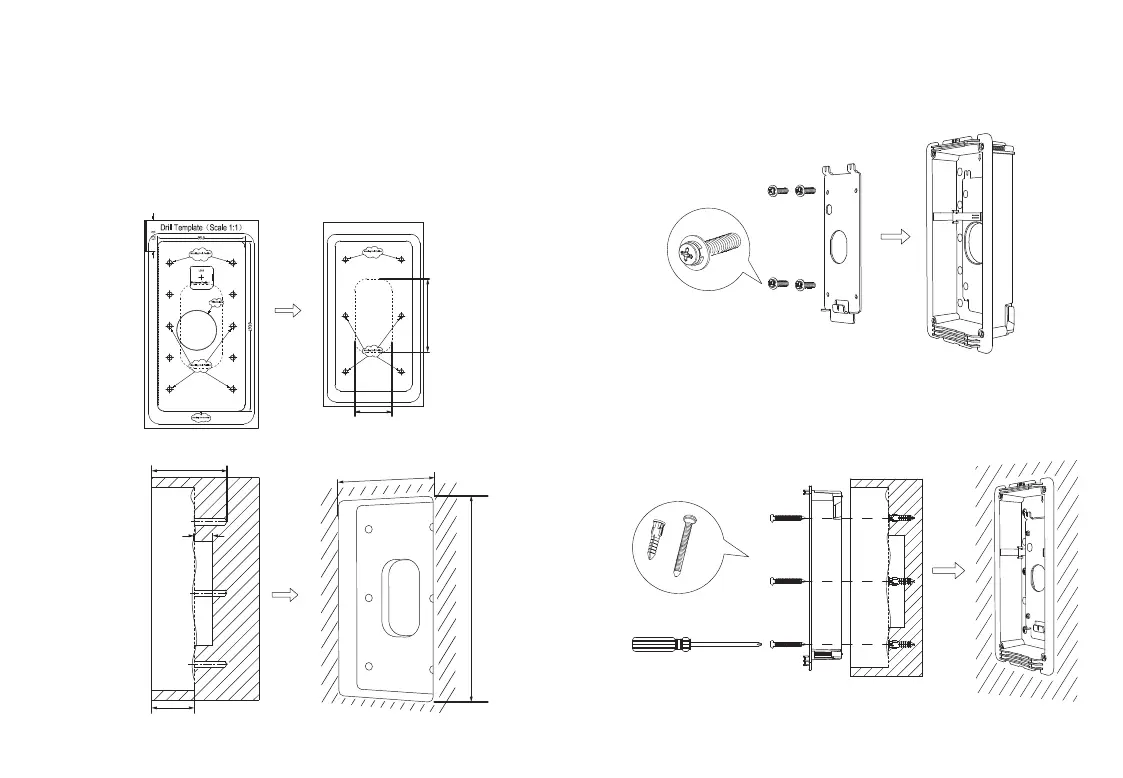.5. .6.
(1)
(2)
PA3.5*35mm
PM3*10mm
Step 3: Use provided Anchor/Screw(1) to mount the
Plastic Box inside the hole just digged.
Step 2: Mount the Installation Bracket into the Plastic Box
using supplied Screws(2).
Solid Wall Installation
Please follow below steps to install the device into solid wall.
Step 1: Use provided Drill Template to mark boundary then
drill holes for the 6 mounting screws and the circular
hole for wiring. (driling or dig tools not provided)
Then dig a rectangle hole for the box with depth
around 38~43 mm (or 1.50~1.69 inch), refer to mark
in the template (rotating it to measure if necessary).
42mm(or 1.65 inch)
80mm(or 3.15 inch)
80mm(or 3.15 inch)
38~43 mm (or 1.50~1.69 inch)
18mm(or 0.71 inch)
193.8mm(or 7.63 inch)
99.8mm(or 3.93 inch)
