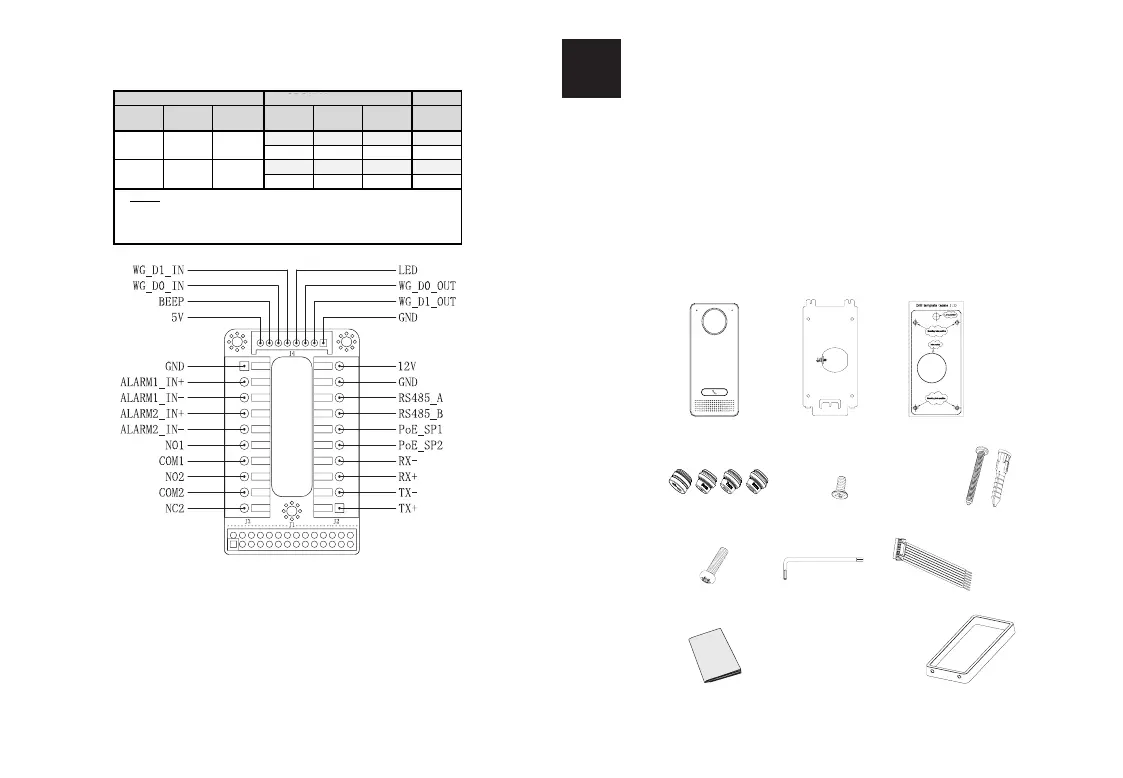~
9
~ ~
10
~
This product is covered by one or more of the U.S. patents (and any foreign patent
counterparts thereto) identied at www.cmspatents.com.
Note:
1) Power PoE_SP1, PoE_SP2 with DC, the voltage range is 48V~57V,
no polarity.
2) Power with PoE the cable wiring:
• PoE_SP1, brown and brown/white binding
• PoE_SP2, blue and blue/white binding
3) DC Power could be correctly sourced from qualied PoE Injector.
Door
Type Power On Power Off NC2 NO2 COM2
Normal
Status
■ ■ Lock
■ ■ Open
■ ■ Lock
■ ■ Open
NOTE:
*
*
Electric Magnetic Lock will work at Fail Safe mode ONLY.
Please select the correct wiring based on different electric
strike/lock and the normal status of door.
Electric Lock GDS3702 Connection
Fail Safe Lock Open
Fail
Secure
Open Lock
注意事项
包装清单
• 请不要拆卸或修改该设备
• 请严格按照要求提供所需电源
• 请不要在超出-30至60 摄氏度环境下使用该设备;
请不要在超出-35至60 摄氏度环境下保存该设备
•
如果温度低于 -30 摄氏度,设备将需要约3分钟预热才能启动和
运行。
• 请在相对湿度10-90%的非凝结环境下使用该设备
• 请严格按照手册说明安装该设备或请专业电工人员安装
GDS3712 一台
安装支架 一个
四个橡胶密封圈
支架固定螺丝及锚
件 六套
背板固定螺丝 六颗
防拆螺丝 四颗
防拆六角扳手 一个
钻孔模板贴纸 一张
韦根电缆 一根
后盖框 一个
快速安装指南 一本
ZH
GDS3712
