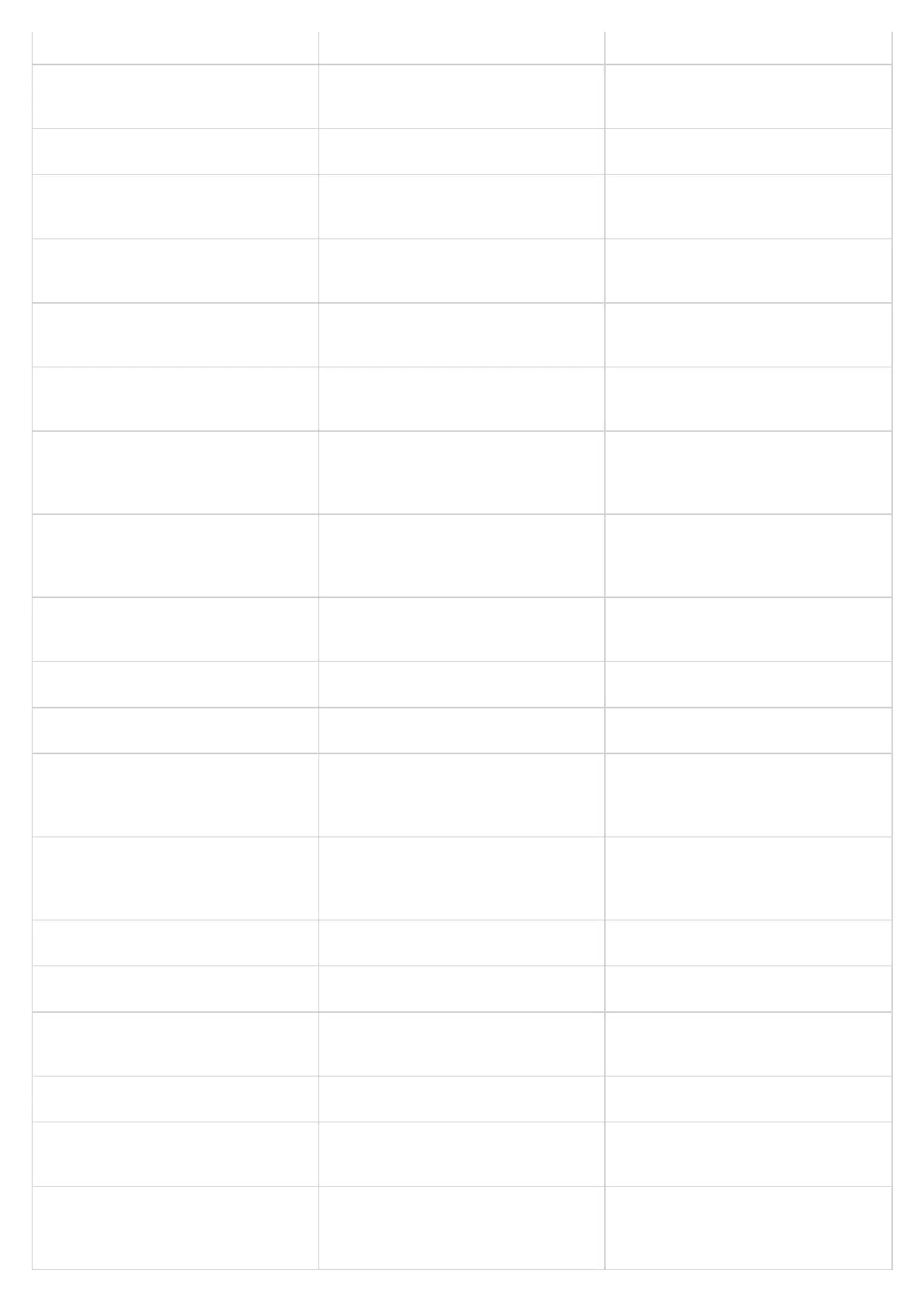(Password is required for this operation)
**38*{keypad password}*{server IP address}#
(Password is required for this operation)
Trigger the upgrade of the specified upgrade
firmware path
Get Firmware Upgrade Server Address (FA)
Broadcast firmware server URL addr
Configuration File Download 1 (CU)
**28*{keypad password}#(Password is required for
this operation)
The phone downloads the configuration
Configuration File Download 2 (CU)
**28*{keypad password}**{prefix}#
(Password is required for this operation)
The phone downloads the configuration
Configuration File Download 3 (CU)
**28*{keypad password}**{prefix}*{postfix}#
(Password is required for this operation)
The phone downloads the configuration
Configuration File Download 4 (CU)
**28*{keypad password}*{server IP address}#
(Password is required for this operation)
The phone downloads configuration from the
specified server
Configuration File Download 5 (CU)
**28*{keypad password}*{server IP address}*
{prefix}#
(Password is required for this operation)
The phone downloads configuration from the
specified server
Configuration File Download 6 (CU)
**28*{keypad password}*{server IP address}*
{prefix}*{postfix}#
(Password is required for this operation)
The phone downloads configuration from the
specified server
View Profile Server Address (CA)
URL address of phone broadcast configuration file
server
Phone broadcast TR069 is available
The phone resets the network configuration
Set Profile Download Protocol Type
Set and broadcast the current protocol nameThe
values of X can be: 1, 2, 3, 4, 5TFTP [1]; HTTP [2];
HTTPS [3]; FTP [4]; FTPS [5]
Set the firmware upgrade protocol type
Set and broadcast the current protocol nameThe
values of X can be: 1, 2, 3, 4, 5TFTP [1]; HTTP [2];
HTTPS [3]; FTP [4]; FTPS [5]
Broadcast number: 0 (off), 1 (on)
Set HAC on or off: 0 (off), 1 (on)
Set Room number to be added under : Hotel Service
=>Hotel Room Number
Return the room number that has been defined
**766*{keypad password}+ {room number}#
Reset the hotel room number if number is already in
use , the default keypad password is 123
Enable the UCM zero-configuration number
selection process
UCM delivers the configuration and sets the room
number as the preferred account to complete the
selection process.