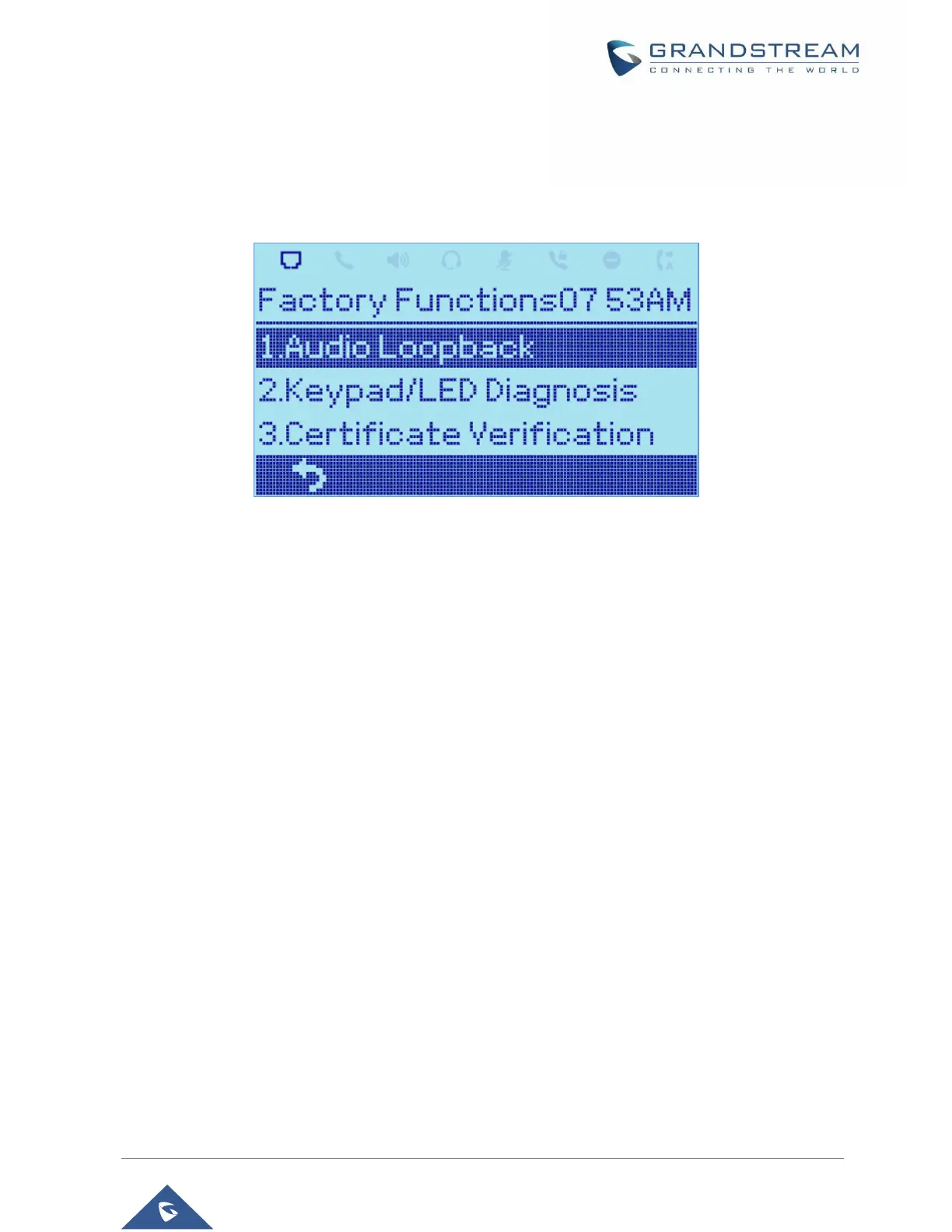DIAGNOSIS
Users could access factory functions menu to diagnosis the phone’s hardware/software. To do so please
access to LCD menu under Factory Functions.
Figure 19: Factory Functions
These tools can be used to check the hardware and software status of the phone like verifying the LED,
keypad buttons, Microphone/speaker functionality and certificates verification …etc.
