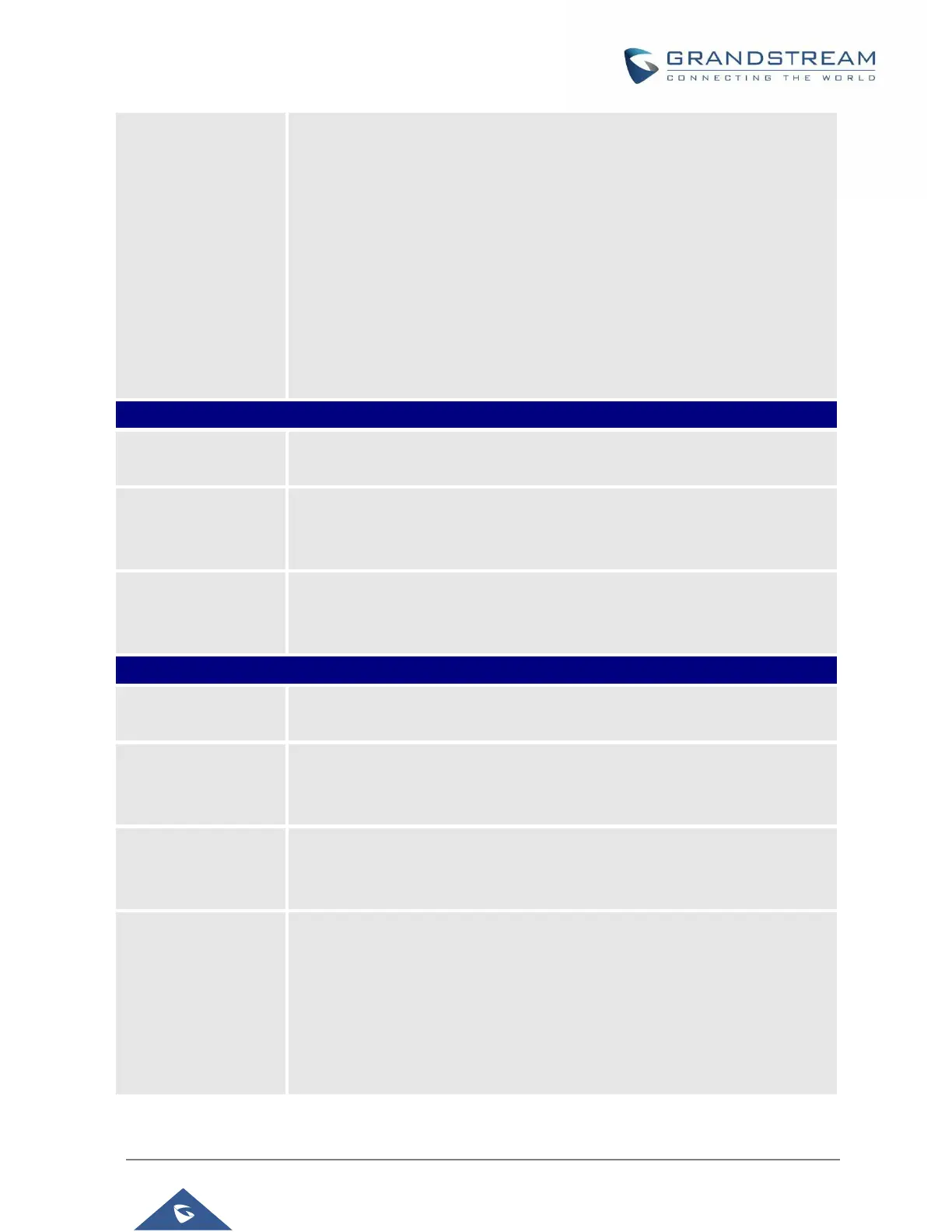GRP260x Administration Guide
Version 1.0.3.42
Allows the user to configure VPKs with modes such as Shared line,
BLF and Speed Dial. Modes:
None, SpeedDial, BLF, PresenceWatcher, EventlistBLF,
SpeedDialViaActiveAccount, DialDTMF, VoiceMail, CallReturn,
Transfer, CallPark, Intercom, LDAPSearch, Conference,
MulticastPaging, CallLog, MonitoredCallPark, Menu, Information,
Message, Forward, DND, Redial, MulticastListenAddress,
EventListPresence, Provision, Default, SharedLine, Multicast
Paging Address.
Programmable Keys → Idle screen softkey
Custom Idle Screen
Softkey Layout
Enables/disables custom softkey layout. Default is disabled.
Press on Add Custom Softkey radio button to add/configure up to 3 custom
softkeys. Supported key modes are speed dial, speed dial via active account
and voicemail.
The softkeys listed under “Enabled” tab is displayed on the phone’s idle screen.
Select the softkey from “Available” list to enable it. Up to 6 softkeys can be
selected, and 23 softkeys are available.
Programmable Keys → Call screen softkeys
Custom Call Screen
Softkey Layout
Enables/disables custom softkey layout. Default is disabled.
Enforce Softkey
Layout Position
Whether to enforce the custom softkey layout position. When set to 'YES', GUI
will still preserve the space if the configured softkey is unable to show.
Default is disabled.
Press on Add Custom Softkey radio button to add/configure up to 3 custom
softkeys. Supported key modes are speed dial, speed dial via active account
and voicemail.
• Dialing State
Custom softkey layout when device is under DIALING state.
Available softkeys: EndCall, Backspace, Contacts, Call History.
• Ringing State
Custom softkey layout when device is under RINGING state.
Available softkeys: Answer, Reject, Forward, Ring silence.
