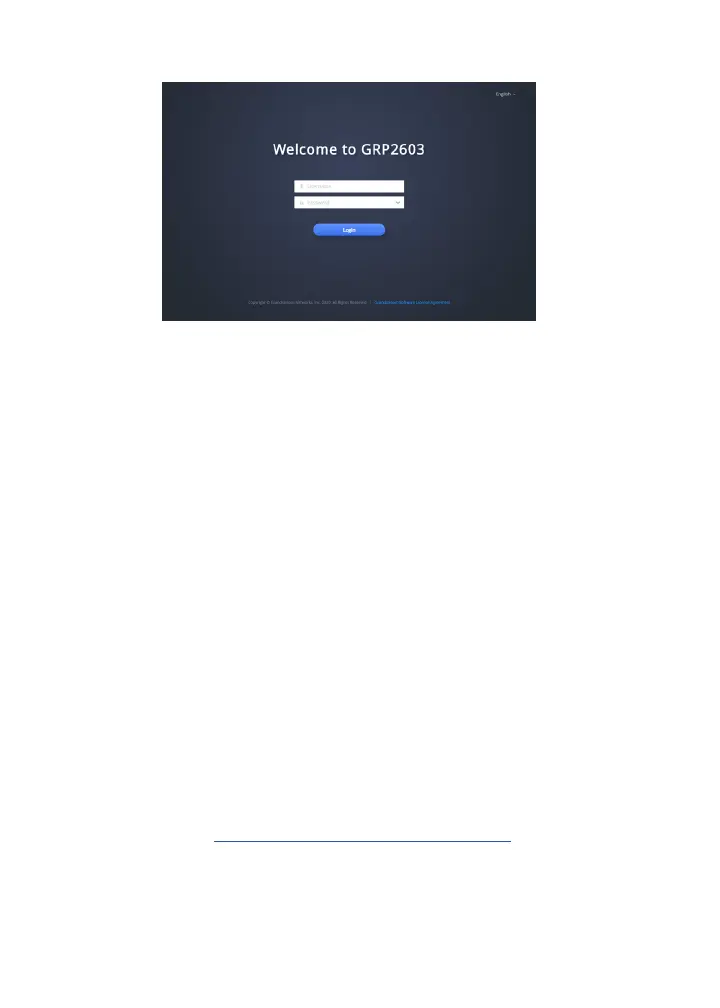~5~
1. Make sure the phone is idle.
2. Press the MENU key to access the keypad MENU to congure the phone.
3. Select MENU → SETTINGS → ACCOUNT SETTINGS to congure settings
for SIP Proxy, Outbound Proxy, SIP User ID, SIP Auth ID and SIP Password.
4. Follow MENU options to congure the basic features of the phone. For ex-
ample: the IP address if using a static IP. For details, please check GRP260X
series User Manual.
5. Please contact your ITSP for additional settings that may be necessary to
congure the phone.
Congure the GRP2603/GRP2603P using the Keypad:
Refer to online documents and FAQ for more detailed information:
http://www.grandstream.com/our-products
The GNU GPL license terms are incorporated into the device rmware and
can be accessed via the Web user interface of the device at
http(s)://IP/gpl_license.
To obtain a CD with GPL source code information please submit a written
request to info@grandstream.com
This product is covered by one or more of the U.S. patents (and any foreign patent
counterparts thereto) identied at www.cmspatents.com
