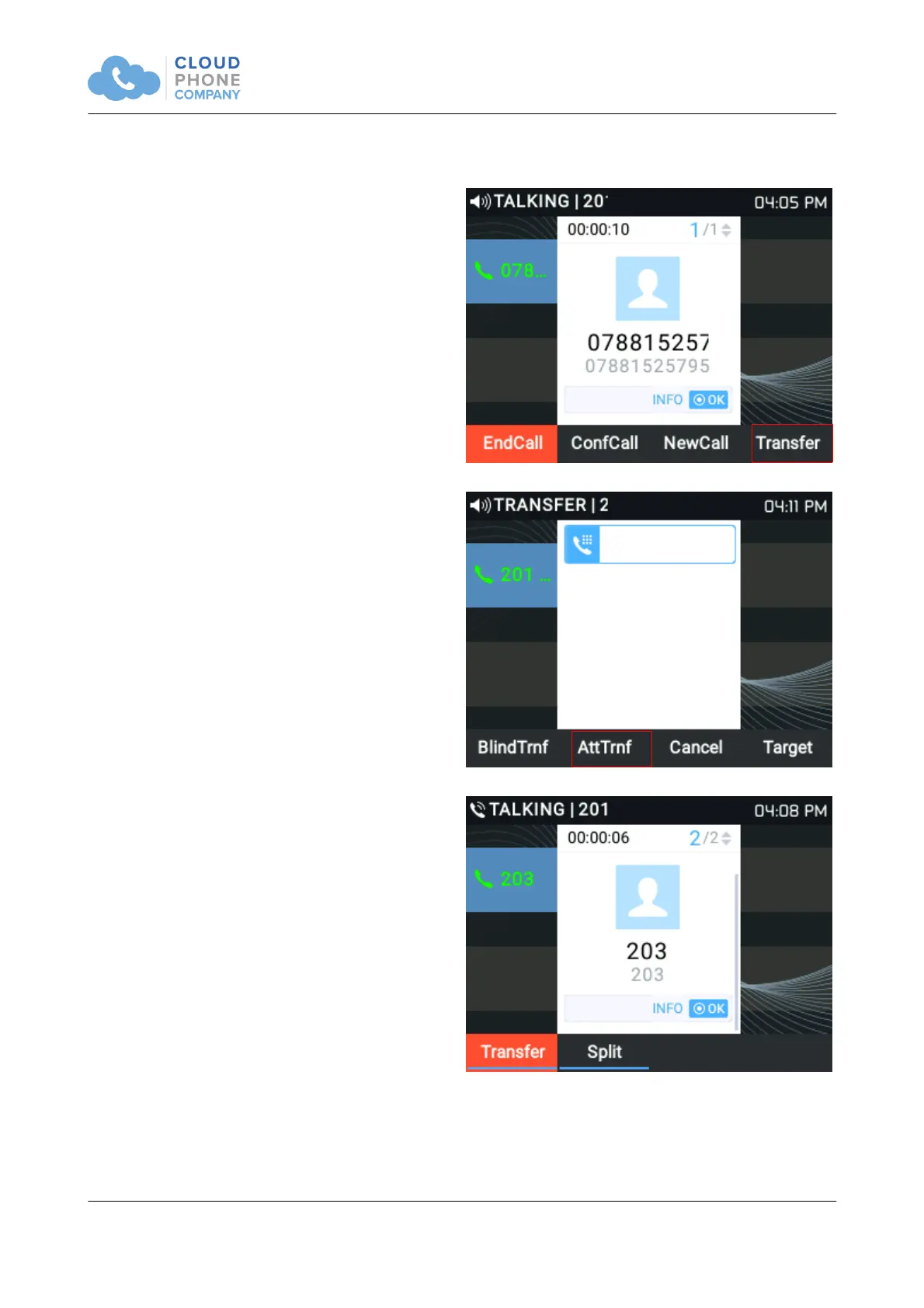Attended Transfer
Whilst on a call press the Transfer softkey
Now dial the extension or number to which you
want to transfer the call and press AttTrnf
Once the call has been answered you can
introduce the call. Finally press the Transfer
button to complete the transfer and hang up the
call
Copyright © 2016 – 2019 Cloud Phone Company Ltd
