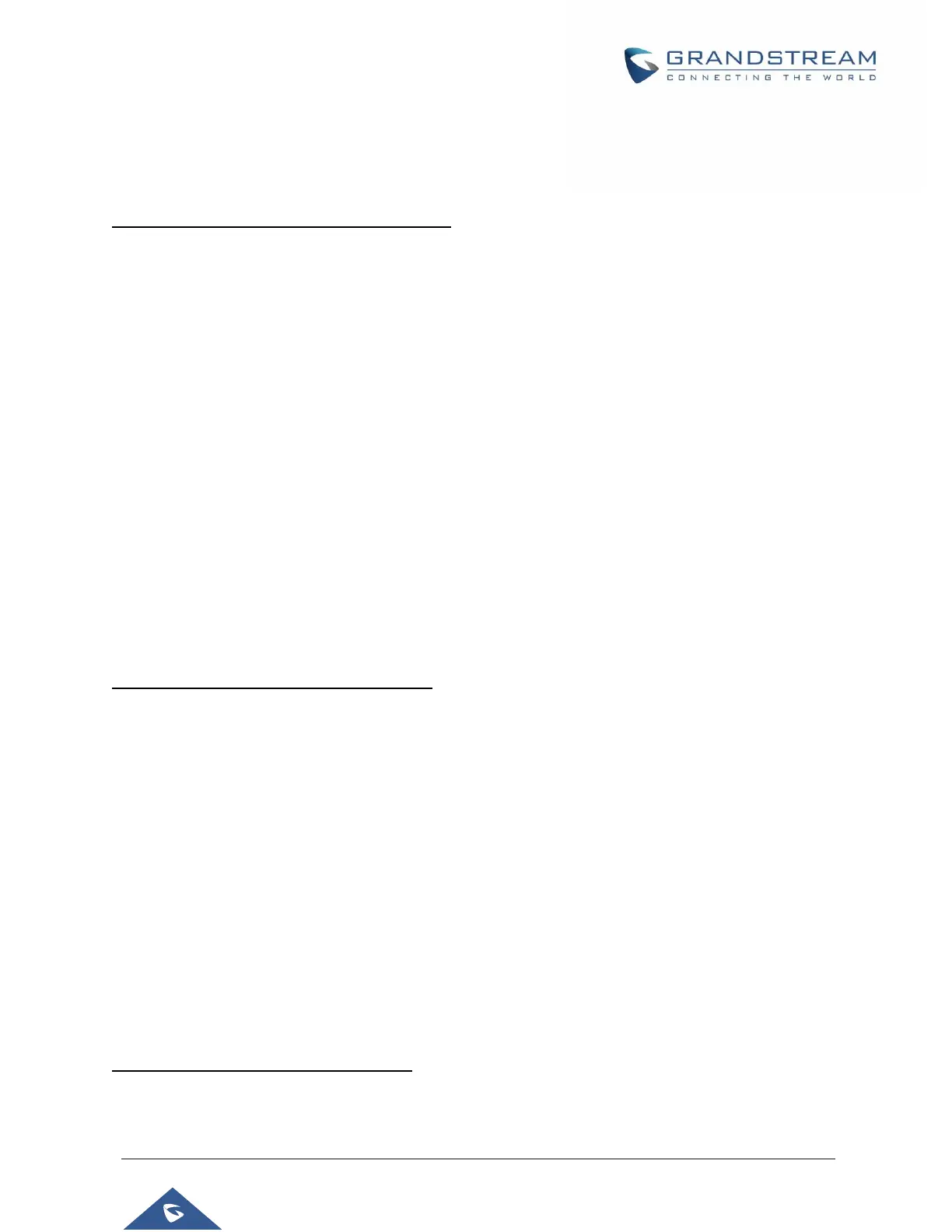P a g e | 126
Note: (Attempt to download Config File again)
When doing provision on the phone, if your first config file contains p-values listed below, phone will try to
download the potential second cfg.xml file and apply the second file without rebooting. Maximum 3 extra
attempts.
Those P-values are:
*212 -- Config upgrade via
*234 -- Config prefix
*235 -- Config postfix
*237 -- Config upgrade Server
*240 – Authenticate Config File
*1359 – XML Config File Password
*8463 – Validate Server Certificate
*8467 – Download and process ALL Available Config Files
*20713 – Always authenticate before challenge
*22011 – Bypass Proxy For
*22030 – Enable SSL host verification for provision
Note: (P-values that trigger Auto-Provision)
If the p-values listed below are changed while managing configuration on web UI or LCD, the provision
process will be triggered:
* 192 -- Firmware upgrade server
* 232 -- Firmware prefix
* 233 -- Firmware postfix
* 6767 -- Firmware Upgrade Via
* 6768 -- Firmware HTTP/HTTPS Username
* 6769 -- Firmware HTTP/HTTPS Password
* 237 -- Config upgrade Server
* 212 -- Config upgrade via
* 234 -- Config prefix
* 235 -- Config postfix
* 1360 -- Config HTTP/HTTPS username
* 1361 -- Config HTTP/HTTPS password.
Note: Certificates and Keys provisioning
Users can configure the phone to get all the needed certificates during boot up. Instead of putting the
certificate/key content in text directly from the Web interface or uploading them manually, they can choose
