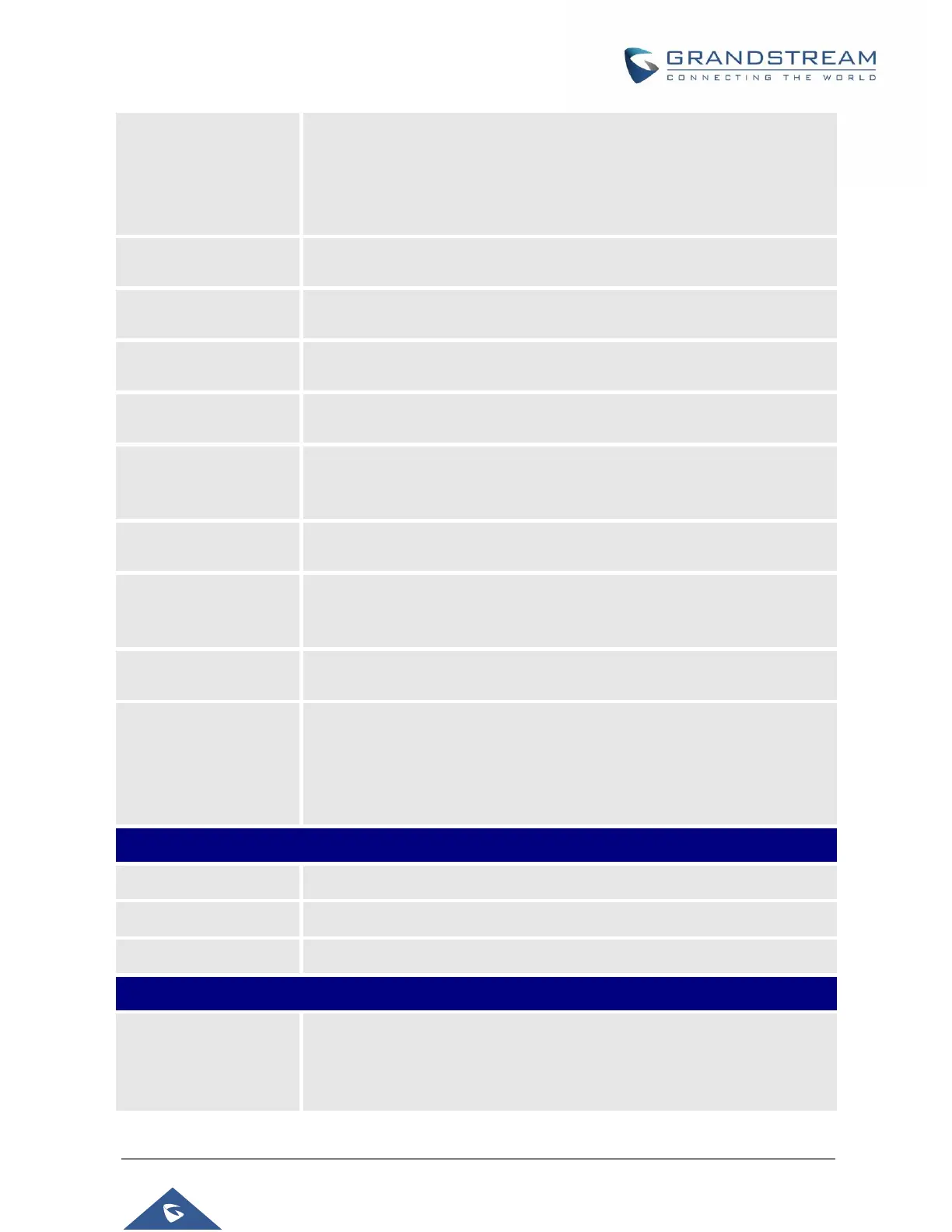GRP2600 Administration Guide
Version 1.0.5.15
IP address or Domain name of the Primary Outbound Proxy, Media
Gateway, or Session Border Controller. It’s used by the phone for Firewall or
NAT penetration in different network environments.
If a symmetric NAT is detected, STUN will not work and ONLY an Outbound
Proxy can provide a solution.
IP address or Domain name of the Secondary Outbound Proxy which will be
used when the primary proxy cannot be connected.
Optional server used for SUBSCRIBE requests to indicate other extensions
status on the SIP server.
User account information provided by your VoIP service provider (ITSP). It’s
usually in the form of digits like phone number or actually a phone number.
SIP service subscriber’s Authenticate ID used for authentication.
It can be identical to or different from the SIP User ID.
The account password required for the phone to authenticate with the ITSP
(SIP) server before the account can be registered.
After it is saved, this will appear as hidden for security purpose.
The SIP server subscriber’s name (optional) that will be used for Caller ID
display.
This parameter allows you to access voice messages by pressing the
MESSAGE button on the phone. This ID is usually the VM portal access
number. For example, in UCM6xxx IPPBX, *97 could be used.
Specifies account’s picture that will be sent to the caller/callee when making
calls.
This option allows you to configure how your SIP account label will be
displayed on the phone’s screen.
If set to “Username”, LCD account label will display the Account Name
configured for this SIP account. If set to “User ID”, it will then display the SIP
User ID configured for this SIP account.
Enter the name for the configured rules.
Enter the rule settings (number pattern, prefix to add …etc).
Choose the type of the rule (pattern, block, dial now, prefix & second tone).
Account x → Network Settings
This parameter controls how the Search Appliance looks up IP addresses
for hostnames.
There are four modes: A Record, SRV, NATPTR/SRV, Use Configured IP.
The default setting is “A Record”.
