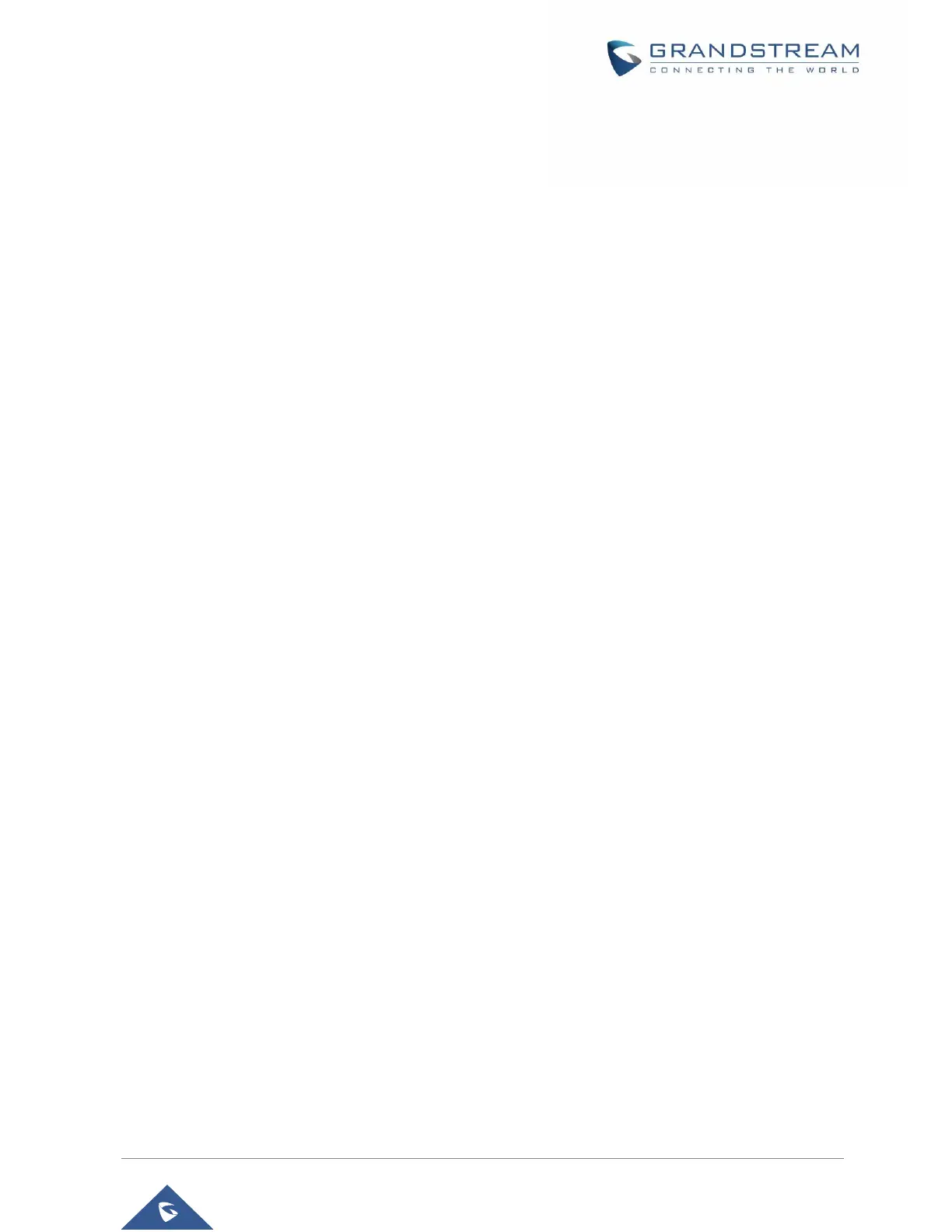Using the Keypad ................................................................................................................................. 35
Configuration via Keypad ..................................................................................................................... 37
Characters Input ................................................................................................................................... 45
MPK LCD (Available on GRP2614 & GRP2616 only) .......................................................................... 45
TELEPHONY FEATURES ............................................................................................... 47
Make Phone Calls................................................................................................................................. 47
Handset, Speaker and Headset Mode .......................................................................................... 47
Multiple SIP Accounts and Lines ................................................................................................... 47
Completing Calls ........................................................................................................................... 47
Making Calls Using IP Addresses ................................................................................................. 51
Answering Phone Calls ........................................................................................................................ 52
Receiving Calls .............................................................................................................................. 52
Do Not Disturb ............................................................................................................................... 53
Call Hold ............................................................................................................................................... 55
Call Transfer ......................................................................................................................................... 56
Conference Call .................................................................................................................................... 59
3-way conferencing ....................................................................................................................... 59
Easy Conference Mode ................................................................................................................. 61
UCM Conference .................................................................................................................................. 62
Participate in UCM Conference Room .......................................................................................... 62
Conference Call Menu (CCM) ....................................................................................................... 63
Conference Call Operations .......................................................................................................... 63
Call Forwarding ..................................................................................................................................... 66
Voice Mail.............................................................................................................................................. 67
Virtual Voice Mail ........................................................................................................................... 68
Instant Messages .................................................................................................................................. 68
Call Features ........................................................................................................................................ 69
ADVANCED FEATURES ................................................................................................. 72
Virtual Multi-Purpose Keys ................................................................................................................... 72
Predictive Dialing .................................................................................................................................. 78
Search in Call History .................................................................................................................... 78
Search in Broadsoft Directories .................................................................................................... 79
