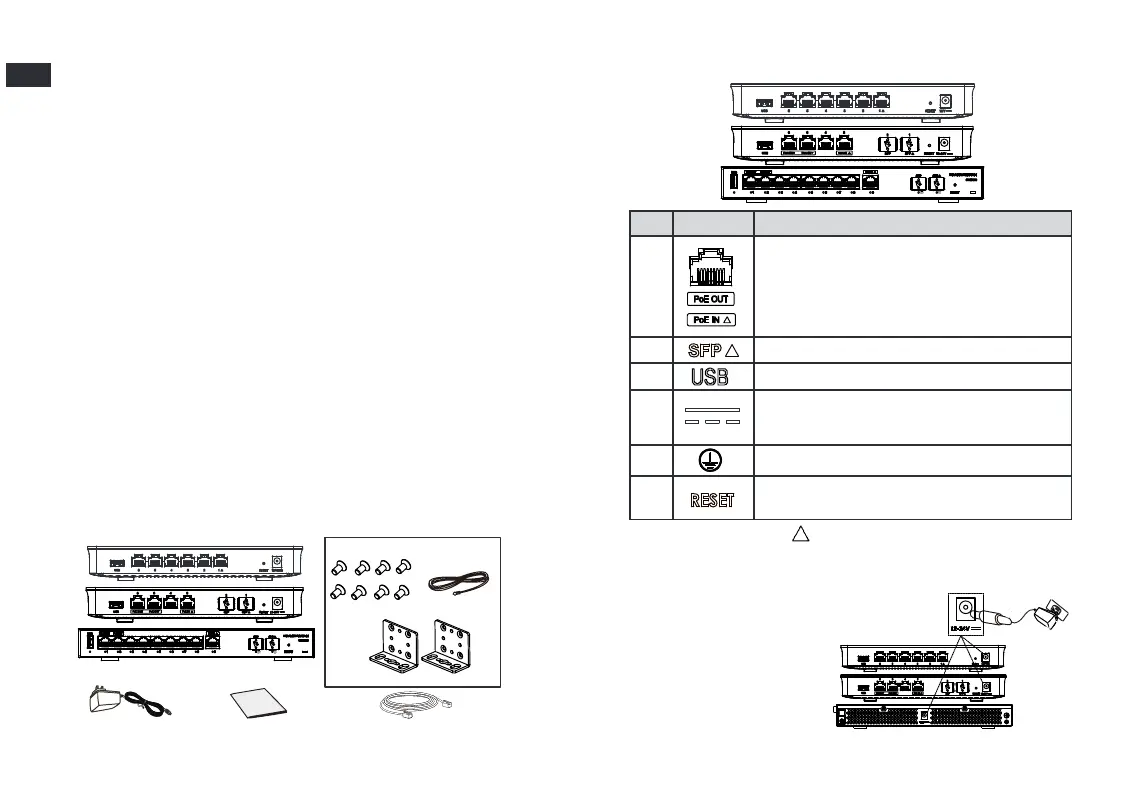~ 2 ~~ 1 ~
EN
OVERVIEW
GWN7001/7002/7003 are Multi-WAN Gigabit VPN routers with built-in rewalls
that allow businesses to build comprehensive wired, wireless and VPN networks
or one or man y locations. They oer high-perormance routin g and switching
power along with built-in VPN support or secure in-ofce and inter-ofce con-
nectivity. To provide enterprise-grade security protecti on and ensure stable
network operation,the GWN 7001/7002/7003 eatures a built -in rewall with ad-
vanced content security, ltering, threat detection, attack prev ention and more.
To maximize network reliability, they support trafc load balancing, ailover an d
bandwidth management capabilities. The GWN7001 includes 6 Gigabit ether-
net ports.The GWN7002/7003 include 2 Gigabit SFP ports, 4/9 Gigabit ether-
net ports, and 2 PoE output ports that allow them to provide power to other
endpoints. These routers can manage themselves and up to 150 Grandst ream
GWN Series Wi-Fi APs thanks to an embedded controller located in the prod-
ucts’ web user interace. These routers can also be managed with GWN.Cloud
and GWN Manager, Grandstream’s ree cloud and on-premise network man-
agement tools. By providing high-perormance routing, VPN support, po werul
security protection and easy-to-use ne twork management tools, the GWN Giga-
bit VPN routers are ideal or a wide variety o deployme nts including small-to-
medium businesses, retail, education, hospitality, healthcare and more.
PRECAUTIONS
• Do not attempt to open, disassemble, or modiy the device.
• Do not expose this device to temperature outside range o 0 °C to 40 °C or
operation and -30 °C to 60 °C or storage.
• Do not expose the device to environments outside o the ollowing humidity
range: 10-90% RH (non-condensing).
• Do not power cycle the device during syst em boot up or rmware upgrade.
You may corrupt rmware images and cause the unit to malunction.
PACKAGE CONTENTS
1x Quick Installation Guide
GWN7001/7002/7003 PORTS
No. Port Description
1
GWN7001: 6x Gigabit Ethernet ports
GWN7002: 4x Gigabit Ethernet ports
GWN7003: 9x Gigabit Ethernet ports
Note: All ports supp ort WAN/LAN confgurable.
The Gigabit Ethernet ports include 2 x PoE OUT ports
and 1 x PoE IN port (GWN7002/7003 only).
2
2 x Gigabit SFP ports (GWN7002/7003 only).
3
USB 2. 0 port
4
GWN7001: Power adapter connector (DC 12V, 1A)
GWN7002: Power adapter connector (DC 24V, 1A)
GWN7003: Power adapter connector (DC 24V, 1A)
5 Grounding terminal (GWN7003 only).
6
Factory Reset pinhole. Press or 5 seconds to reset
actory deault settings
CONNECTING THE G WN7001/7002/700 3
1. Power the GWN700 1/7002/7003
GWN7001/7002/7003 can be
powered on using the right PSU
or PoE (IEEE 802.3a/at) only or
GWN7002/7003.
1x Ethernet Cable
1x Power Adapter
1x GWN7001 or GWN7002 or GWN7003
GWN7002
GWN7003
Note: Ports with this symbol are confgured to be used as a WAN port by
deault at the actory.
Ground Wire
2x Mounting Bracket
8x Screws
Only for GWN7003
GWN7001
