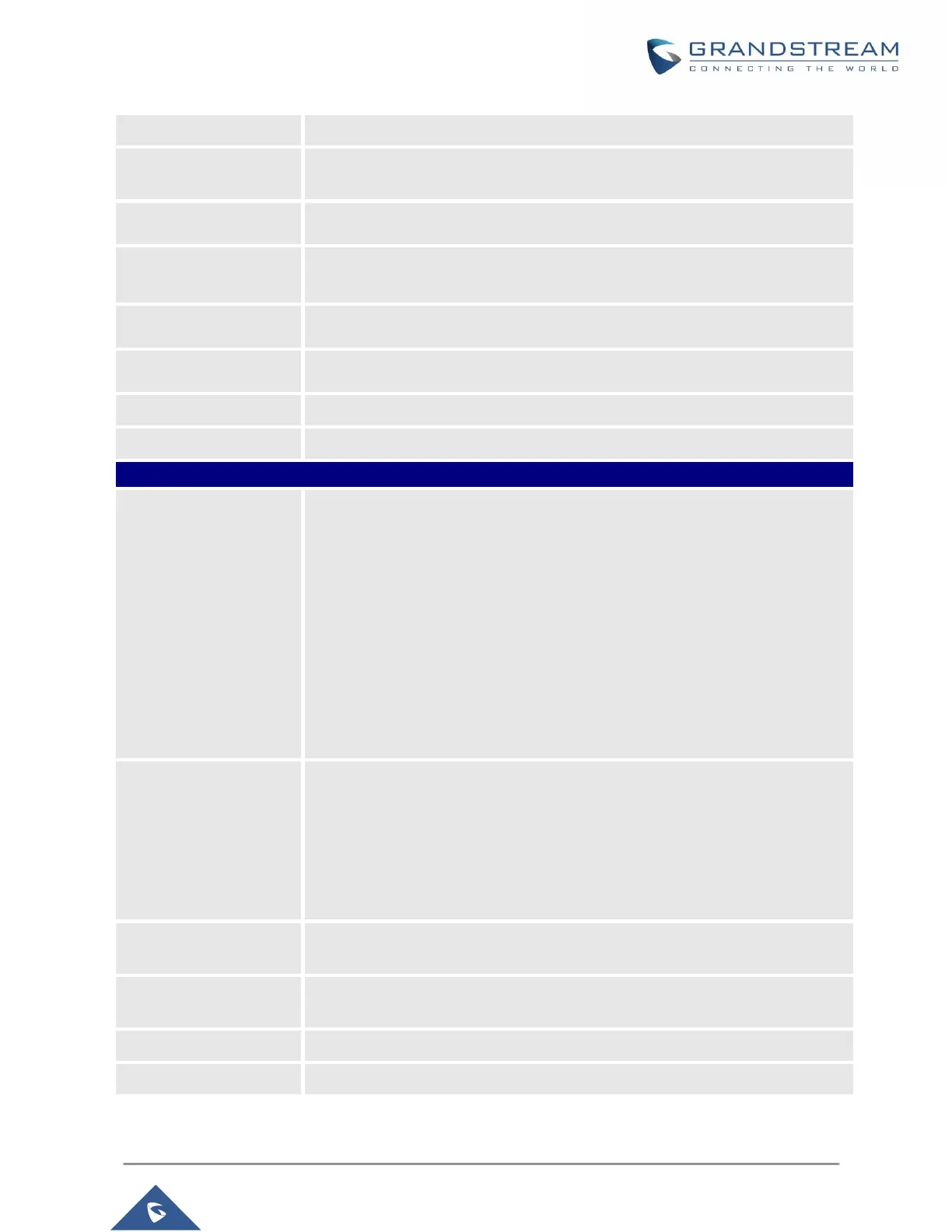GXP16XX Administration Guide
Version 1.0.4.100
Enables periodic inform. If set to "Yes", device will send inform packets to the
ACS. The default setting is "No".
Sets up the periodic inform interval to send the inform packets to the ACS.
Connection Request
Username
The user name for the ACS to connect to the phone.
Connection Request
Password
The password for the ACS to connect to the phone.
The port for the ACS to connect to the phone.
The Cert File for the phone to connect to the ACS via SSL.
The Cert Key for the phone to connect to the ACS via SSL.
Maintenance Security Settings Security
Configuration via
Keypad Menu
Configures the access control for the users to configure from keypad Menu.
There are three different options:
• Unrestricted. All the options can be accessed in keypad Menu.
• Basic settings only. The CONFIG option will not be available in LCD
Menu.
• Constraint Mode. CONFIG, FACTORY FUNCTIONS and NETWORK
options will not be available in LCD menu.
• Locked Mode. Allows disabling the MENU. When this option is selected,
it will restrict user access to any settings on the LCD: allowing only making
and receiving phone calls and basic functionality provided by the feature
keys.
Enable STAR key
Keypad locking
If set to "Yes", the keypad can be locked by pressing and holding the STAR *
key for about 4 seconds. A lock icon will show indicating the keypad is locked.
The default setting is "Yes".
Note: When the keypad is locked, users would need press and hold the STAR
* key for about 4 seconds and then enter the password to unlock it. If the Star
Key Lock is enabled without specifying password, user can press and hold the
STAR * key for 4 seconds and press OK to unlock the phone.
Configures the password to lock/unlock the keypad. The password field allows
number with up to 32 characters.
Validate Server
Certificates
Validate server certificates with our trusted list for TLS connections. If set to
"No", device will bypass certificate validation (not recommended).
SSL Certificate used for SIP TLS Transport.
SSL Private key used for SIP TLS Transport.
