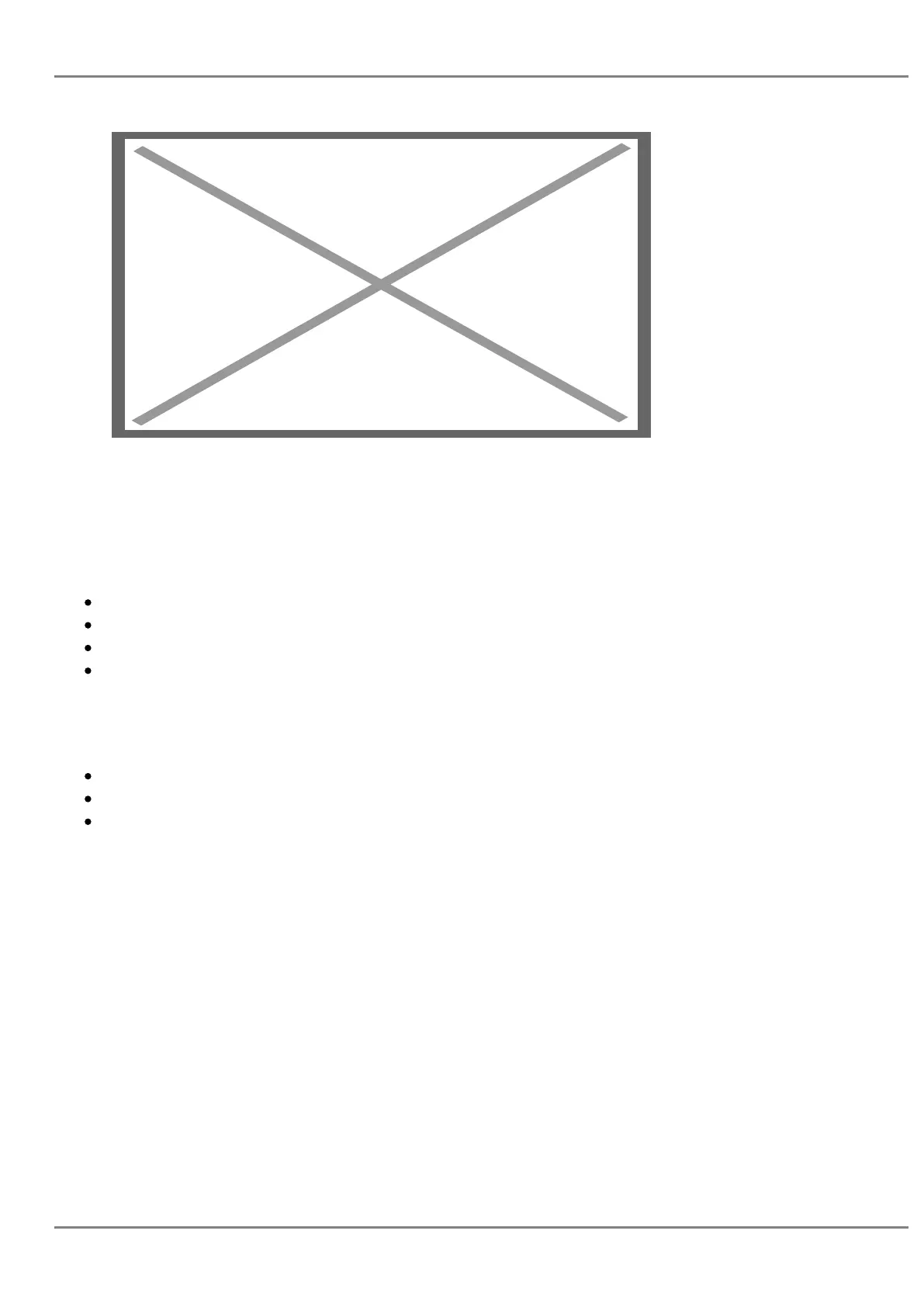Image not found or type unknown
Figure 48: Call History Page
By selecting “Smart VPK Target”, a list of available VPK for transfer/conference will be shown as
bellow. User can use up/down key or “select” softkey to choose item to use.
Available VPK contains VPK with mode as below:
Speed Dial (current account)
Speed Dial via Active Account (any account)
BLF or Eventlist BLF (current account)
Presence (current account)
Specially, for BLF/Eventlist BLF/Presence, an icon with status will be shown on the left side of the item.
Icon here contains 3 types based on monitoring state:
Unknown: Question Mark
Busy: RED
Available: GREEN
GRANDSTREAM NETWORKS
No image found
Page 76
