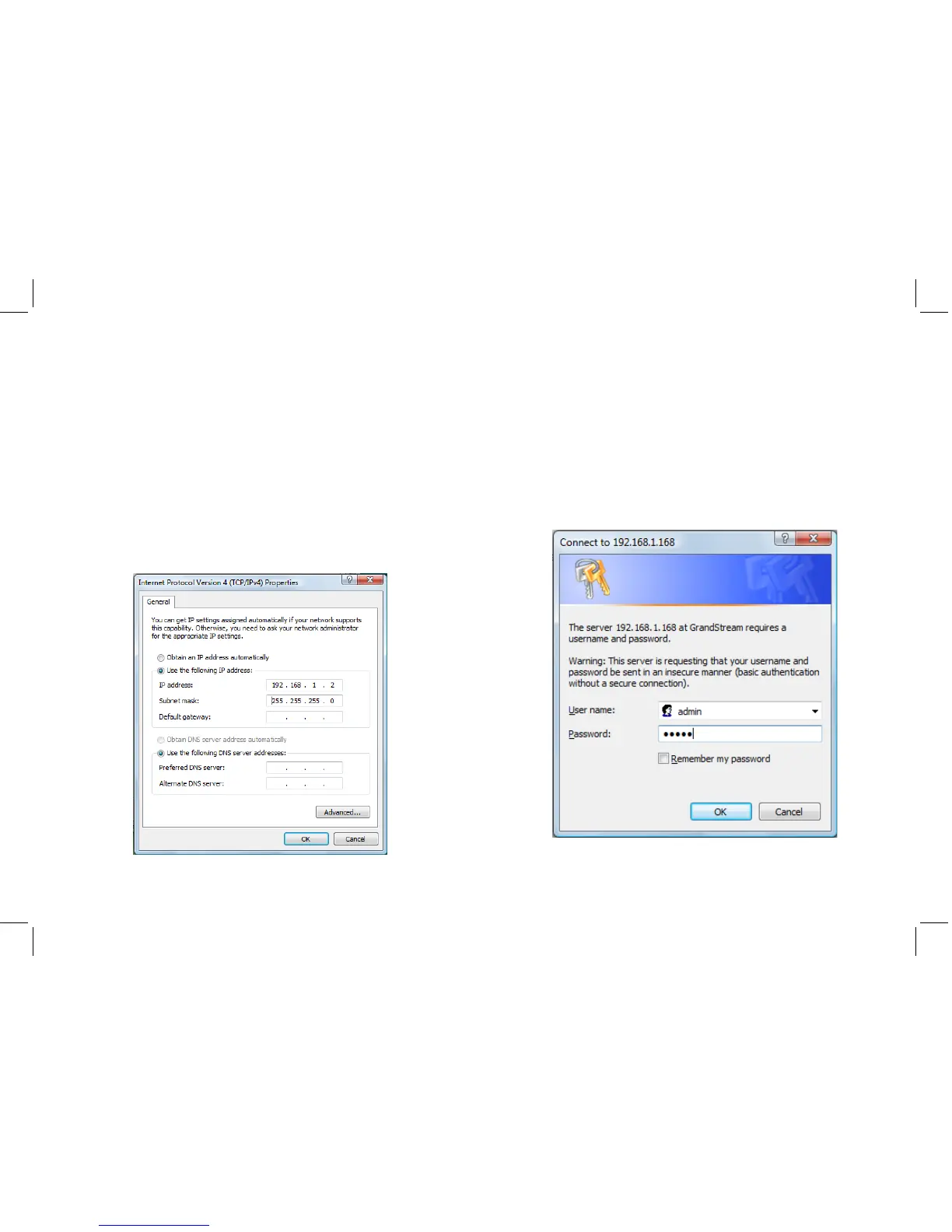13
Conguración del GXV3611HD
Paso 1: Conecte su PC y el GXV3611HD a la
misma red.
Paso 2: Coloque la IP de su PC en 192.168.1.X.
Coloque la mascara de red en 255.255.255.0.
Congure el GXV3611HD usando el Ex-
plorador Internet de Microsoft
14
Paso 3: Abra su explorador de Internet Microsoft.
Coloque 192.168.1.168 en la barra de dirección.
Paso 4: Una ventanilla saldrá pidiendo ingresar el
nombre de usuario y contraseña. El nombre de
usuario y contraseña por defecto para el adminis-
trador es “admin” y “admin”.
