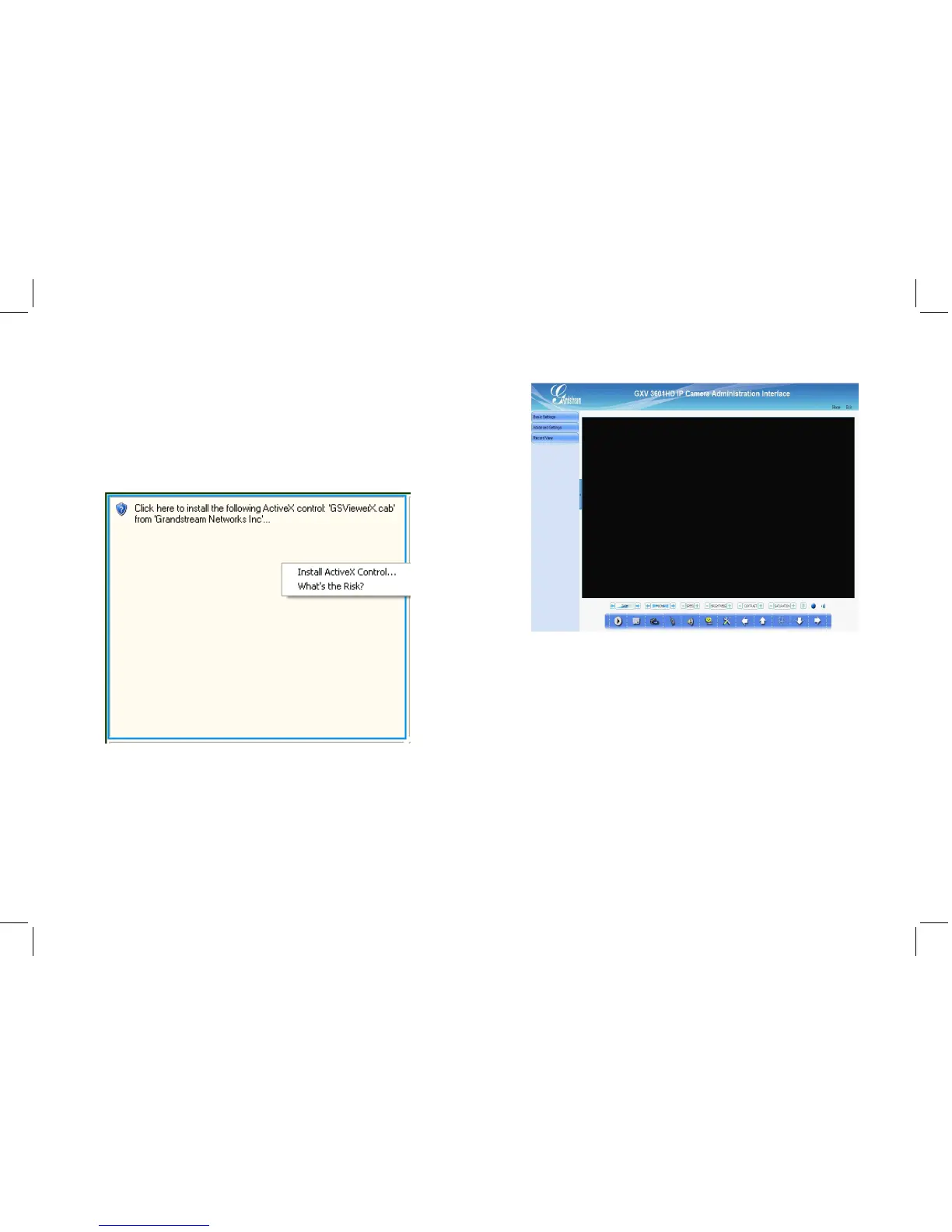Paso 5: Luego de ingresar a la pagina web, su
explorador le indicara que “ Esta pagina quiere
instalar el siguiente add-on: GSViewerX.cab desde
“Grandstream Networks Inc.”. Instale el add-on
siguiendo las instrucciones.
16
Paso 6: Luego de instalar el GSViewX.cab con éxito,
el usuario podrá ver la pagina principal mostrando
las siguientes guras. Haga Click en el botón de
PLAY para ver el video.
Paso 7: Para mas conguraciones vaya al menú
principal a la izquierda.
Por favor baje el manual de usuario y FAQ
para mas instrucciones de conguracion:
http://www.grandstream.com/support/
gxv_series_surveillance/gxv3611/documents/
gxv3611_usermanual_english.pdf
15
