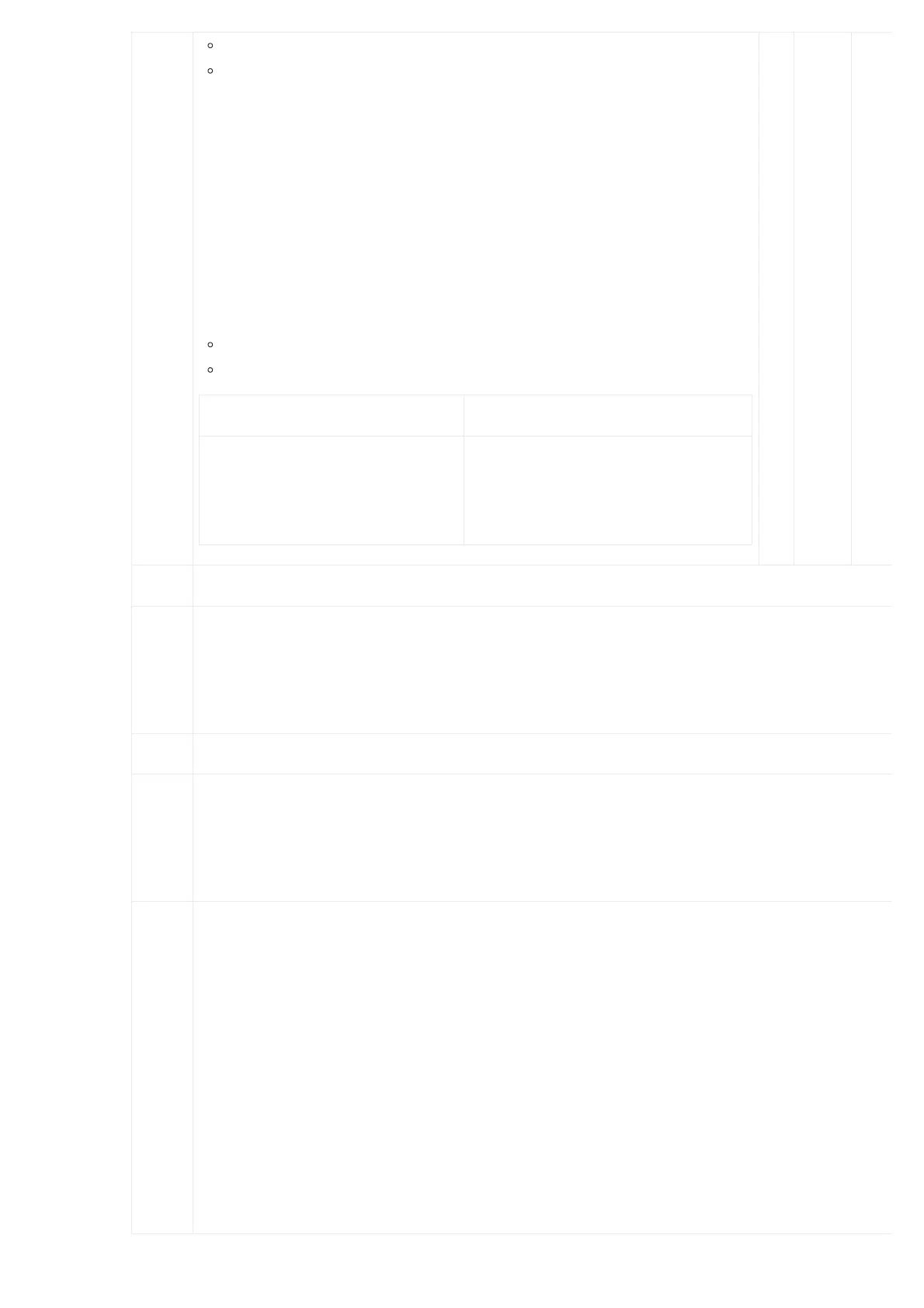Pattern
All patterns are prefixed with the “_”.
Special characters:
X: Any Digit from 0-9.
Z: Any Digit from 1-9.
N: Any Digit from 2-9.
“.“: Wildcard. Match one or more characters.
“!“: Wildcard. Match zero or more characters immediately.
Example: [12345-9] – Any digit from 1 to 9.
Notes:
Multiple patterns can be used. Each pattern should be entered in new line.
Example:
Pattern CallerID Pattern
_X.
_NNXXNXXXXX
_818X.
1000
1001
Pat
ter
n
CallerID
Pattern
_X.
_NNXX
NXXXX
X
_818X.
Pattern CallerID Pattern
_X.
_NNXXN
XXXXX
_818X.
1000
1001
Pattern CallerID Pattern
_X.
_NNXXN
XXXXX
_818X.
1000
1001
CallerID
Pattern
All patterns are prefixed by “_” character, but please do not enter more than one “_” at the beginning. In
patterns, some characters have special meanings:
[12345-9] … Any digit in the brackets. In this example, 1,2,3,4,5,6,7,8,9 are allowed.
N … Any digit from 2-9.
. … Wildcard, matching one or more characters.
! … Wildcard, matching zero or more characters immediately.
X … Any digit from 0-9.
Z … Any digit from 1-9.
– … Hyphen is to connect characters and it will be ignored.
[] Contain special characters ([x], [n], [z]) represent letters x, n, z.
