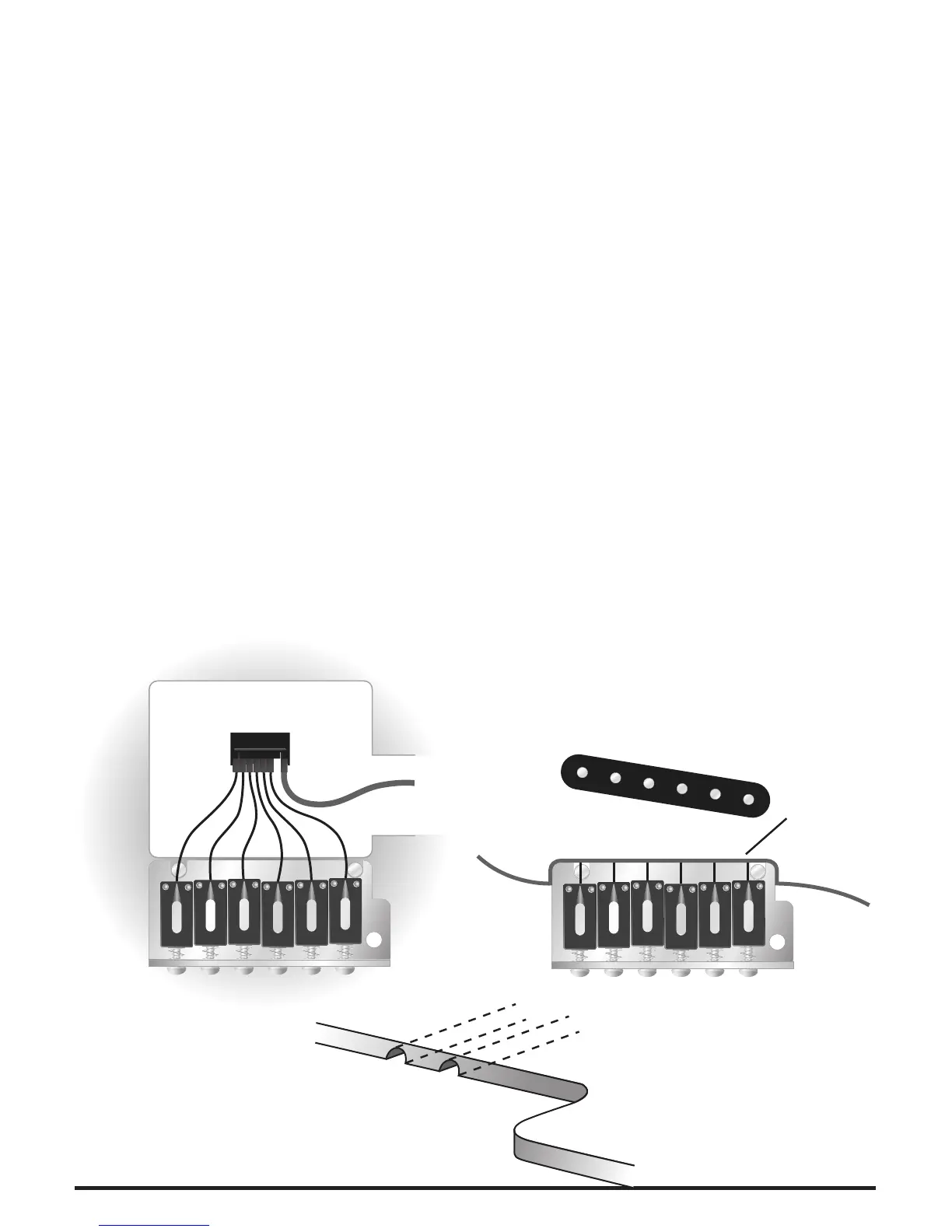Remove the strings and the bridge saddles from the guitar.
Remove the pick guard assembly.
Cut six tiny grooves at the bottom of the underside of the pick guard with a
round le or a Dremel tool, closest to the bridge, so that the pickup wires can
slip easily into the pickup cavity (Diagram 1). This step may not be necessary,
depending of the closeness of the t between the pick guard and the guitar
body.
Install the GHOST Pickup System saddles on the bridge plate.
Connect the wires from the pickups to the common connector block. Be sure to
match correct lead color to string (see Pickup Color Codes, page 22).
Arrange the pickup wires so they will align with the grooves in the pick guard.
Arrange the wires in the pickup cavity so that they will not be damaged when
the pick guard assembly is replaced.
Connect the dual connector cable assembly to the spare position on the
common connector block and route the other end through to the control cavity.
•
•
•
•
•
•
•
•
STEP 1: Installing the GHOST
Pickups.
Strat
®
Style Instruments
Inside the Pickup Cavity
Pickguard and Bridge Plate
Pickguard grooves detail
Connector
Block
Grooves in
Pickguard
READ THOROUGHLY BEFORE INSTALLING.
See tips on Page 22.
Diagram 1.
E
A
D
G
B
E
