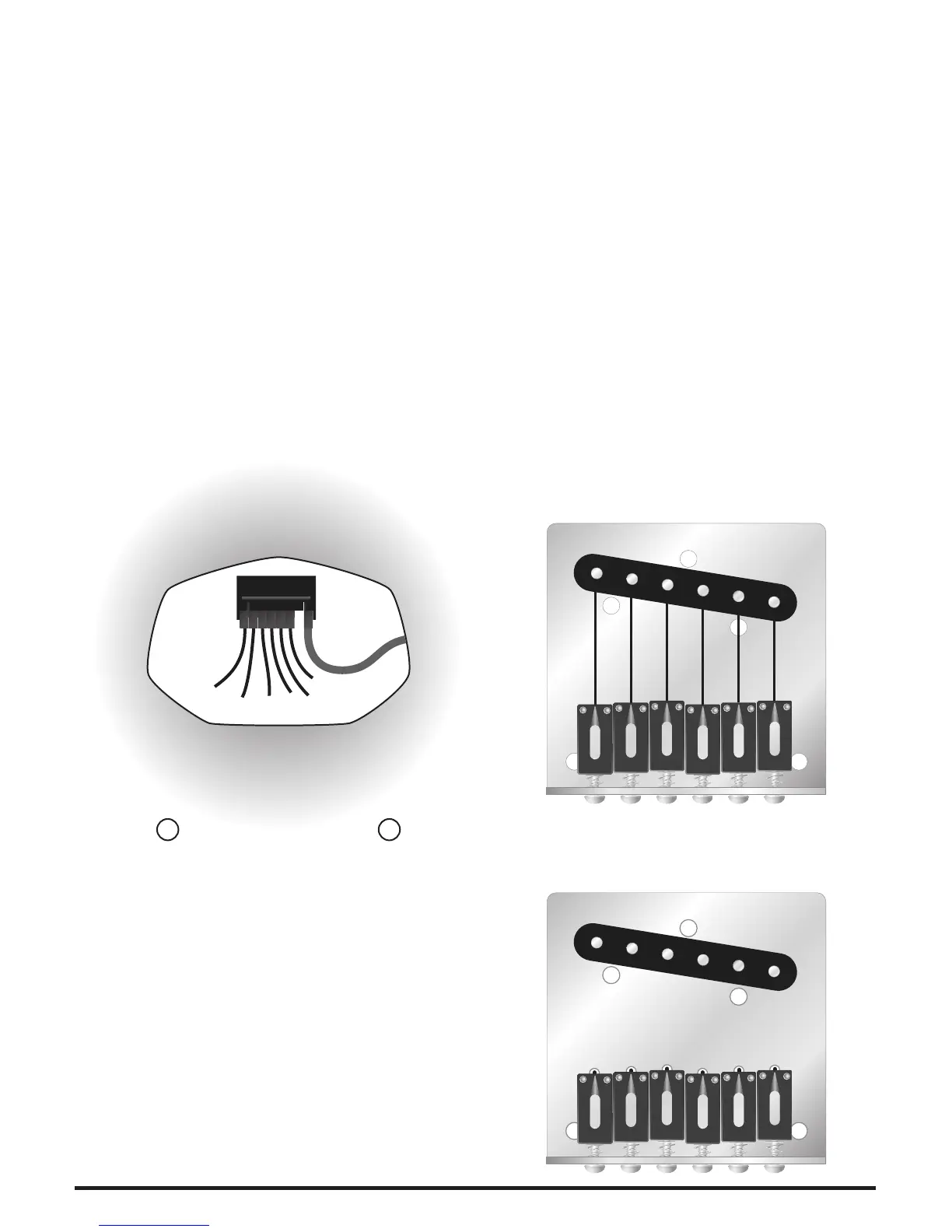7
Remove the strings and the bridge saddles from the guitar.
Remove the entire bridge assembly.
Remove the pickup from the bridge plate.
Install the GHOST Pickup System saddles on the bridge plate. Route the wires
through the pickup hole (Diagram 2).
Re-install the pickup on the bridge plate.
Connect the wires from the pickups to the common connector block. Be sure
to match correct lead color to string (see Pickup Color Codes, page 22).
Connect the dual connector cable assembly to the spare position on the
common connector block and route the other end through to the control cavity.
Re-install the bridge assembly, arranging the pickup wires so that they are
not damaged.
•
•
•
•
•
•
•
Tele
®
Style Instruments
Inside the Bridge Cavity
Bridge Plate
Alternatively, the pickup wires may be
routed through individual holes drilled
beneath each saddle in the bridge plate.
IMPORTANT: Be sure to set your intona-
tion before drilling holes in baseplate.
•
Diagram 2.
E
A
D
G
B
E