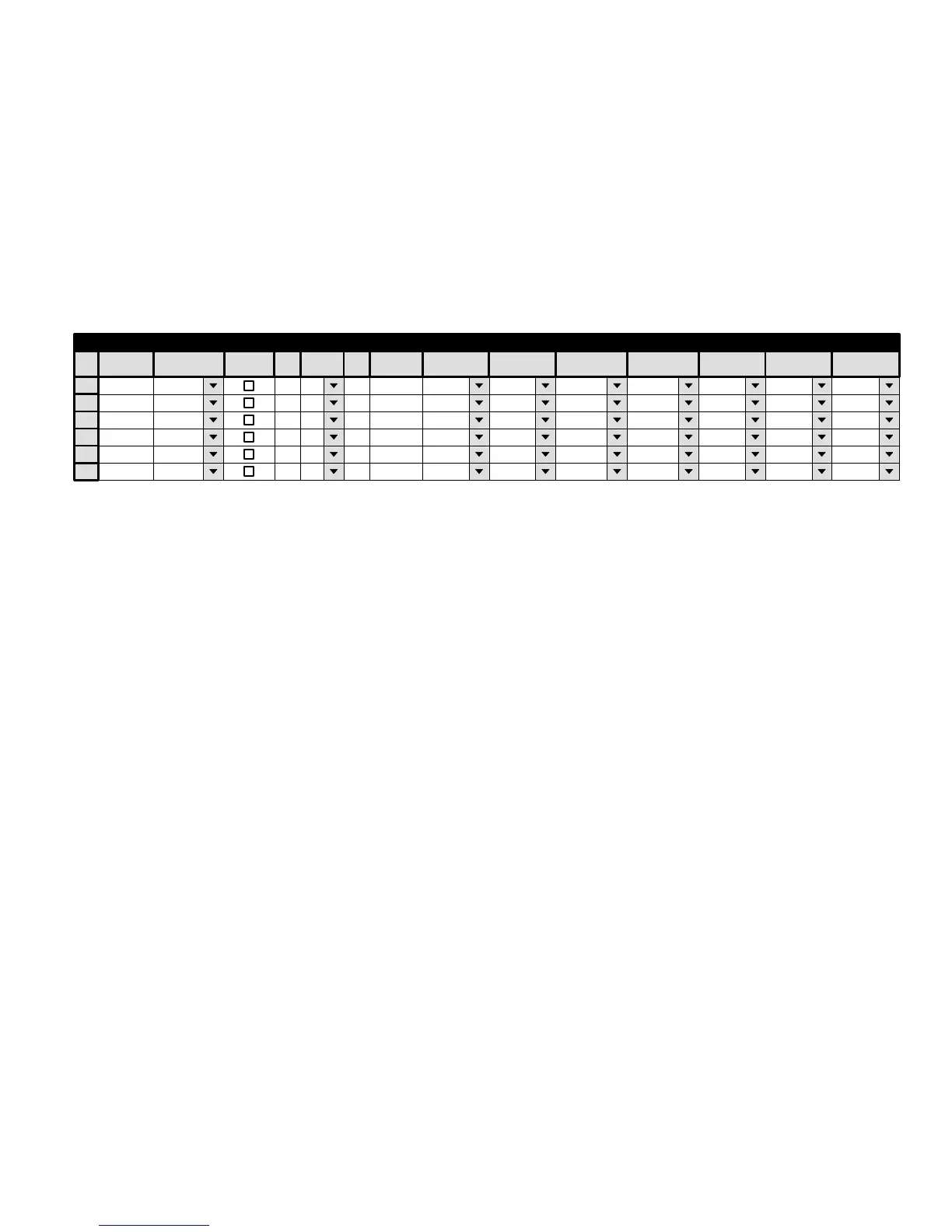Configurator
MPK Devices
5−125CM 4000 Installation and Operating Manual
AUTOMATION CONTROL
Automation control can be implemented with the JupiterXPress application or with the AccuSwitch application. Note that
only one of these applications can be operated in a CM 4000 at one time.
JupiterXPress
Automation control of the JupiterXPress application can be via Jupiter ESswitch protocol (ESW) or the Jupiter ASCII Inter-
face protocol. In either case device type “Serial” is selected on this table.
1
MPK Devices
MPK
AUTOMATN SERIAL
Expansion
Pass
CM1
Port
1
Address
Devices word
AUTOIN AUTOOUT AUTOLEV
Figure G−1.
Board Input Sets Output Sets Level Set Overide Set Sequence SetIn Panel Out PanelType
2 AUTOMATN SERIAL CM1 2 AUTOIN AUTOOUT AUTOLEV
3 AUTOMATN SERIAL CM1 3 AUTOIN AUTOOUT AUTOLEV
4 AUTOMATN SERIAL CM1 4 AUTOIN AUTOOUT AUTOLEV
5 AUTOMATN SERIAL CM1 5 AUTOIN AUTOOUT AUTOLEV
6 AUTOMATN SERIAL CM1 6 AUTOIN AUTOOUT AUTOLEV
The Address field should be left blank.
The Input, Output, and Level sets named on this table should include all inputs, outputs, and levels that will be controlled
by the external control computer. As a precaution, you may wish to restrict computer control to selected outputs.
The Input and Output sets must be created specifically for use by “serial” devices. The Level Set must be created as a type
“CP−3000.” For more information about these sets see page 5−58.
Accuswitch
For a discussion of applicable MPK table entries, see Appendix G.
