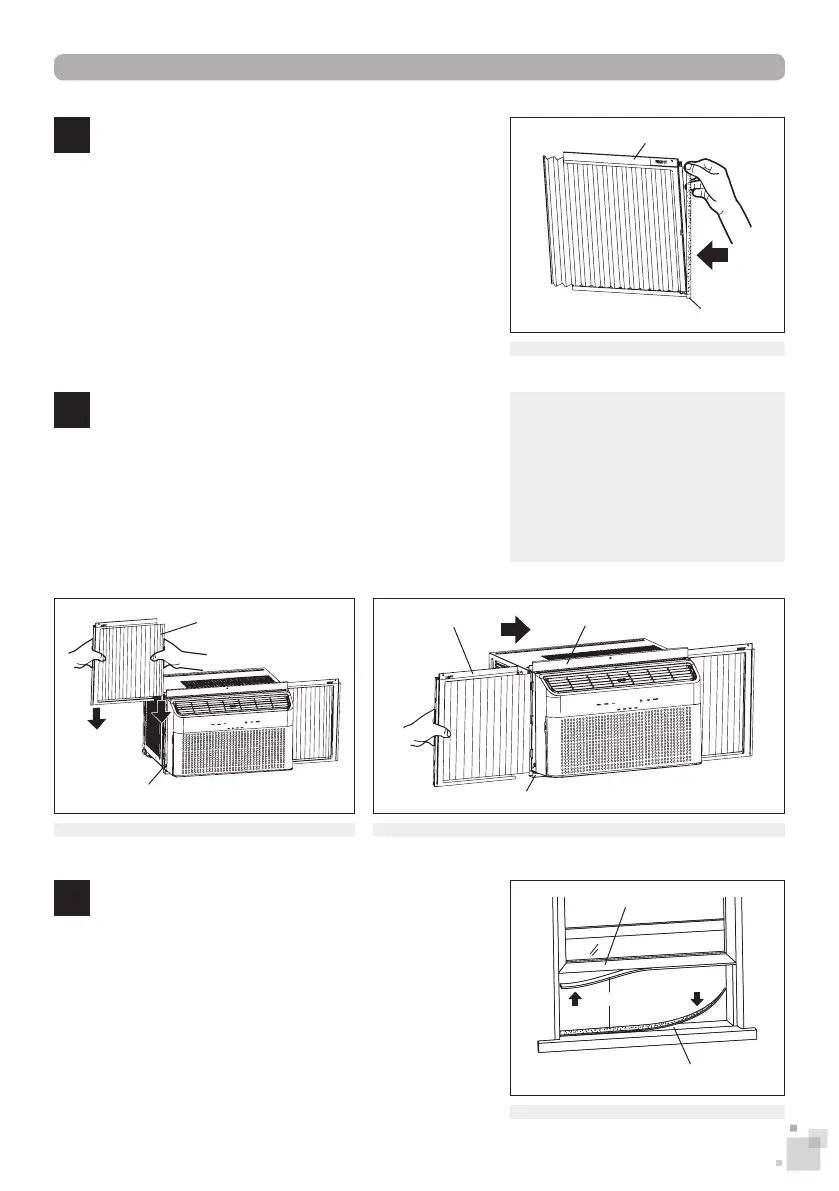11
Top mounting railPanel frame
Bottom mounting rail
FIGURE 9
3. AIR CONDITIONER INSTALLATION
3
Before xing the exible screen panels to the unit,
place a piece of sponge strip along the frame on the
right side of the panel marked RIGHT, as shown in the
illustration. Repeat the same step on the left side of
the panel marked LEFT.
Sponge strip
Screen panel frame (right)
FIGURE 7
A) Hold the frame of the panel with one hand and pull
on the screen to extend it with the other. Slide the
edge of the extended screen into the rail on the side
of unit all the way to the bottom.
B) Slide the upper and lower ends of the panel frame
into the top and bottom mounting rails.
Note :
Ensure that the screen panels marked LEFT and
RIGHT are attached on their respective sides of the unit.
4
NOTICE : The top rail and side pan-
els are each offset to provide an
8 mm (5/16 in) backward tilt angle.
This is necessary for proper use and
drainage of condensation water. If
for some reason you do not use the
side panels, this backward inclina-
tion must be maintained.
Side mounting rail
Extended
screen
FIGURE 8
5
Cut a piece of adhesive foam seal A to t the inside
width of the window opening. Peel off
the protective
lm on the back
and stick the foam seal under the win-
dow sash. Stick a second piece to the bottom of the
inside of the window frame at the bottom.
Foam seal A
FIGURE 10
Window frame
Window sash
