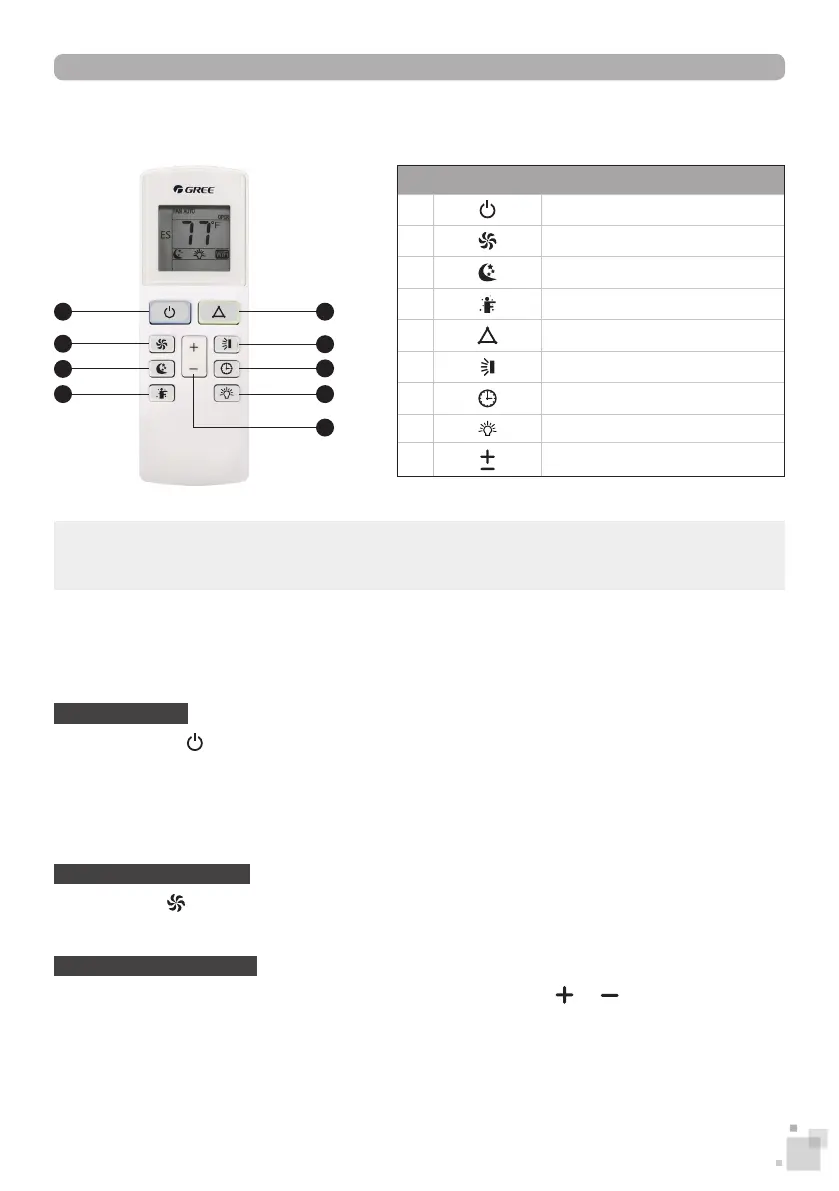15
4. OPERATION GUIDE
4.2. REMOTE CONTROL BUTTONS
4.3. FUNCTIONS
Functions are the same when using the remote control and control panel, unless otherwise stated.
NOTICE : This is a general purpose remote control which is used for a variety of air conditioners.
Some functions may not be available on the model you have purchased. If you press the button of an
unavailable function on the remote control, the unit will keep its original operating state.
SYMBOL DESCRIPTION
1
Power button
2
Fan Speed selection button
3
Sleep mode button
4
I Feel mode button
5
Mode selection button
6
Swing button (not available)
7
Timer setting button
8
Light button
9
Temperature/time adjustment button
POWER ON/OFF
Press the On/Off (
on the remote) button to turn on the unit. If turning on the unit with the remote con-
trol, the unit will operate in energy-saving mode. Press the button again to turn off the unit.
If you connect the unit to the power supply and turn it on, or turn it off and then on, the unit will operate
in energy-saving mode. If the unit is restarted after a power failure, it will resume operation in the mode
set before the outage by the user.
FAN SPEED SELECTION
Press the Fan (
on the remote) button to select a ventilation speed
from the following options :
LOW,
MED, HIGH and AUTO.
The corresponding indicator will light up on the control panel.
TEMPERATURE SETTING
While operating under Cool, Dry or Energy Saver modes, press the
or buttons to increase or
decrease the desired temperature by one degree. Holding down the button for more than 2 seconds will
allow faster temperature changes. The temperature can be set between 16 and 30 °C (61 and 86 °F).
1
2
3
4
6
7
8
9
5
