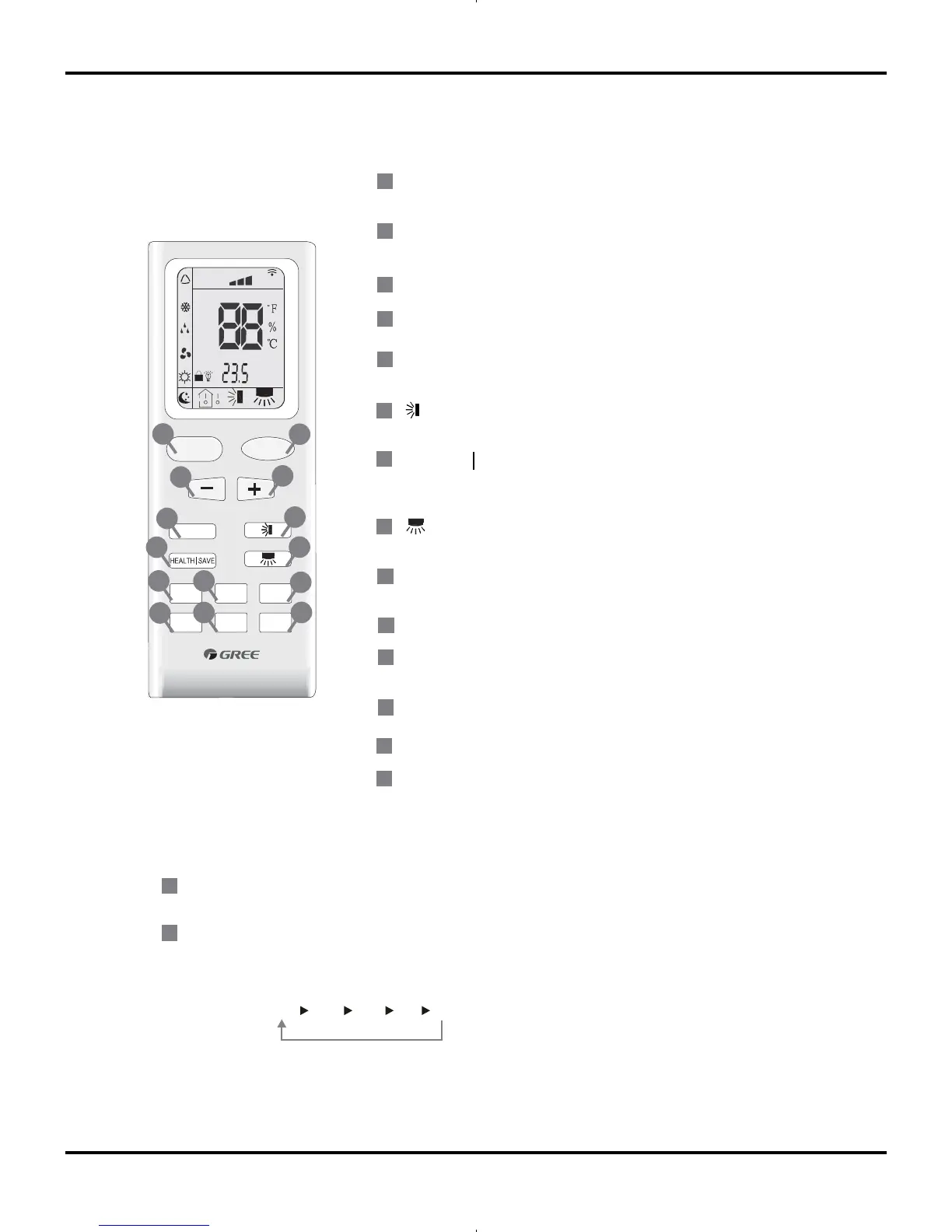26
6. Function and Control
6.1 Remote Controller Description
Function and Control
Press this button to start or stop operation.
ON/OFF
MODE
+
-
Press it to select operation mode
(AUTO/COOL/DRY/FAN/HEAT).
: Press it to increase temperature setting.
: Press it to decrease temperature setting.
FA
HEALTH SAVE
N
Press it to set up &down swing angle.
TIMER
X-FAN
(X-FAN is the alternative expression of BLOW for the
purpose of understanding.)
Press it to select health mode on or off.
TEMP
TURBO
SLEEP
LIGHT
Press it to set fan speed.
Press it set auto-on timer/auto-off timer.
1
2
7
4
3
5
6
Press it to set left & right swing angle.
8
11
9
10
12
13
14
FAN
AUTO
OPER
HEALTH
AIR
FILTER
TURBO
ON/OFF
X-FAN
HOUR
HUMIDITY
ON/OFF
MODE
FAN
X-FAN
TURBO
TEMP
TIMER
SLEEP
LIGHT
2
11
7
10
13
9
43
12
8
6
14
5
1
Press it to turn on/off the light.
Remote controller description
ON/OFF :
MODE :
1
2
Press this button to start the unit operation .Press this button again to stop the unit operation.
Each time you press this button,a mode is selected in a sequence that goes from AUTO, COOL,DRY, FAN,
and HEAT
*,
as the following:
AUTO
COOL
DRY
FAN HEA T
*
*Note:Only for models with heating
function.
After energization, AUTO mode is defaulted. In AUTO mode, the set temperature will not be displayed on the
mode in accordance with the room temp
erature to make indoor room comfortable.
LCD, and the unit will automatically select the suitable operation
