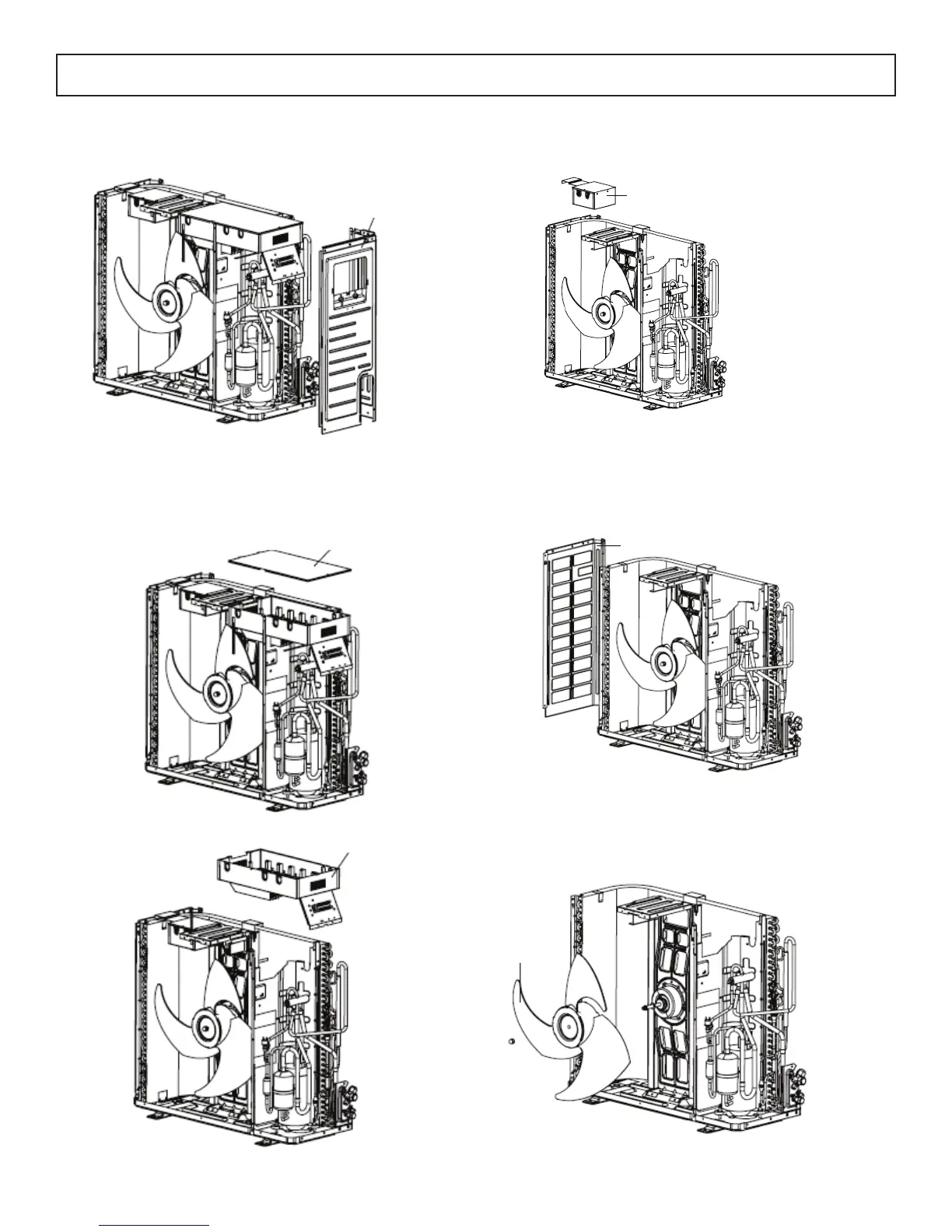127
6. Remove right side panel
Remove screws holding right side panel from chassis, valve sup-
port and condenser, then remove panel
7. Remove electrical box assembly
Remove the screws holding electrical box, cut plastic wire tie,
then unplug wire terminals.
7a. Remove electrical box (secondary)
Remove screws holding secondary electrical box, then remove
box
Disassembly of Outdoor Unit, continued
24,000 btuh Warning - Wait 10 minutes a er power is disconnected before starting disassembly.
8. Remove le side panel
Remove the screws holding the le side panel and chassis, then
remove panel
9. Remove fan blade
Remove the nuts on the blade, then pull fan blade o
Right Side Panel
Electrical box cover
Electrical Box
Electrical box
Panel
Fan Blade
