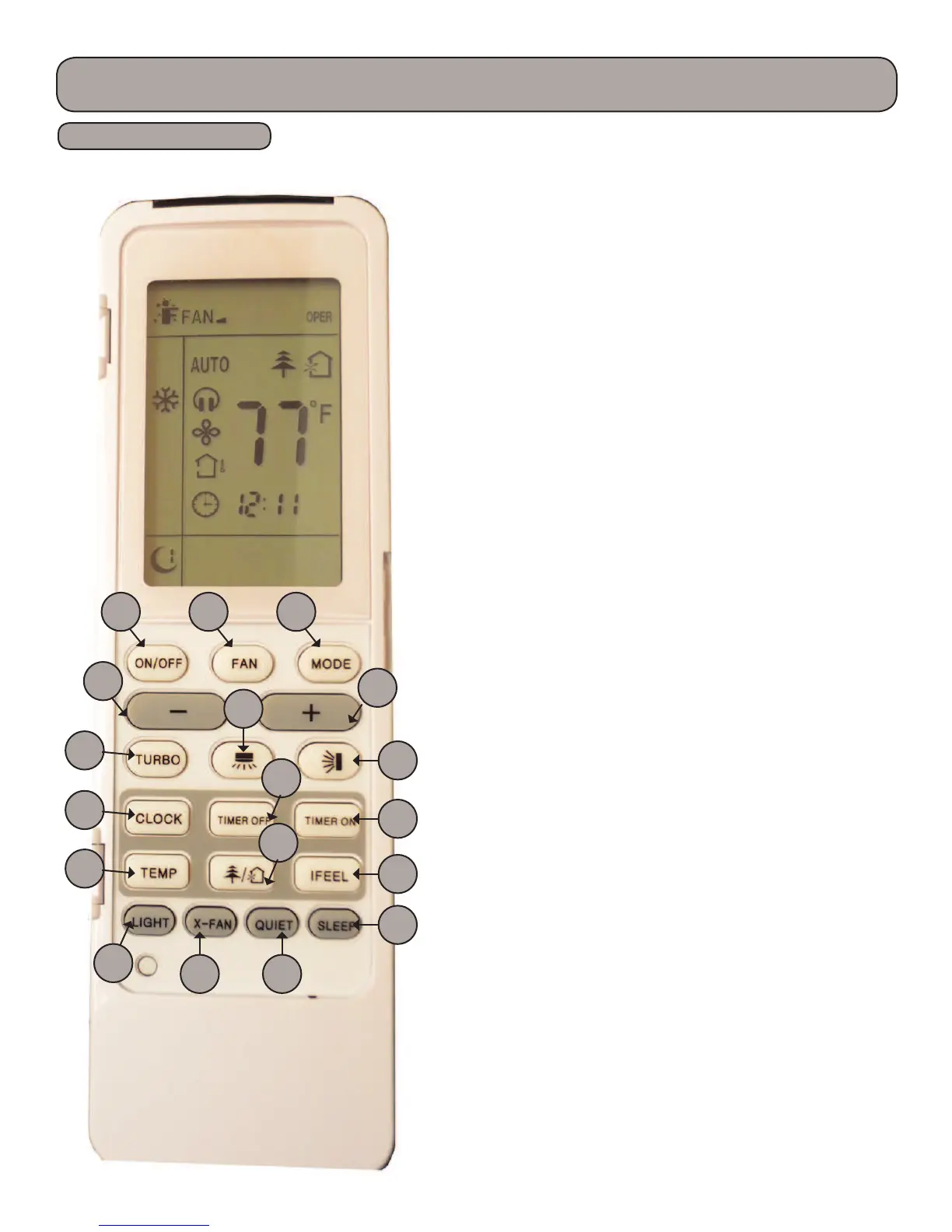42
Remote Control Operation
1
15
2 3
4
5
7
6
17
8
13
10
9
12
11
14
18
16
Button Identi cation
e function and operation of each button will be ex-
plained later in this manual under Product Functions.
1. On/O button
2. Fan Button
3. Mode Button
4. Lower Temperature Setting
5. Raise Temperature Setting
6. Turbo Fan Speed Button
7. Horizontal Swing Louver
8. Vertical Swing Louver
9. Clock Button, press to set time
10. Timer O , press to set auto-o timer
11. Timer On, press to set auto-on timer
12. Change Display temperature reading from Set-
point, Indoor or Outdoor Temperature reading
13. Health & Static De-Dusting Button
14. IFeel Button
15. Remote Display light
16. X-fan button
17. Quiet mode, available in Heat or Cool mode only
18. Sleep Button
Press 9 & 10 for Energy Saving Mode
Press - & + to lock control
Note:
is remote control is used in other models and some
features may or may not be available. Consult the
owners manual for speci c features for your model.
ere should be no obstructions between the remote con-
trol and the indoor unit for proper operation. Keep the
remote from direct sunlight or any source that generates
heat, keep clean and dry. Change batteries frequently.
Note:
For detailed explanation of the functions, refer to the
“Other Controls” section of this manual for your model.
Remote Buttons
