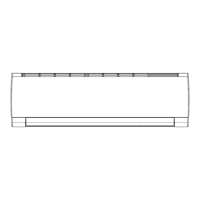23
Technical Information
Service Manual
Step 2: Advanced settings Click to enter advanced settings. You may select "Air", "Dry", "Health", "Light", "Sleep" or "Energy saving/
upper limit".
(2) Advanced control functions: Set scene; Preset; Link; Infrared control (limited to the smart phone with infrared emitter)
Set scene: Preset the operation of several devices by one click On the page "Home control", click the image of "Home control" to enter the
page "Edit scene".
Click "Add scene" and edit the scene name, for example, "back home". Add execution devices.
Click to add commands. On the page "Select device", select the air conditioner "home". Then select "ON" or "OFF".
Continue to select the next execution device as instructed above. Click to set the interval.

