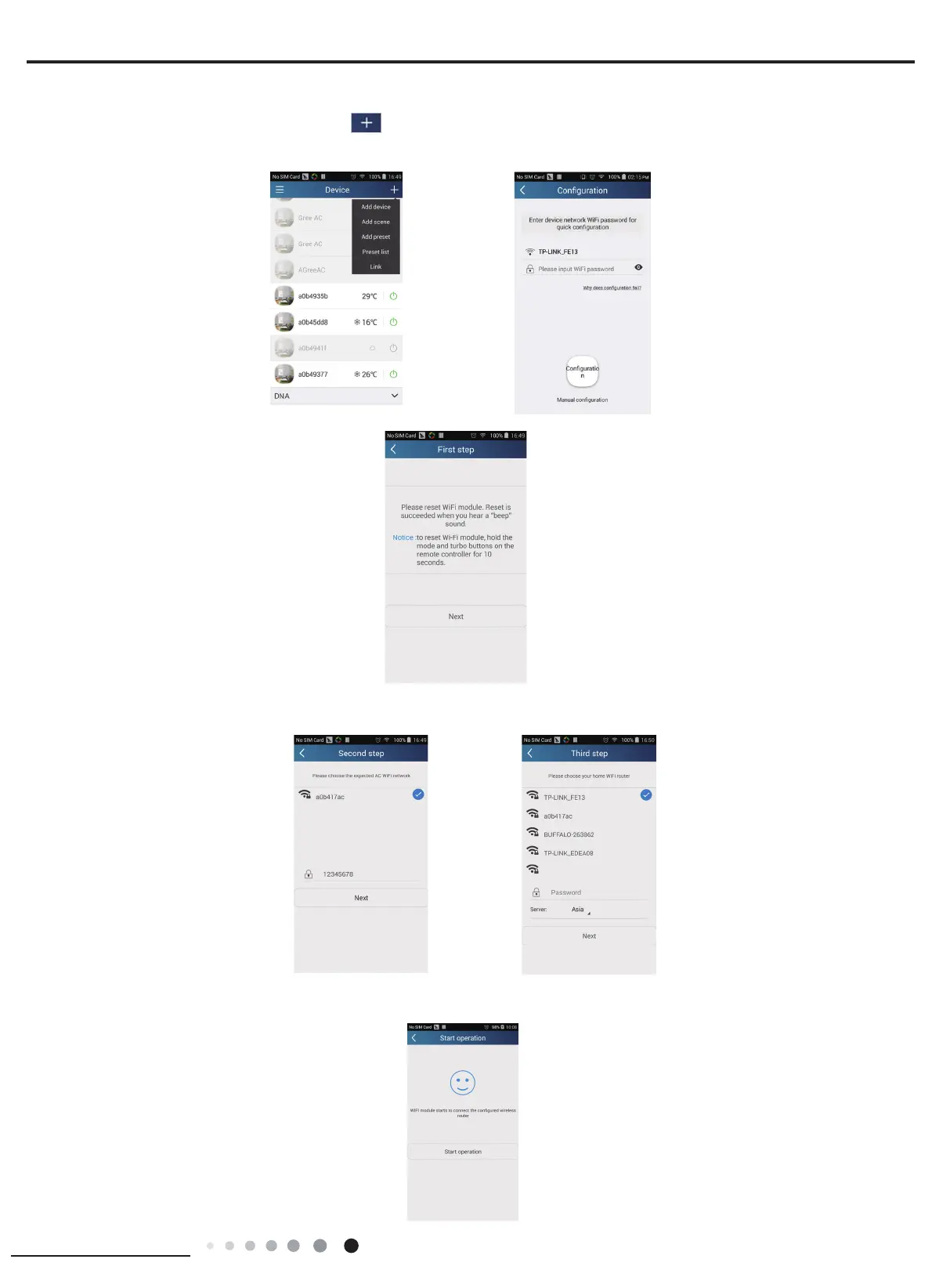33
Installation and Maintenance
Service Manual
2.Conguration method for Android phones
4 steps of conguration
Step 1: Enter homepage "Device", and then tap at the top right corner.
Select "Add device" and enter the page "Add device".
Tap "Manual conguration" and enter the page "Manual conguration".
Step 2: Tap "Next" in the First Step.
Step 3: Select the wireless network of air conditioner. APP will show the password 12345678 (default password of the network of air
conditioner). Then tap "Next"; select the name of home WiFi router, then enter the correct password and select a server.
Step 4: If conguration is successful, a window will pop up and read “WIFI module starts to connect the congured wireless router”.Then
conguration is completed.