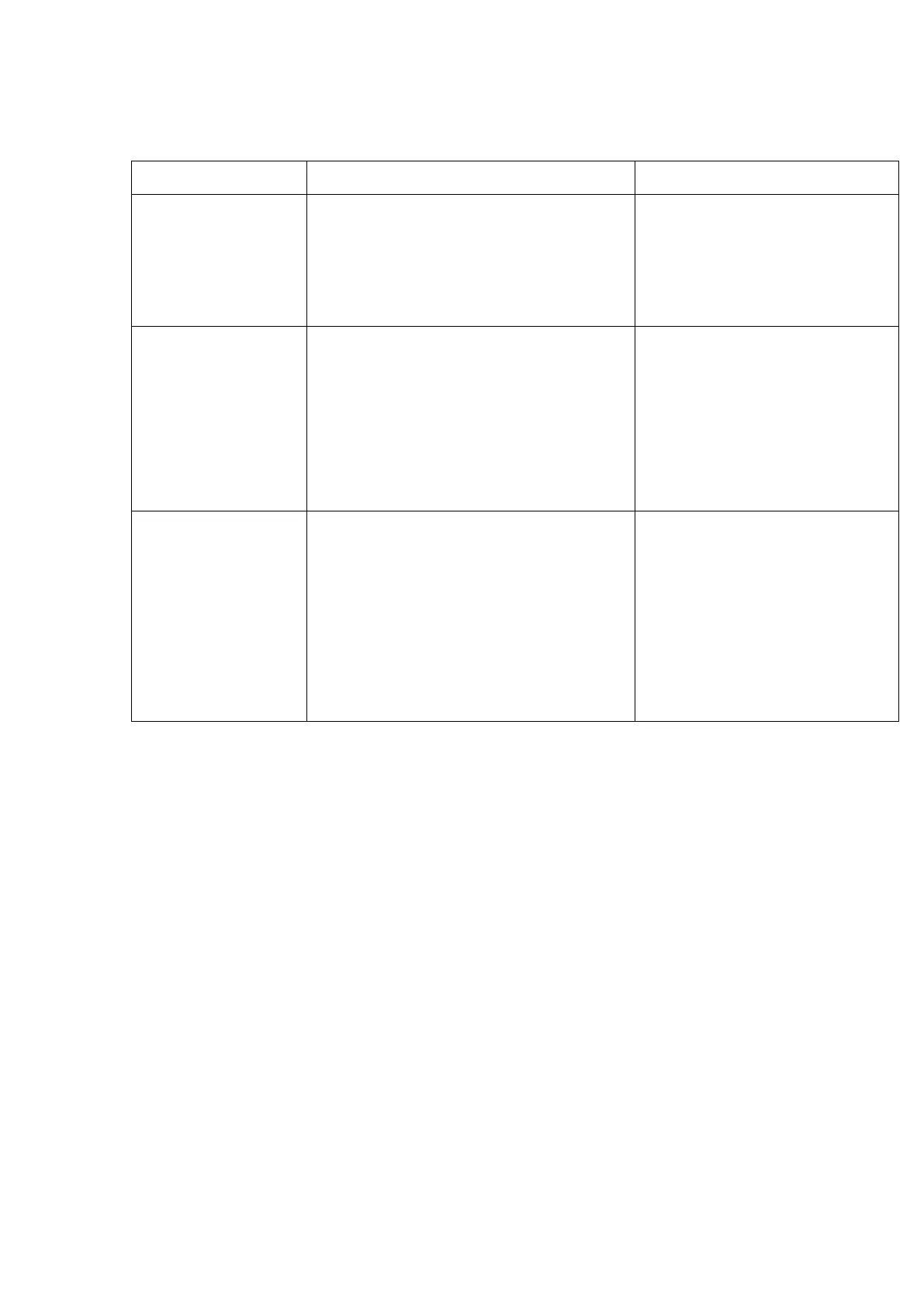Section 6 Troubleshooting Chart
1. Low battery voltage
2. A wire from the throttle is
loose or disconnected
3. A spring,magnet,or sensor in
the throttle is locked or loose
1. Charge the battery
2. Solder or re-crimp
3. Replace throttle
Connect the
power,but the
motor doesn’t
work
1. A battery wire is loose
2. Apparent ”dead battery”
3. A wire in the throttle is loose
or disconnected
4. A brake sensor is defective
1. Reconnect
2. Solder or re-crimp
3. Replace brake handle
sensor
Mileage per
charge is not as
expected
1. Not enough air pressure in
tires
2. Not enough battery power or
a loose connection
3. The battery is damaged
4. Frequent braking and
acceleration, driving into
wind, with cargo, or up hill
1. Pump up the tires
2. Charge the battery
check connections
3. Replace battery
4. Use pedals to give the
tricycle additional
power
