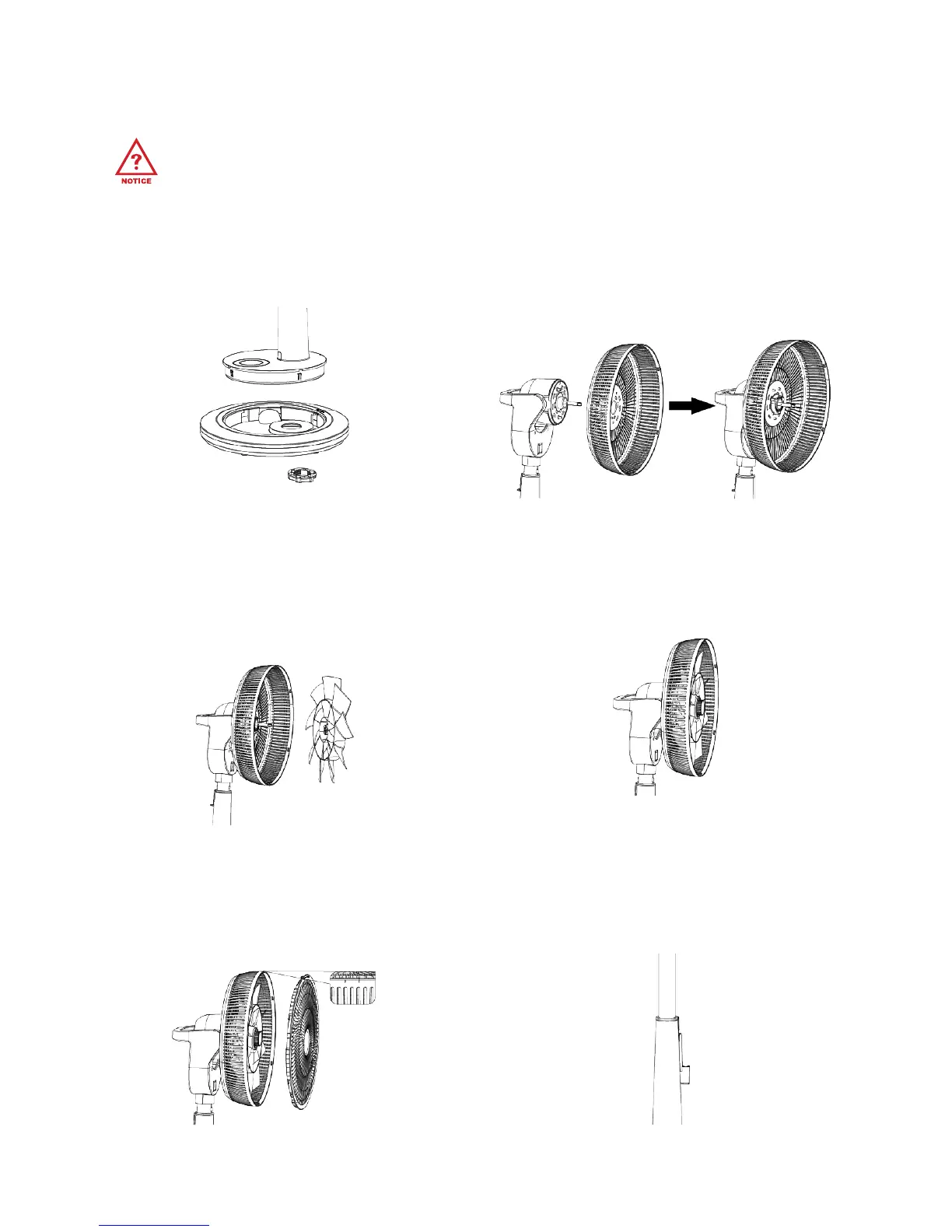7
UNIT SETUP
INSPECT pureFlow CIRCULATOR FOR DAMAGE BEFORE SETUP OR USE.
1. Insert the Fan Pole into the Fan Base
and lock it using the Base Nut.
3. Place the Blade onto the motor, with
the internal cross structure seated
over the 2 metal prongs of the motor.
5. Align the text on top of the Grille and
lock it in place, then fasten the Grille
Screw on the front/bottom edge.
2. Place the Fan Housing onto the motor
by aligning the 3 holes and pegs. Fasten
it into place with the Fan Housing Nut.
4. Screw the Blade Cap counter-clockwise
to lock the Blade into place.
6. Attach the Remote Control Holder by
placing it into the hook on the back
of the unit.